RDP-How to install XRDP Server (Remote Desktop) Debian 10
en:RDP-How to install XRDP Server (Remote Desktop) Debian 10
Introduction
Xrdp is an open-source implementation of Microsoft's Remote Desktop Protocol (RDP) that allows you to graphically control a remote system. With RDP, you can connect to the remote machine and create a real desktop session, just as if you had connected to a local machine.
Installation
Note: All actions are performed with root acces.
1) Update the services.
apt update
apt upgrade
2) Installation of the desktop environment (xfce-desktop)
Note: There are other environments that may be suitable for this installation.
apt install task-xfce-desktop
3) XRDP installation (Allow's you to connect to the remote machine (RDP))
apt install xrdp
4) Check the service status (Active (Running))
systemctl status xrdp
5)By default Xrdp uses the file /etc/ssl/private/ssl-cert-snakeoil.key which is only readable by users who are members of the "ssl-cert" group.
Run the following command to add the xrdp user to the group.
adduser xrdp ssl-cert
It's done. Xrdp has been installed on your Debian system.
And now you can access your server from the Windows Remote Desktop.
Firewall
By default, Xrdp listens on port 3389 on all interfaces. If you are using a firewall on your Debian server, which you should always do, you will need to add a rule that will allow traffic on the Xrdp port.
Example for (iptables)
iptables -t filter -A INPUT -p tcp --dport 3389 -j ACCEPT
Cloudstack
On Cloudstack please create an (Ingress Rule) for port:3389 on your INSTANCE at:
Your Cloudstack interface https://cloudstack.ikoula.com/
Click on your instance \Security Groups\Security Groups\Name of your Security Group\Ingress Rule
Conclusion
Did you find this article useful?
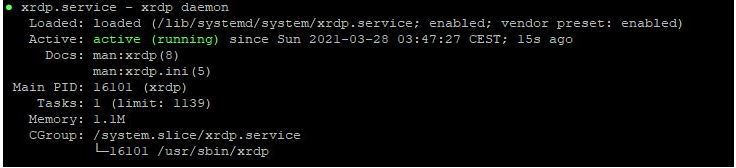

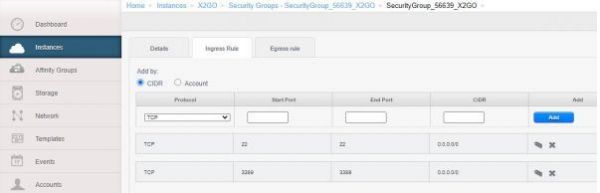
Enable comment auto-refresher