How to make a backup of my database from Plesk
This article has been created by an automatic translation software. You can view the article source here.
The Plesk interface allows you to make backups of your databases in a few clicks (also well MySQL for a Plesk Linux and MySQL and MSSQL for Windows Plesk ).
As a first step, it is necessary to connect to your client interface via https://extranet.ikoula.com then click hostings then Plesk.
Once on the Plesk interface click on "Backup Manager " in the right Insert :
Click then on "Database Backup Repository " :
Finally click the icon "Back Up " :
Select the database to back up, and then type a name for the backup :
Once the backup is complete, the latter will be downloaded from the homepage of the backup manager.
Note : It is not possible to schedule a backup of database natively with Plesk. If this option interests you, you then need to create a script that will perform the backup for you and call this script from a scheduled task (which can be implemented from your Plesk interface).
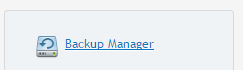
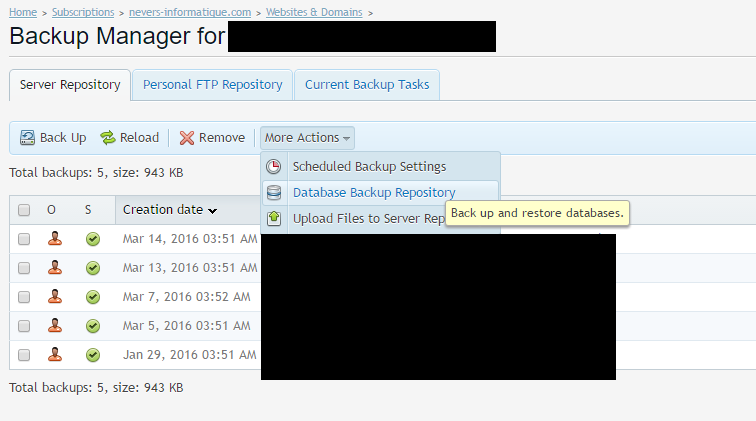
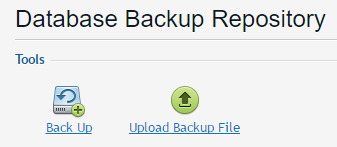
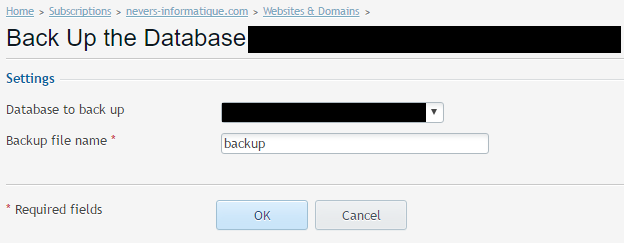
Enable comment auto-refresher