How to make a backup of my database from Plesk
en:How to make a backup of my database from Plesk
he:כיצד לבצע גיבוי של מסד הנתונים של פלסק מערכת הפעלה
ro:Cum sa faci o copie de rezervă a bazei de date la Plesk
ru:Как сделать резервную копию базы данных из Plesk
pl:Jak zrobić kopię zapasową bazy danych z Plesk
ja:Plesk からデータベースのバックアップを作成する方法
ar:كيفية عمل نسخة احتياطية من قاعدة البيانات الخاصة بي من Plesk
zh:如何使我的数据库的备份从 Plesk
de:Wie erstelle ich ein Backup meiner Datenbank von Plesk
nl:Hoe maak je een back-up van mijn database van Plesk
it:Come fare un backup del mio database da Plesk
pt:Como fazer um backup do meu banco de dados do Plesk
es:Cómo hacer un backup de mi base de datos de Plesk
fr:Comment effectuer une sauvegarde de ma base de données depuis Plesk
This article has been created by an automatic translation software. You can view the article source here.
The Plesk interface allows you to make backups of your databases in a few clicks (also well MySQL for a Plesk Linux and MySQL and MSSQL for Windows Plesk ).
As a first step, it is necessary to connect to your client interface via https://extranet.ikoula.com then click hostings then Plesk.
Once on the Plesk interface click on "Backup Manager " in the right Insert :
Click then on "Database Backup Repository " :
Finally click the icon "Back Up " :
Select the database to back up, and then type a name for the backup :
Once the backup is complete, the latter will be downloaded from the homepage of the backup manager.
Note : It is not possible to schedule a backup of database natively with Plesk. If this option interests you, you then need to create a script that will perform the backup for you and call this script from a scheduled task (which can be implemented from your Plesk interface).
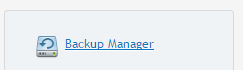
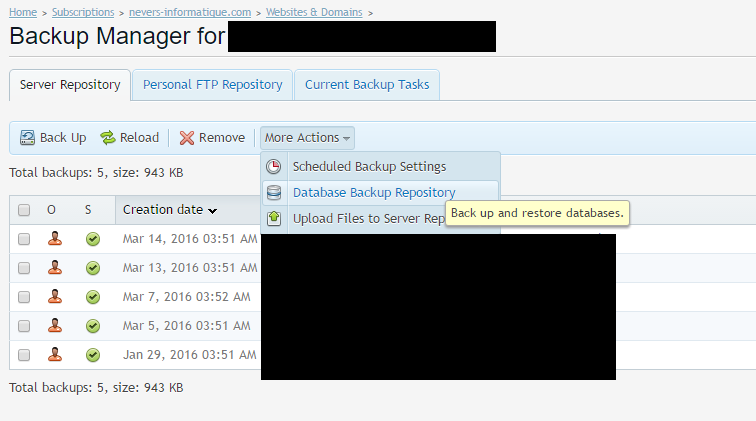
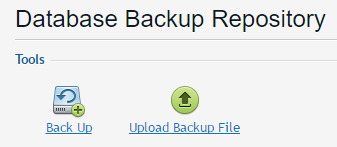
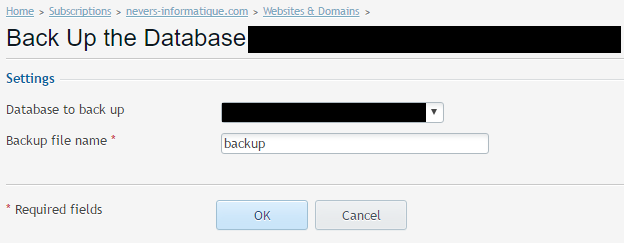
Enable comment auto-refresher