Deploy a cluster Kubernetes with CoreOS
This article has been created by an automatic translation software. You can view the article source here.
This procedure describes how to deploy quickly and simply a cluster Kubernetes multi-nodes with 3 instances CoreOS. Kubernetes work in client mode - Server, client Kubernetes is named "Kubernetes minion" and the server "Kubernetes master". The Kubernetes Master instance is the instance that will orchestrate the instances centrally Kubernetes Minions. In our example, an instance CoreOS will play the role of Master Kubernetes and the other two instances will play the role of node Kubernetes (minion).
Kubernetes is an orchestration system open source created by Google for managing application container with Docker on a cluster of multiple hosts (3 VM CoreOS in our example ). It allows the deployment, maintenance, and scalability of applications. For more information you can go on github Kubernetes
We assume that your 3 CoreOS instances are already deployed, qu 'they can communicate with each other and that you are logged in ssh with user core.
If this is not already done, update your CoreOS instances so that they are at least in version CoreOS 653.0.0 and include DCE 2 (see our FAQ Update CoreOS manually). In our case all our bodies are in stable CoreOS 681.2.0.
$ cat /etc/lsb-release
DISTRIB_ID=CoreOS
DISTRIB_RELEASE=681.2.0
DISTRIB_CODENAME="Red Dog"
DISTRIB_DESCRIPTION="CoreOS 681.2.0"
We must also ensure that all our CoreOS instances have a different machine for proper operation context ID cluster. To simply delete the file /etc/machine-id and restart each of your instances CoreOS either :
$ sudo rm -f /etc/machine-id && sudo reboot
Instance configuration Kubernetes Master :
Overwrite the file cloud - default config.yml to our Kubernetes Master configuration by performing the following commands (only on the instance which will act as the master and in the same order than below ) :
core@Kube-MASTER ~ $ sudo wget -O /usr/share/oem/cloud-config.yml http://mirror02.ikoula.com/priv/coreos/kubernetes-master.yaml
--2015-06-22 15:55:48-- http://mirror02.ikoula.com/priv/coreos/kubernetes-master.yaml
Resolving mirror02.ikoula.com... 80.93.X.X, 2a00:c70:1:80:93:81:178:1
Connecting to mirror02.ikoula.com|80.93.X.X|:80... connected.
HTTP request sent, awaiting response... 200 OK
Length: 8913 (8.7K) [text/plain]
Saving to: '/usr/share/oem/cloud-config.yml'
<!--T:11-->
/usr/share/oem/cloud-config.yml 100%[===================================================================================================>] 8.70K --.-KB/s in 0s
<!--T:12-->
2015-06-22 15:55:48 (148 MB/s) - '/usr/share/oem/cloud-config.yml' saved [8913/8913]
core@Kube-MASTER ~ $ export `cat /etc/environment`
core@Kube-MASTER ~ $ sudo sed -i 's#PRIVATE_IP#'$COREOS_PRIVATE_IPV4'#g' /usr/share/oem/cloud-config.yml
On redémarre notre instance afin que sa configuration either effective :
core@Kube-MASTER ~ $ sudo reboot
We check that our body is properly initialized :
core@Kube-MASTER ~ $ sudo fleetctl list-machines
MACHINE IP METADATA
aee19a88... 10.1.1.138 role=master
core@Kube-MASTER ~ $ sudo etcdctl ls --recursive
/coreos.com
/coreos.com/updateengine
/coreos.com/updateengine/rebootlock
/coreos.com/updateengine/rebootlock/semaphore
/coreos.com/network
/coreos.com/network/config
/coreos.com/network/subnets
/coreos.com/network/subnets/10.244.69.0-24
/registry
/registry/ranges
/registry/ranges/serviceips
/registry/ranges/servicenodeports
/registry/namespaces
/registry/namespaces/default
/registry/services
/registry/services/endpoints
/registry/services/endpoints/default
/registry/services/endpoints/default/kubernetes
/registry/services/endpoints/default/kubernetes-ro
/registry/services/specs
/registry/services/specs/default
/registry/services/specs/default/kubernetes
/registry/services/specs/default/kubernetes-ro
/registry/serviceaccounts
/registry/serviceaccounts/default
/registry/serviceaccounts/default/default
You can also see services /listen ports (There are server components /Master Kubernetes ):
core@Kube-MASTER ~ $ sudo netstat -taupen | grep LISTEN
tcp 0 0 10.1.1.138:7001 0.0.0.0:* LISTEN 232 16319 634/etcd2
tcp 0 0 10.1.1.138:7080 0.0.0.0:* LISTEN 0 19392 1047/kube-apiserver
tcp 0 0 0.0.0.0:5000 0.0.0.0:* LISTEN 0 19142 973/python
tcp 0 0 127.0.0.1:10251 0.0.0.0:* LISTEN 0 20047 1075/kube-scheduler
tcp 0 0 10.1.1.138:6443 0.0.0.0:* LISTEN 0 19406 1047/kube-apiserver
tcp 0 0 0.0.0.0:5355 0.0.0.0:* LISTEN 245 14794 502/systemd-resolve
tcp 0 0 127.0.0.1:10252 0.0.0.0:* LISTEN 0 19653 1058/kube-controlle
tcp 0 0 10.1.1.138:2380 0.0.0.0:* LISTEN 232 16313 634/etcd2
tcp6 0 0 :::8080 :::* LISTEN 0 19390 1047/kube-apiserver
tcp6 0 0 :::22 :::* LISTEN 0 13647 1/systemd
tcp6 0 0 :::4001 :::* LISTEN 232 16321 634/etcd2
tcp6 0 0 :::2379 :::* LISTEN 232 16320 634/etcd2
tcp6 0 0 :::5355 :::* LISTEN 245 14796 502/systemd-resolve
Configuring instances Kubernetes Minions :
Overwrite the file cloud - default config.yml to our configuration Kubernetes Minion by performing the following commands on all of your instance that will play the role of Kubernetes Minion (only on instances that will play the role node/minion and in the same order than below ) :
core@Kube-MINION1 ~ $ sudo wget -O /usr/share/oem/cloud-config.yml http://mirror02.ikoula.com/priv/coreos/kubernetes-minion.yaml
--2015-06-22 16:39:26-- http://mirror02.ikoula.com/priv/coreos/kubernetes-minion.yaml
Resolving mirror02.ikoula.com... 80.93.X.X, 2a00:c70:1:80:93:81:178:1
Connecting to mirror02.ikoula.com|80.93.X.X|:80... connected.
HTTP request sent, awaiting response... 200 OK
Length: 5210 (5.1K) [text/plain]
Saving to: '/usr/share/oem/cloud-config.yml'
<!--T:25-->
/usr/share/oem/cloud-config.yml 100%[===================================================================================================>] 5.09K --.-KB/s in 0s
<!--T:26-->
2015-06-22 16:39:26 (428 MB/s) - '/usr/share/oem/cloud-config.yml' saved [5210/5210]
core@Kube-MINION1 ~ $ export `cat /etc/environment`
Caution it is necessary to adapt the private ip address of your instance kubernetes master in the command below (replace 10.1.1.138 by the ip private of your instance kubernetes master) the following command :
core@Kube-MINION1 ~ $ sudo sed -i 's#MASTER_PRIVATE_IP#10.1.1.138#g' /usr/share/oem/cloud-config.yml
Finally once you have perform these commands identically on each of your instances /nodes kubernetes minion, restart them so that their configuration are effective and what join the cluster.
core@Kube-MINION1 ~ $ sudo reboot
We verify that our 2 instances kubernetes minion well joined our cluster (the following command peut être exécuté sur n'importe laquelle de vos instances membre de votre cluster) :
core@Kube-MASTER ~ $ sudo fleetctl list-machines
MACHINE IP METADATA
5097f972... 10.1.1.215 role=node
aee19a88... 10.1.1.138 role=master
fe86214c... 10.1.1.83 role=node
core@Kube-MINION1 ~ $ sudo etcdctl ls --recursive
/coreos.com
/coreos.com/updateengine
/coreos.com/updateengine/rebootlock
/coreos.com/updateengine/rebootlock/semaphore
/coreos.com/network
/coreos.com/network/config
/coreos.com/network/subnets
/coreos.com/network/subnets/10.244.69.0-24
/coreos.com/network/subnets/10.244.38.0-24
/coreos.com/network/subnets/10.244.23.0-24
/registry
/registry/ranges
/registry/ranges/serviceips
/registry/ranges/servicenodeports
/registry/namespaces
/registry/namespaces/default
/registry/services
/registry/services/specs
/registry/services/specs/default
/registry/services/specs/default/kubernetes
/registry/services/specs/default/kubernetes-ro
/registry/services/endpoints
/registry/services/endpoints/default
/registry/services/endpoints/default/kubernetes
/registry/services/endpoints/default/kubernetes-ro
/registry/serviceaccounts
/registry/serviceaccounts/default
/registry/serviceaccounts/default/default
/registry/events
/registry/events/default
/registry/events/default/10.1.1.215.13ea16c9c70924f4
/registry/events/default/10.1.1.83.13ea16f74bd4de1c
/registry/events/default/10.1.1.83.13ea16f77a4e7ab2
/registry/events/default/10.1.1.215.13ea16c991a4ee57
/registry/minions
/registry/minions/10.1.1.215
/registry/minions/10.1.1.83
core@Kube-MINION2 ~ $ sudo etcdctl ls --recursive
/coreos.com
/coreos.com/updateengine
/coreos.com/updateengine/rebootlock
/coreos.com/updateengine/rebootlock/semaphore
/coreos.com/network
/coreos.com/network/config
/coreos.com/network/subnets
/coreos.com/network/subnets/10.244.69.0-24
/coreos.com/network/subnets/10.244.38.0-24
/coreos.com/network/subnets/10.244.23.0-24
/registry
/registry/ranges
/registry/ranges/serviceips
/registry/ranges/servicenodeports
/registry/namespaces
/registry/namespaces/default
/registry/services
/registry/services/specs
/registry/services/specs/default
/registry/services/specs/default/kubernetes
/registry/services/specs/default/kubernetes-ro
/registry/services/endpoints
/registry/services/endpoints/default
/registry/services/endpoints/default/kubernetes
/registry/services/endpoints/default/kubernetes-ro
/registry/serviceaccounts
/registry/serviceaccounts/default
/registry/serviceaccounts/default/default
/registry/events
/registry/events/default
/registry/events/default/10.1.1.83.13ea16f77a4e7ab2
/registry/events/default/10.1.1.215.13ea16c991a4ee57
/registry/events/default/10.1.1.215.13ea16c9c70924f4
/registry/events/default/10.1.1.83.13ea16f74bd4de1c
/registry/minions
/registry/minions/10.1.1.215
/registry/minions/10.1.1.83
On our instances Kubernetes Minion Here are the services /listen ports (including the service Kubelet by which the exchange of information is done with the Kubernetes master) :
core@Kube-MINION1 ~ $ sudo netstat -taupen | grep LISTEN
tcp 0 0 127.0.0.1:10249 0.0.0.0:* LISTEN 0 18280 849/kube-proxy
tcp 0 0 0.0.0.0:5355 0.0.0.0:* LISTEN 245 14843 500/systemd-resolve
tcp6 0 0 :::49005 :::* LISTEN 0 18284 849/kube-proxy
tcp6 0 0 :::10255 :::* LISTEN 0 19213 1025/kubelet
tcp6 0 0 :::47666 :::* LISTEN 0 18309 849/kube-proxy
tcp6 0 0 :::22 :::* LISTEN 0 13669 1/systemd
tcp6 0 0 :::4001 :::* LISTEN 232 16106 617/etcd2
tcp6 0 0 :::4194 :::* LISTEN 0 19096 1025/kubelet
tcp6 0 0 :::10248 :::* LISTEN 0 19210 1025/kubelet
tcp6 0 0 :::10250 :::* LISTEN 0 19305 1025/kubelet
tcp6 0 0 :::2379 :::* LISTEN 232 16105 617/etcd2
tcp6 0 0 :::5355 :::* LISTEN 245 14845 500/systemd-resolve
Verification of communication with the API of Kubernetes Master :
The UI Kubernetes :
To access the dashboard Kubernetes, you need to allow connections to port 8080 (Kubernetes master API server) and carried out a port if required forwarding (zone advanced ) port 8080 your instance Kubernetes master. Then, simply go to the url http://adresse_ip_publique_instance_kubernetes_master:8080/static/app/#/dashboard/ in your browser :
Since this dashboard, you are among other possible to display information on your nodes (Kubernetes Minion). For this, you can click on "Views" :
Click on "Nodes" :
The list of your nodes Kubernetes minion appears :
Click on l'un d'eux pour afficher les informations relatives à ce node (version of Docker, system, KubeProxy, and Kubelet, etc. ) :
Kubernetes CLI :
You can also use the tools Kubectl Since your instance Kubernetes master. To do so, you must install this utility as follows :
Once connected with ssh on your instance Kubernetes master Enter the following commands :
core@Kube-MASTER ~ $ sudo wget -O /opt/bin/kubectl https://storage.googleapis.com/kubernetes-release/release/v0.17.0/bin/linux/amd64/kubectl
--2015-06-23 11:39:09-- https://storage.googleapis.com/kubernetes-release/release/v0.17.0/bin/linux/amd64/kubectl
Resolving storage.googleapis.com... 64.233.166.128, 2a00:1450:400c:c09::80
Connecting to storage.googleapis.com|64.233.166.128|:443... connected.
HTTP request sent, awaiting response... 200 OK
Length: 20077224 (19M) [application/octet-stream]
Saving to: '/opt/bin/kubectl'
<!--T:54-->
/opt/bin/kubectl 100%[===================================================================================================>] 19.15M 1.18MB/s in 16s
<!--T:55-->
2015-06-23 11:39:26 (1.18 MB/s) - '/opt/bin/kubectl' saved [20077224/20077224]
core@Kube-MASTER ~ $ sudo chmod 755 /opt/bin/kubectl
Test of good communication with your API Kubernetes :
core@Kube-MASTER ~ $ kubectl get node
NAME LABELS STATUS
10.1.1.215 kubernetes.io/hostname=10.1.1.215 Ready
10.1.1.83 kubernetes.io/hostname=10.1.1.83 Ready
core@Kube-MASTER ~ $ kubectl cluster-info
Kubernetes master is running at http://localhost:8080
We can thus deploy a first container Nginx in our cluster :
core@Kube-MASTER ~ $ kubectl run-container nginx --image=nginx
CONTROLLER CONTAINER(S) IMAGE(S) SELECTOR REPLICAS
nginx nginx nginx run-container=nginx 1
Then we can or even on which our hosts this container is deployed, the name of the pod and the ip which was was affected :
core@Kube-MASTER ~ $ kubectl get pods
POD IP CONTAINER(S) IMAGE(S) HOST LABELS STATUS CREATED MESSAGE
nginx-zia71 10.244.38.2 10.1.1.215/10.1.1.215 run-container=nginx Running 3 minutes
nginx nginx Running 1 minutes
We find this same information via the Kubernete UI dashboard by going in "Views" then "Pods" :
We can see the ip of the host on which this container deployed, with the name of the Pod and its ip address :
Clicking on it gets more details on our Pod :
We can stop our container simply :
core@Kube-MASTER ~ $ kubectl stop rc nginx
replicationcontrollers/nginx
We can also deploy our container with 2 replicas :
core@Kube-MASTER ~ $ kubectl run-container nginx --image=nginx --replicas=2
CONTROLLER CONTAINER(S) IMAGE(S) SELECTOR REPLICAS
nginx nginx nginx run-container=nginx 2
core@Kube-MASTER ~ $ kubectl get pods
POD IP CONTAINER(S) IMAGE(S) HOST LABELS STATUS CREATED MESSAGE
nginx-7gen5 10.244.38.3 10.1.1.215/10.1.1.215 run-container=nginx Running About a minute
nginx nginx Running 39 seconds
nginx-w4xue 10.244.23.3 10.1.1.83/10.1.1.83 run-container=nginx Running About a minute
nginx nginx Running About a minute
For more information on the architecture, the different components and the operation of a cluster Kubernetes, we invite you to read the official documentation "Kubernetes architecture" : [[category:cloud priv��]]

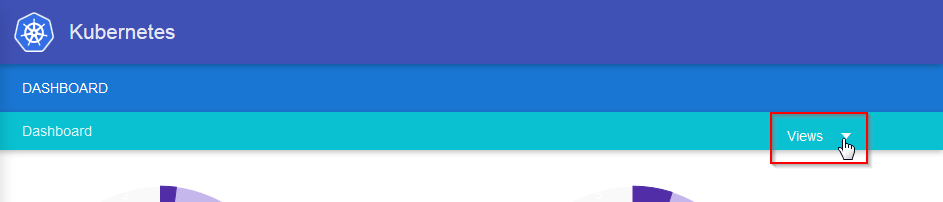
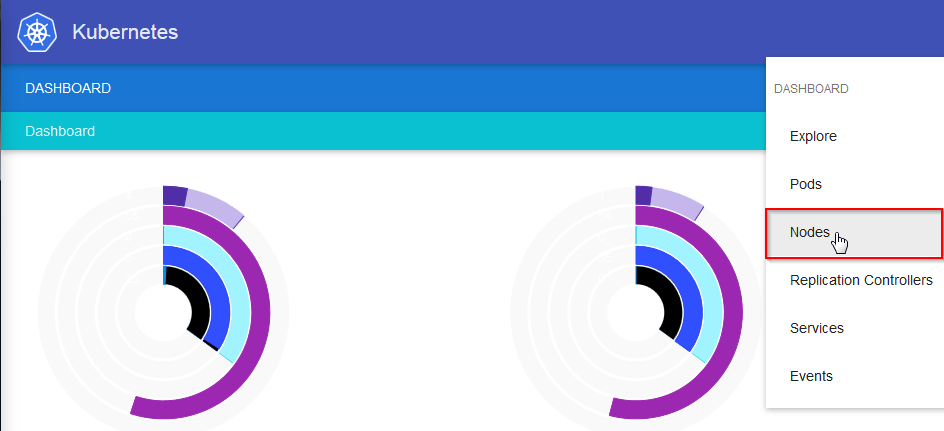
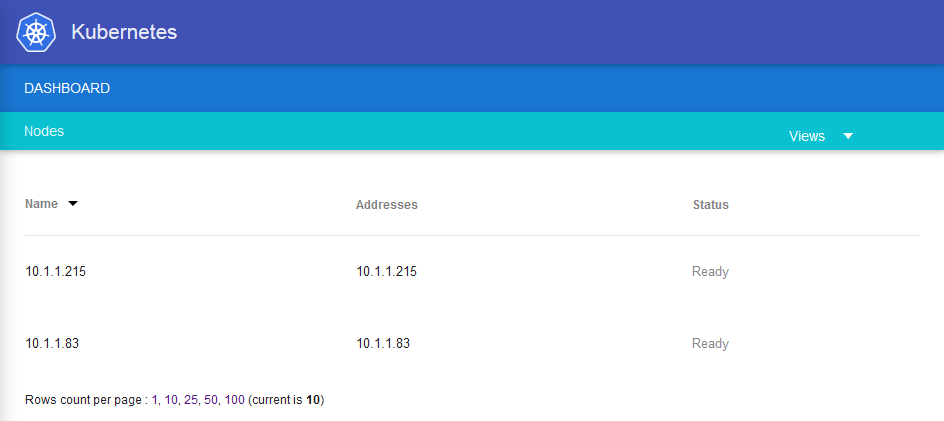

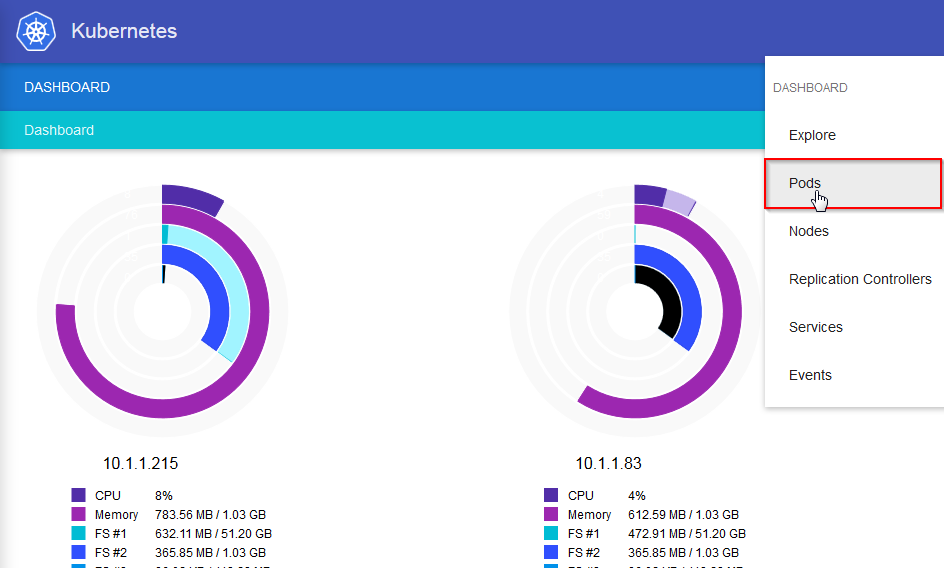

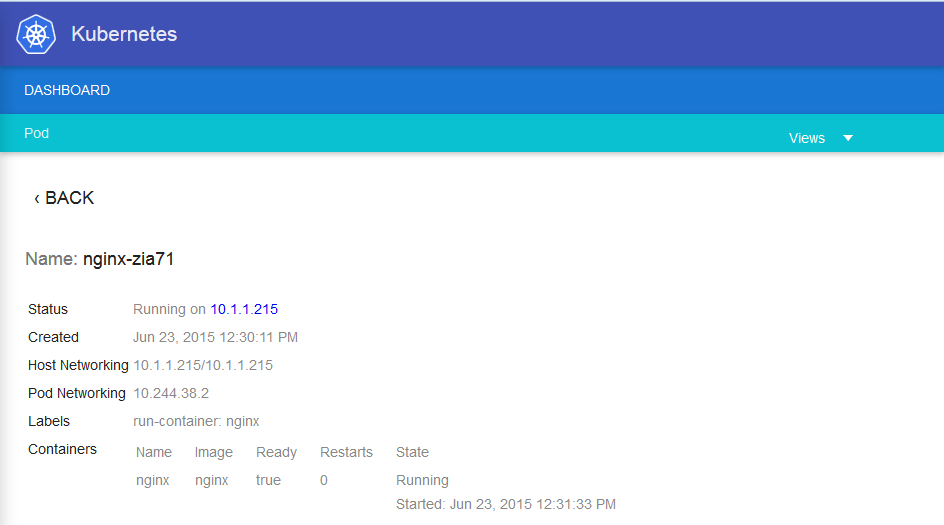

Enable comment auto-refresher