Difference between revisions of "Manually add an element of monitoring"
| Line 1: | Line 1: | ||
| + | <span data-link_translate_es_title="Agregar manualmente un elemento de control" data-link_translate_es_url="Agregar+manualmente+un+elemento+de+control"></span>[[:es:Agregar manualmente un elemento de control]][[es:Agregar manualmente un elemento de control]] | ||
<span data-link_translate_fr_title="Ajouter manuellement un élément de monitoring" data-link_translate_fr_url="Ajouter_manuellement_un_%C3%A9l%C3%A9ment_de_monitoring"></span>[[:fr:Ajouter manuellement un élément de monitoring]][[fr:Ajouter manuellement un élément de monitoring]] | <span data-link_translate_fr_title="Ajouter manuellement un élément de monitoring" data-link_translate_fr_url="Ajouter_manuellement_un_%C3%A9l%C3%A9ment_de_monitoring"></span>[[:fr:Ajouter manuellement un élément de monitoring]][[fr:Ajouter manuellement un élément de monitoring]] | ||
<br /> | <br /> | ||
Revision as of 03:43, 5 January 2017
es:Agregar manualmente un elemento de control
fr:Ajouter manuellement un élément de monitoring
This article has been created by an automatic translation software. You can view the article source here.
Introduction | _. _. Ikoula installed upon delivery of your | _. _. dedicated monitoring ICMP and SSH in order to trace alerts for these services: _! _ | If you use other ports of your | _. _. and want to receive alerts if something goes wrong on these, you can install a monitoring across your extranet.
Place: _! _ | Feature access | _. _. Since the following url | _. _. Select the category of your | _. _. In the new page, click on the | _. _. and then click | _. _. | _. _. in the tab | _. _. Technical management: _! _ | Adding a monitoring | _. _. A new section should appear | _. _. perform the procedure to add a port to the monitoring | _. _. steps: _! _ | . Choose a port to monitor since the | _. _. List of the most used ports | _. _. or manually by selecting | _. _. Selection of a custom port | _. _. . Select the mode of notification | _. _. Mail will send you alerts when anomalies | _. _. . Finally, choose | _. _. verification interval | _. _. i.e. the frequency of audits. Server Simply click on: _! _ | Add a monitoring | _. _. : _! _ | Now you know how to install a special monitoring on a port. There is no accepted port limit. ; Once the monitoring in place, you will find a summary of the information about the port, the interval and the ip of the | _. _. . In addition, you can decide to stop or remove the monitoring at any time by clicking on the two buttons in the tab | _. _. Port monitors | _. _. This article seem useful to you Server
==
==
: https://extranet.ikoula.com, Server.
Server "Monitoring" "'".
==
; 3 :
1 "'" "'".
2 ().
3"
"'"
Conclusion
Server "'".
?
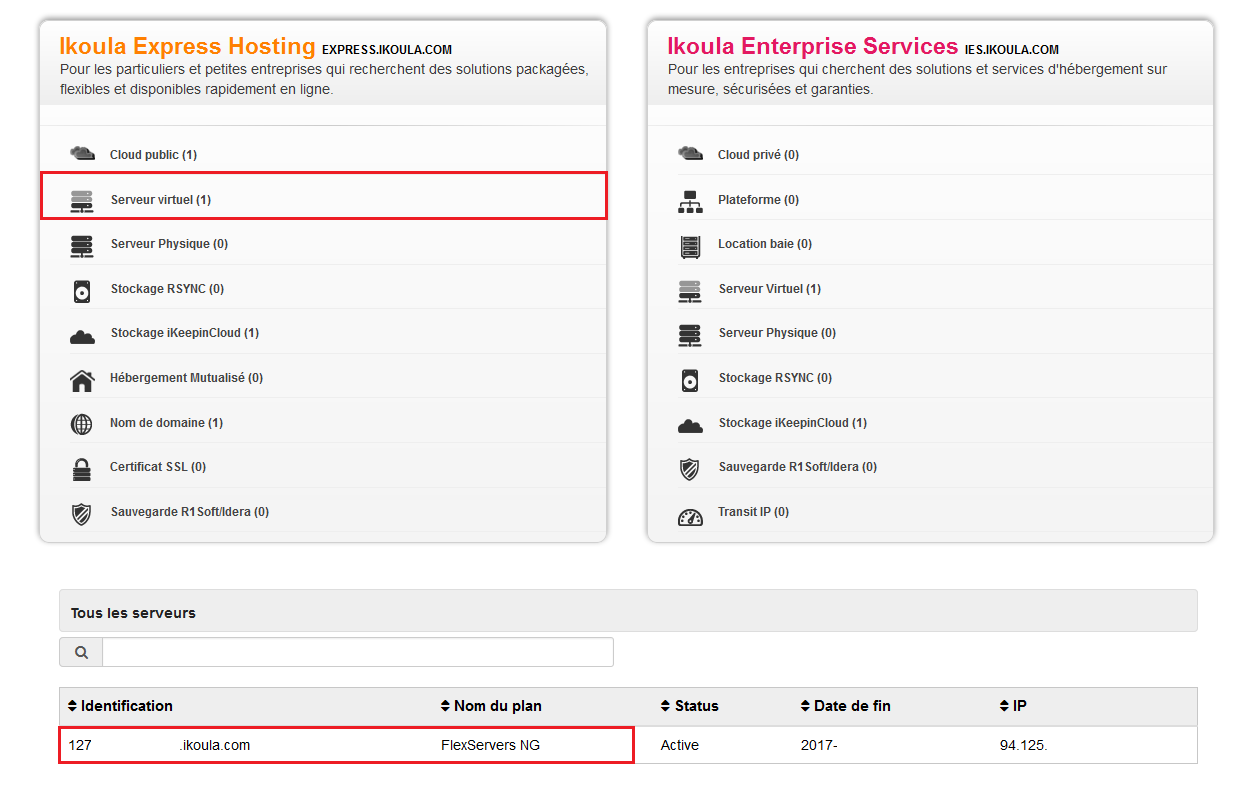
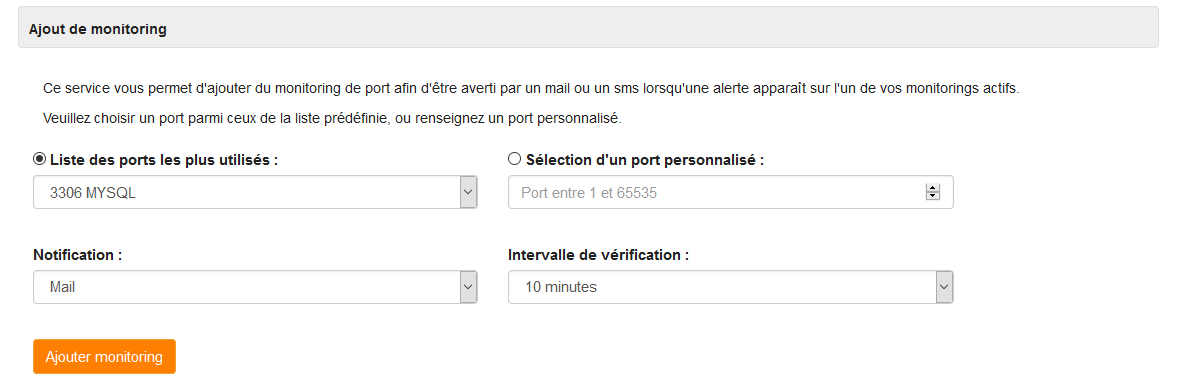
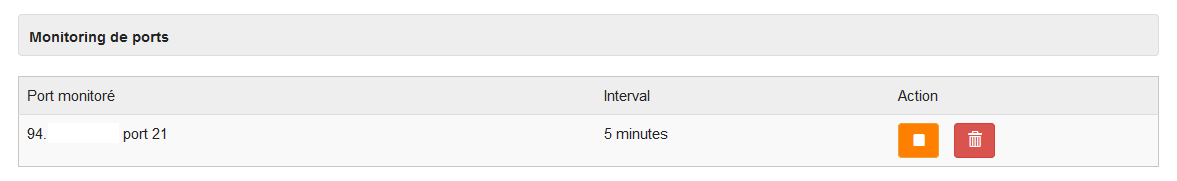
Enable comment auto-refresher