What is that the netboot and how to launch?
en:What is that the netboot and how to launch?
he:מה זה את netboot וכיצד להפעיל?
ro:Ce este că netboot şi cum pentru a lansa?
ru:Что такое netboot и как начать?
pl:Co to jest to, że netboot i jak uruchomić?
ja:何だ、netboot や起動する方法ですか?
ar:ما هو هذا netboot وكيفية إطلاق؟
zh:那是什么网络引导和如何启动?
de:Was ist die Netboot und starten?
nl:Wat is dat de netboot en hoe te te lanceren?
it:Che cos'è il netboot e come avviare?
pt:O que é que o netboot e como iniciar?
es:¿Que es esto el netboot y cómo iniciar?
fr:Qu’est ce que le netboot et comment le lancer ?
This article has been created by an automatic translation software. You can view the article source here.
PROBLEMATIC
That is what the netboot and how to launch ?
SOLUTION
The netboot is a network boot on a light Linux image that allows to perform operations on a system that will not boot in normal mode.
To start your Server dedicated to this mode you must connect to your Extranet (URL : https://extranet.ikoula.com/)
Go in "Server physical " Select the Server which you are interested.
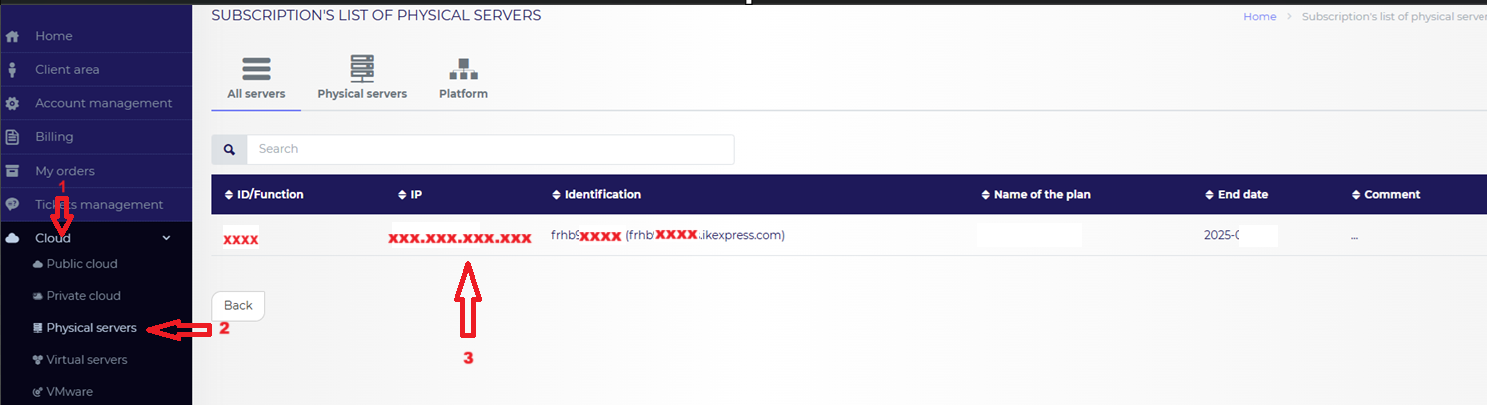
Click in the list of OPERATIONS on NETBOOT.
Your Server dedicated will be rebooted by APC then will perform a network boot on a linux system image which will be sent by the network and will be loaded into RAM.
It is for this reason that you will first need to Mount your partitions before you can access your data.
Acces to the Machine in Netboot
1) The SSH logins are the same in the first delivery mail of the server. You can also retrieve your password from your extranet interface. Go to https://extranet.ikoula.com > Physical servers > 213.246.xxx.xxx > General information Double authentication must be activated on your account.
On UBUNTU/Debian if the installation is done with LVM:
1) Before proceeding to the mounting of the partitions, it is necessary to recover their name thanks to the following command:
# lvscan
=> ACTIVE '/dev/VolGroup00/root' [929.51 GiB] inherit (the return message gives you the area to mount)
# mount /dev/VolGroup00/root /mnt/
In case the partition is inactive, please run the following command to activate this LVM partition (to be adapted according to the partition path).
- lvchange -a y /dev/VolGroup00/root
Your root is now available. To enter the mounted root partition perform the command:
cd /mnt
To unmount a partition, you have the umount command, which is used as follows : # umount /mnt
Others types of storage management technologies (EXT 3)
1) Before proceeding to the mounting of the partitions, it is necessary to recover their name thanks to the following command:
# fdisk -l
Here, it mounts the partition /dev/hdc3 type ext 3 (most common type currently ) on the directory /MNT.
ex : # mount -t ext 3 /dev/hdc3 /mnt
To check the mounted partitions, you can : # mount
Which will return a display of the genus :
proc on /proc type proc (RW )
sysfs on /sys type sysfs (RW )
devpts on /dev/pts type devpts (RW, gid =5, mode =620)
tmpfs on /dev/shm type tmpfs (RW )
Once the partition mounted, can be accessed freely via the directory or it has been mounted. In our example this is de /mnt.
Simulate being on your system (Change root Password, etc..)
To simulate being on your system you need to do a (chroot) please use the following command:
# chroot /mnt /bin/bash
If you need to change your root Password
# passwd
Conclusion
During a netboot votre Server is restart with a light bone featuring only diagnostic tools.
This article seemed you to be useful ?
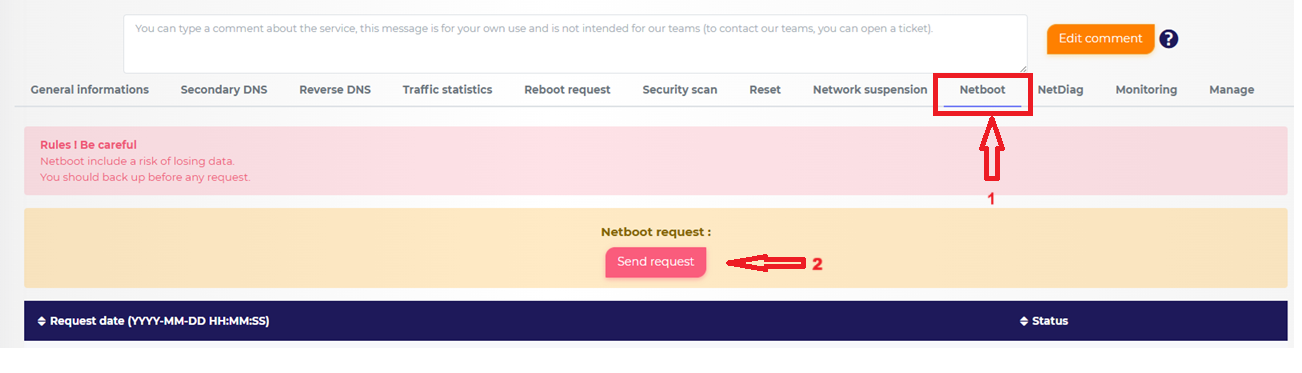
Enable comment auto-refresher