Plesk 12.5: what does this new version?
en:Plesk 12.5: what does this new version?
he:פלסק מערכת הפעלה 12.5: מה הגירסה החדשה?
ru:Plesk 12,5: что делает эту новую версию?
ja:Plesk 12.5: この新しいバージョンとは何ですか。
ar:Plesk 12.5: ماذا يعني هذا الإصدار الجديد؟
zh:Plesk 12.5: 这个新的版本是什么?
ro:Plesk 12.5: ce înseamnă această nouă versiune?
pl:Plesk 12,5: co ta nowa wersja?
de:Plesk 12,5: Was bedeutet diese neue Version?
nl:Plesk 12,5: wat betekent deze nieuwe versie?
it:Plesk 12.5: che cosa significa questa nuova versione?
pt:Plesk 12.5: o que é que esta nova versão?
es:Plesk 12.5: ¿Qué significa esta nueva versión?
fr:Plesk 12.5 : qu'apporte cette nouvelle version ?
This article has been created by an automatic translation software. You can view the article source here.
Introduction
The latest version of Plesk version 12.5 is now available to the public and you can enjoy them for your dedicated server (physical and virtual ) or for your shared hosting (Linux or Windows).
It brings a lot of new features and we will present you some.
The code editor
The code editor now displays line numbers.
Logging PHP errors
Now PHP errors are logged in text format to a dedicated file which allows to facilitate the debug your source code and applications. The file created is named php_error.log and it is present in the following tree : /lol/php_errors/mondomaine.extension as you can see on the screenshot below :
Here is a preview of the file generated due to an error of parenthesis in a PHP function call :
You can, of course removed the php_error.log file if you wish. It will be recreated when the next execution of your code will produce an error.
The display of connection logs
You can now view connection logs and consult them directly from your Plesk interface. In previous versions, you had to download the file to view on your workstation. Now a dedicated page allows to sort and filter these historic :
You can however still view plaintext connection logs and proceed to their download.
The tracking of requests failed
New in Plesk 12.5 failed request tracking.
To do the simplest and shortest, this feature allows you to generate reports in XML format for each query that will be executed by the Web server for your benefit (with detailed information about the pool used by IIS, local and remote ports, the type of module used, the headers returned by the server, etc.) :
This option is resources, intensive monitoring of failed requests can be activated more than three days continuously.
More options for MySQL databases & MSSQL
As you can see below, you now have the ability to create dumps of your database with a single click and import them in just two clicks. It is also possible to check and repair your databases with a single click from this same page :
An implementation of scheduled tasks simpler
The page to put in place various scheduled tasks has been reviewed and the latter gaining simplicity :
Incremental backups and new options
It is also now possible to perform incremental backups from the Plesk interface :
The available options for the data to be backed up were also reviewed.
Conclusion
This article presents different visible developments of the Plesk interface. Others are of course part :
- bug fixes,
- evolution of the versions of PHP,
- new applications available (applications such as Wordpress installed by default to the site root )
- etc.
You can get the details of the different updates, bug fixes and additional information at the following addresses :
This article seemed you to be useful ?
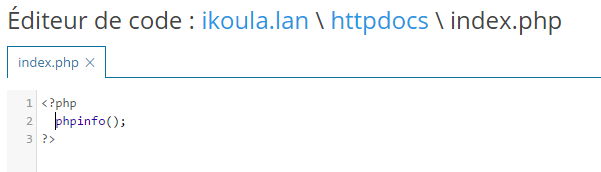
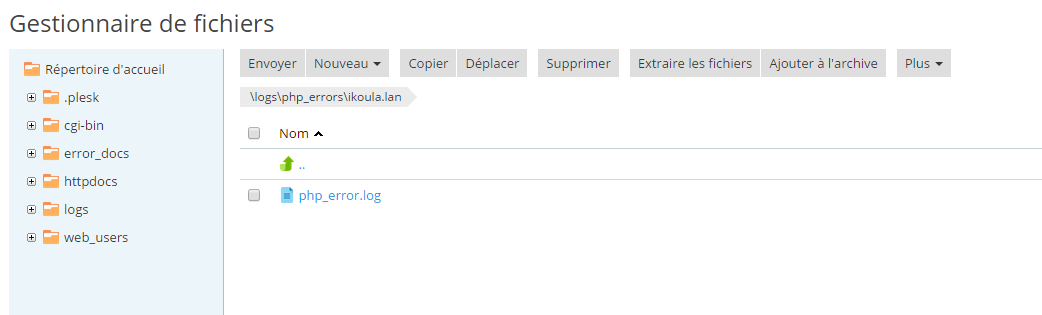
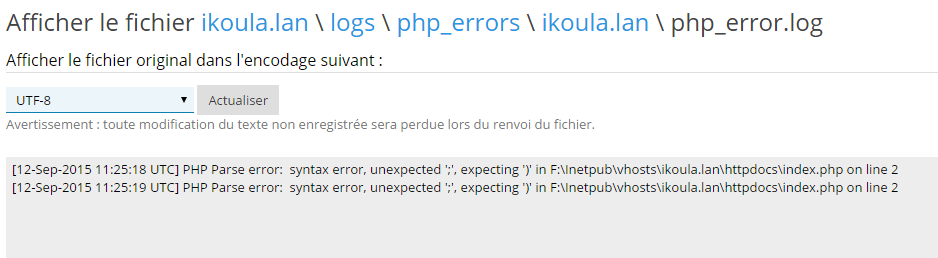
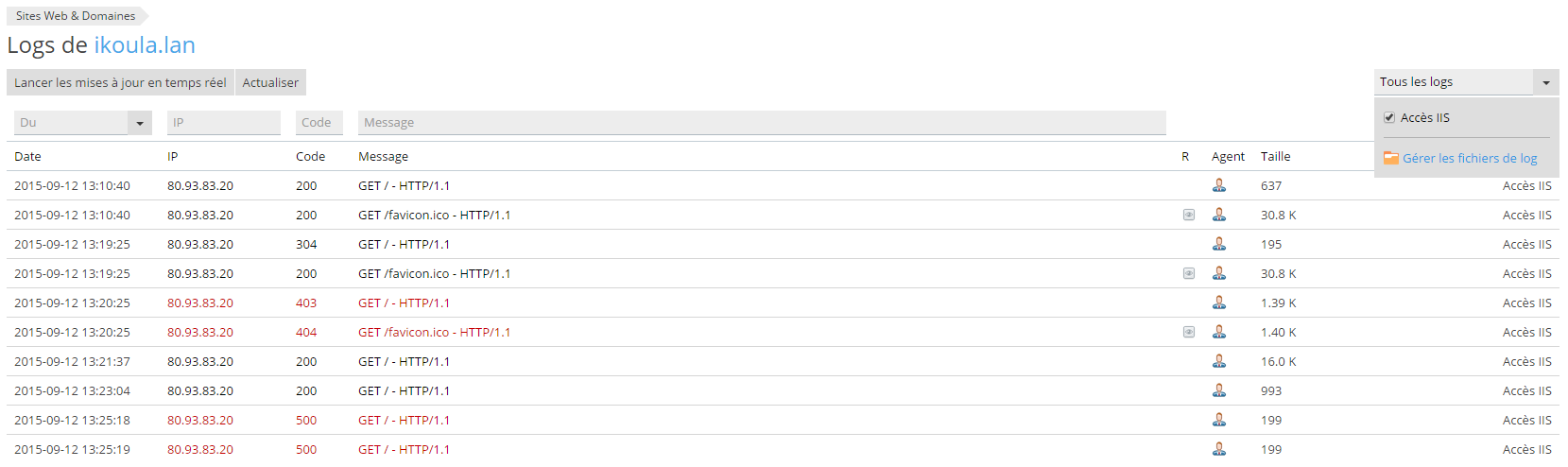
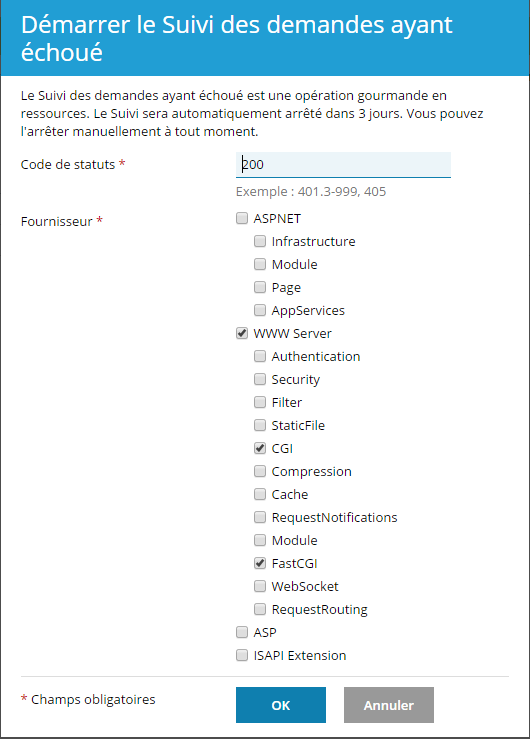
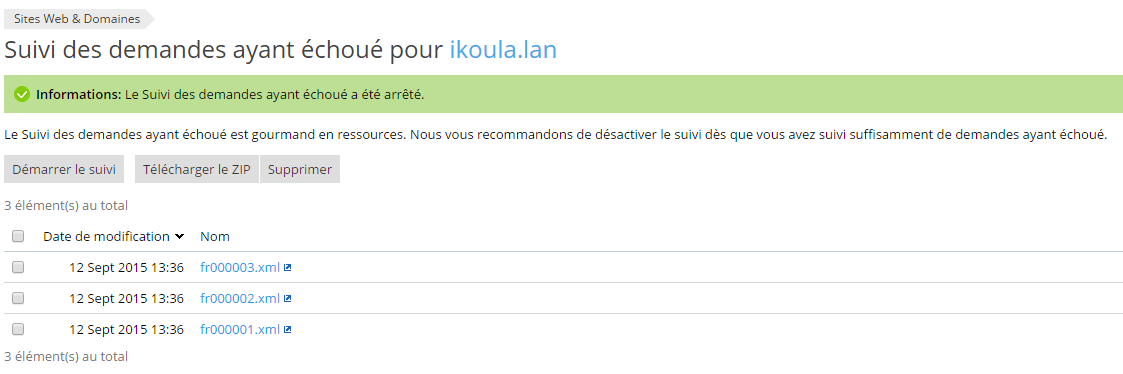

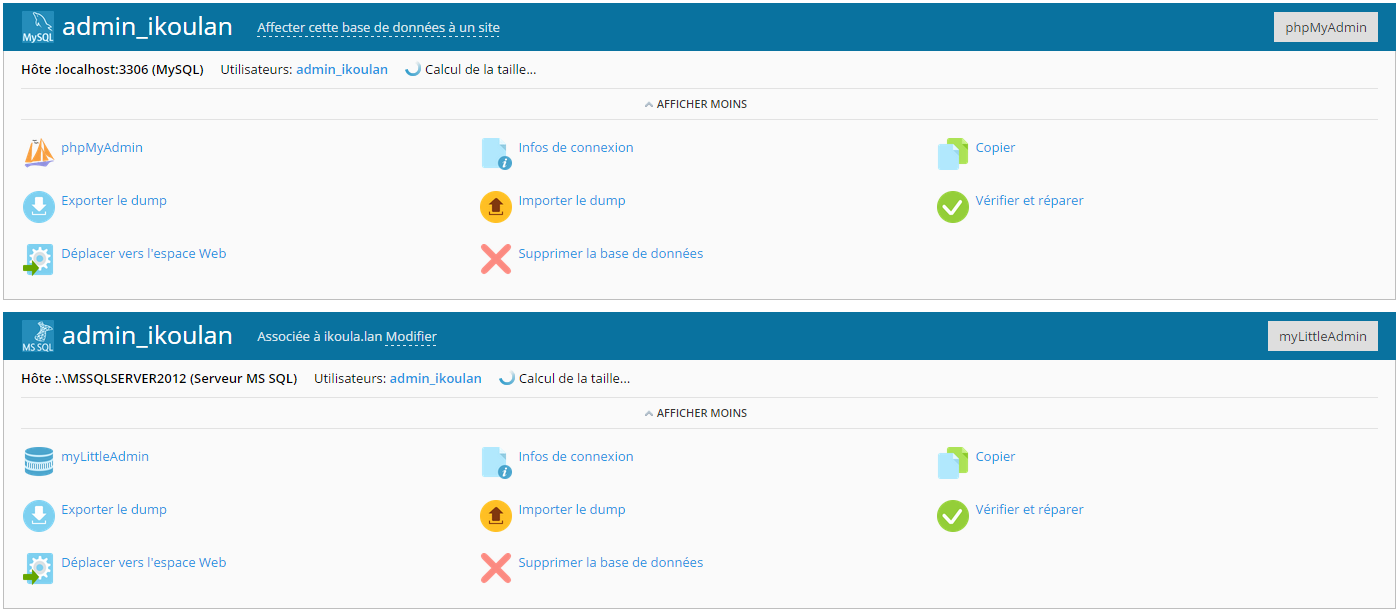
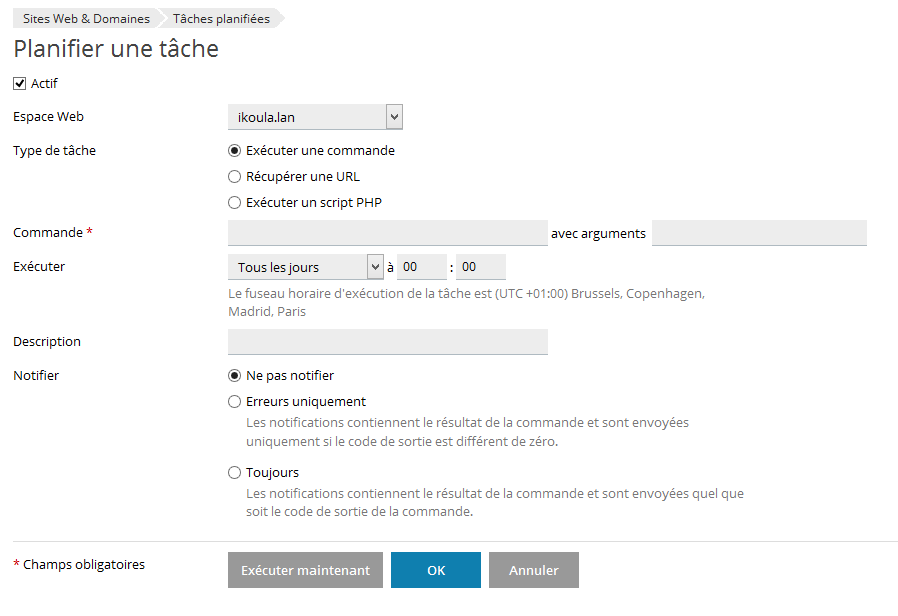
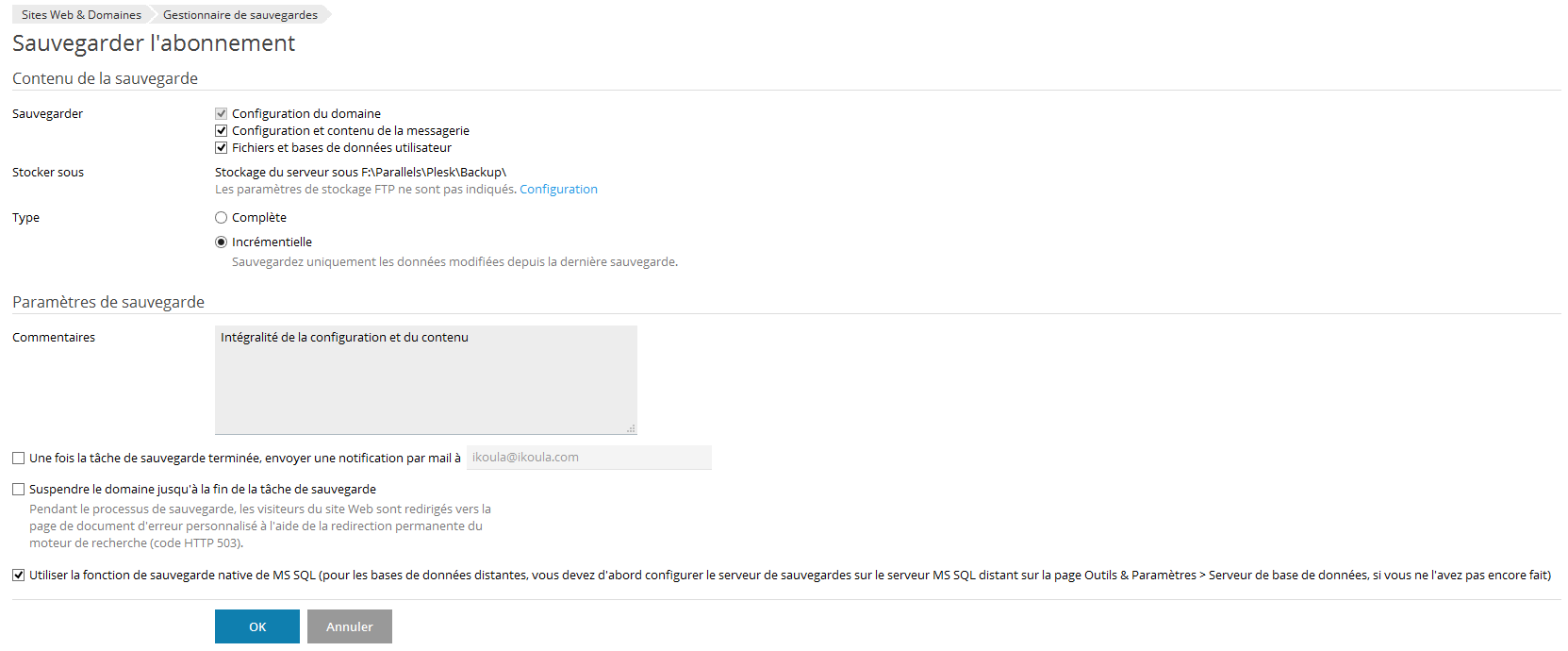
Enable comment auto-refresher