How to retrieve the UUID of a model via the UI
en:How to retrieve the UUID of a model via the UI he:איך לאחזר את UUID של מודל באמצעות ממשק המשתמש ru:Получение UUID модели через пользовательский интерфейс ja:UI を通じてモデルの UUID を取得する方法 ar:كيفية استرداد UUID من نموذج عن طريق واجهة المستخدم zh:如何检索通过 UI 模型的 UUID ro:Cum de a prelua UUID unui model prin intermediul UI pl:Jak pobrać UUID modelu za pomocą interfejsu użytkownika de:Gewusst wie: Abrufen die UUID eines Modells über die Benutzeroberfläche nl:Hoe u kunt ophalen van de UUID van een model via de Gebruikersinterface it:Come recuperare l'UUID di un modello tramite l'interfaccia utente pt:Como recuperar o UUID de um modelo através da interface do usuário es:Cómo recuperar el UUID de un modelo a través de la interfaz de usuario fr:Comment récupérer l’UUID d’un modèle via l’UI
This article has been created by an automatic translation software. You can view the article source here.
- From your web browser, log on the web interface. replace "XXXXX" with your account id.
- Click on 'Models' in the vertical left menu :
- Select the "Sponsored" filter if you want to display the models supplied by Ikoula :
- Enter the name of the system that you want in the search field, example here 'debian' :
- Click on the name of the model of the area you want, example here area 1 :
- The UUID of the template « Debian 7 – Minimal – 64bits » area 1 will be displayed in the ID field :
This article seemed you to be useful ?
fr:category:API cloudstack fr:category:cloud public [[:fr:category:cloud priv��]]
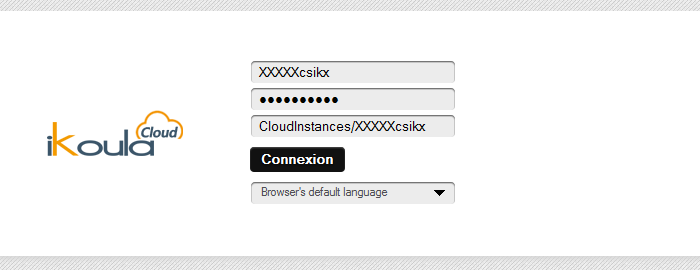

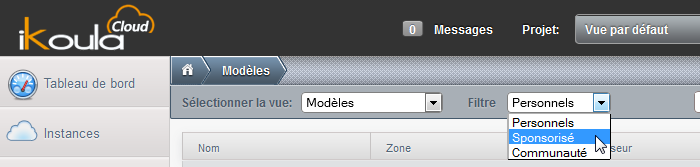
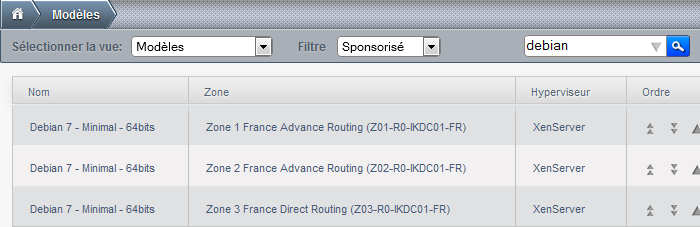
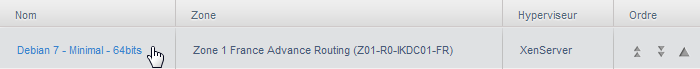

Enable comment auto-refresher