How to make a Snapshot and delete it?
en:How to make a Snapshot and delete it?
he:איך להפוך תמונה ומחק אותו?
ro:Cum sa faci un instantaneu şi ştergeţi-l?
ru:Как сделать снимок и удалить его?
ja:スナップショットを作成し、それを削除する方法?
ar:كيفية جعل لقطة وحذفه؟
zh:如何使一个快照并将其删除?
pl:Jak zrobić migawkę i go usunąć?
de:Machen Sie einen Schnappschuss und löschen Sie es Gewusst?
nl:Hoe een momentopname maken en verwijderen?
it:Come fare uno Snapshot ed eliminarlo?
pt:Como fazer um instantâneo e excluí-lo?
es:¿Cómo hacer una instantánea y eliminarlo?
fr:Comment réaliser un Snapshot et le supprimer ?
Snapshot and delete
A snapshot (checkpoint ) is the backup the State of your Virtual Server (VPS ) at any time T can be restored at any time.
Operation of the snapshot :
Your virtual machine has a visible disk file in the system. Each realized snapshot, your main disk file is frozen and a new file is created for each snapshot creation. All new changes are therefore stored on this secondary file.
It is important to understand that the checkpoints are not a backups, but useful restore points in case of problems after installing software or changing system.
These are not exportable and can only be used with the machine to which they belong. Keep several spaced in time therefore has no interest in light of its function.
We add that multiply the snapshots and their conservation may affect the performance of your virtual machine in terms of disk access.
To proceed to the creation of a snapshot, you must follow the following procedure :
1 - Connect you on your Extranet Ikoula and select your Virtual Server
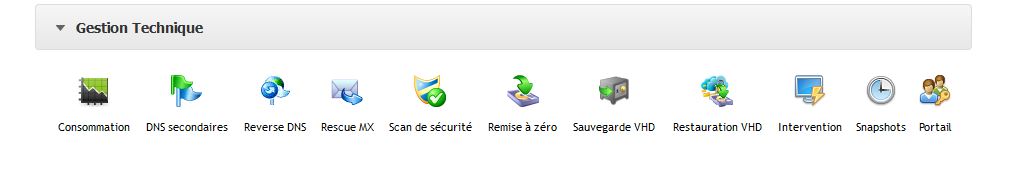
2 - Go to the technical management and part snapshots
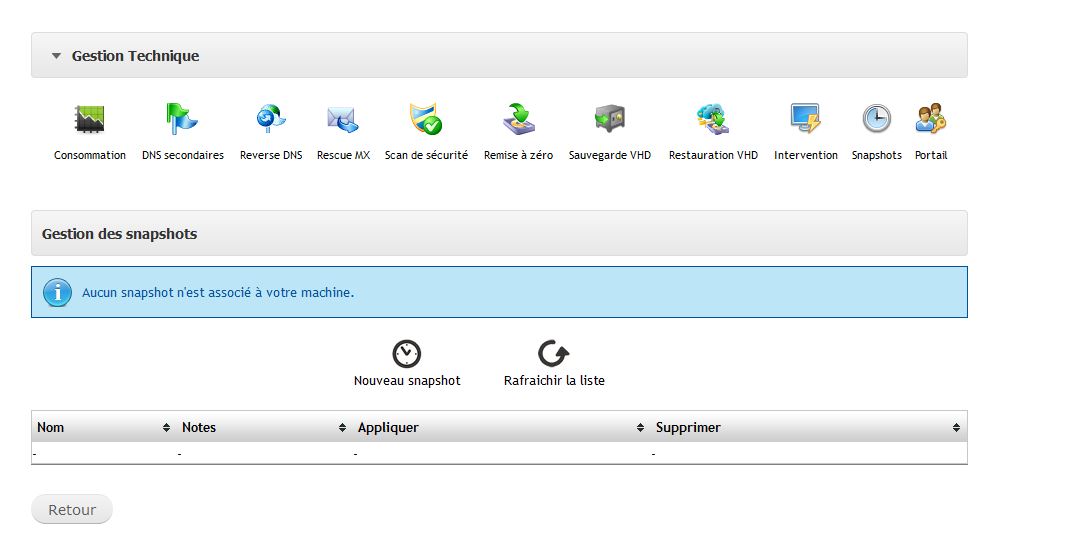
3 - Click new snapshot
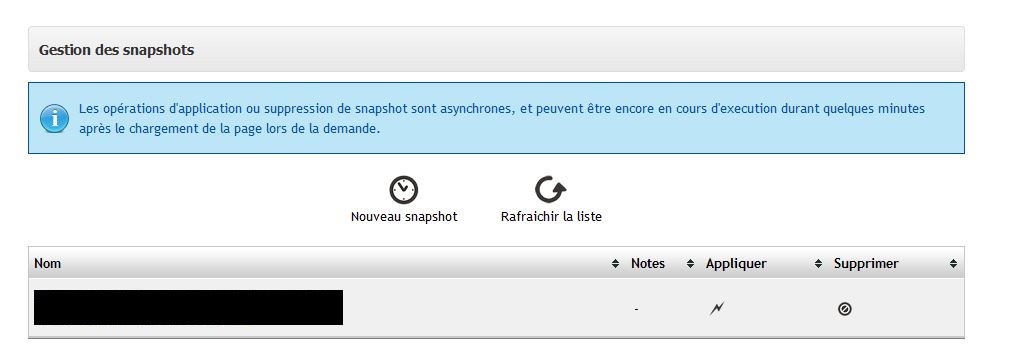
You can now apply the snapshot when needed and proceed to its removal later.
To proceed with the deletion, you must follow the following procedure :
1 - Stop your Server completely from the management interface (use the hardware off function if you have not installed the IC Integrated Component ).
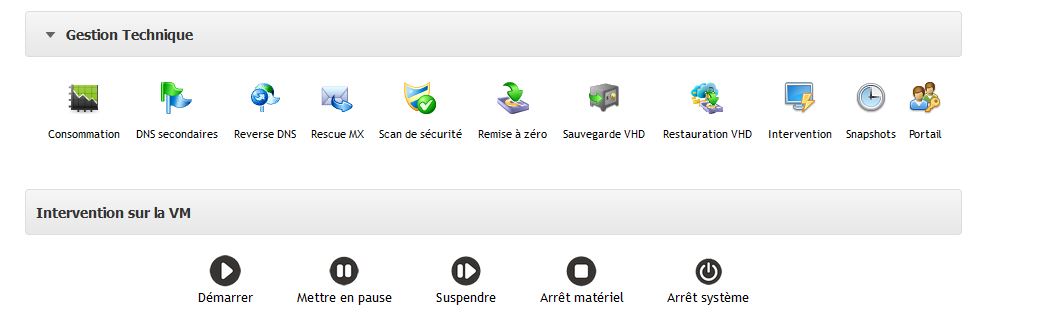
2 - Proceed to the deletion of the snapshot from your extranet interface (in part snapshots ).
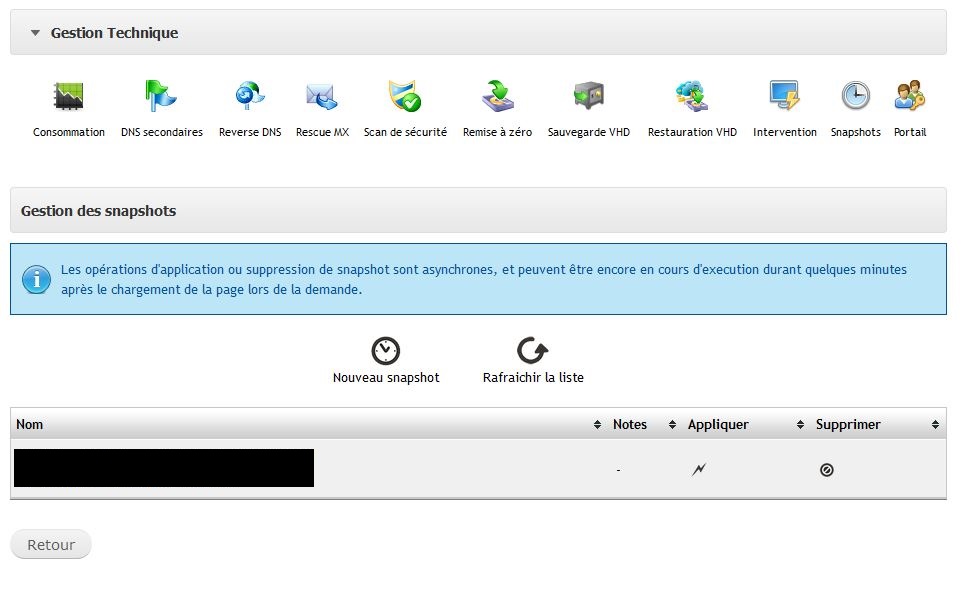
Indicative, we measured the merge time takes average 1 minute for 1 GB snapshot. The total shutdown of the virtual machine will allow the merger.
For the purposes of the snapshots in case of concern you can select precisely snapshot (in the case of several snapshots ) and apply it from the same interface.
Concerning the backup your VM, it is possible to achieve on an account Ikeepincloud Since the extranet fr:Comment faire une sauvegarde de son serveur FLEX sur IKEEPINCLOUD
There is also the solution R1Soft/Idera which allows the backup hot from your Server or you can restore the entire system and data or a single file.
Enable comment auto-refresher