How restart (reboot) my server?
en:How restart (reboot) my server?
he:כיצד להפעיל מחדש (אתחל) את השרת שלי?
ro:Cum a reporni (repornire) serverul meu?
ru:Как перезапустите (перезагрузите) моего сервера?
pl:Jak zrestartować (restart) mój serwer?
ja:(再起動) を再起動する方法私のサーバーですか?
ar:كيفية إعادة تشغيل (إعادة تمهيد) خدمة بلدي؟
zh:如何重新启动 (重新启动) 我的服务器?
de:Wie neu starten (Neustart) meinen Server?
nl:Hoe opnieuw starten (opnieuw opstarten) mijn server?
it:Come riavviare il mio server?
pt:Como reiniciar (reboot) meu servidor?
es:¿Cómo reiniciar (reboot) mi servidor?
fr:Comment rédémarrer (rebooter) mon serveur ?
PROBLEMATIC
I need to restart reboot My Server dedicated because I no longer have access to the system.
SOLUTION
You can request a reboot from your customer area https://extranet.ikoula.com.
Customer EXPRESS
1. Select "Serveur physique"
2. Select the Server to restart
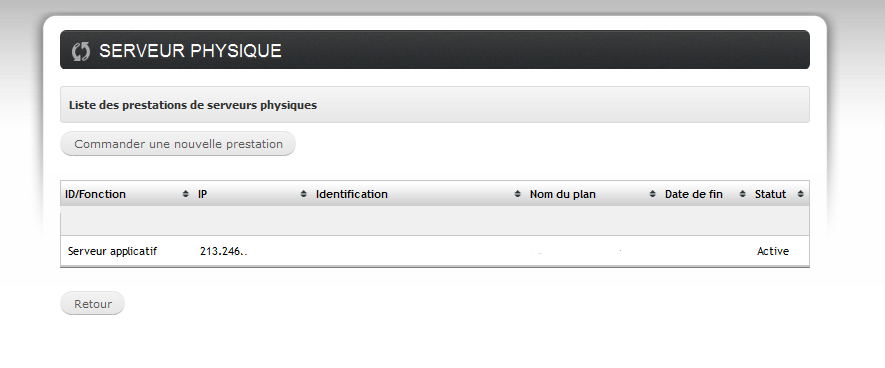
3. Go on "Gestion technique du Server"
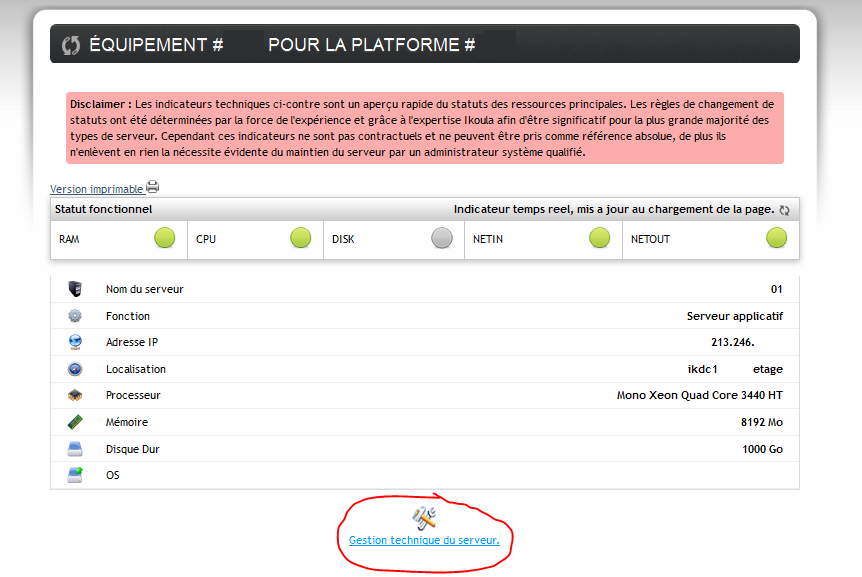
4. Go on "Demande de reboot"
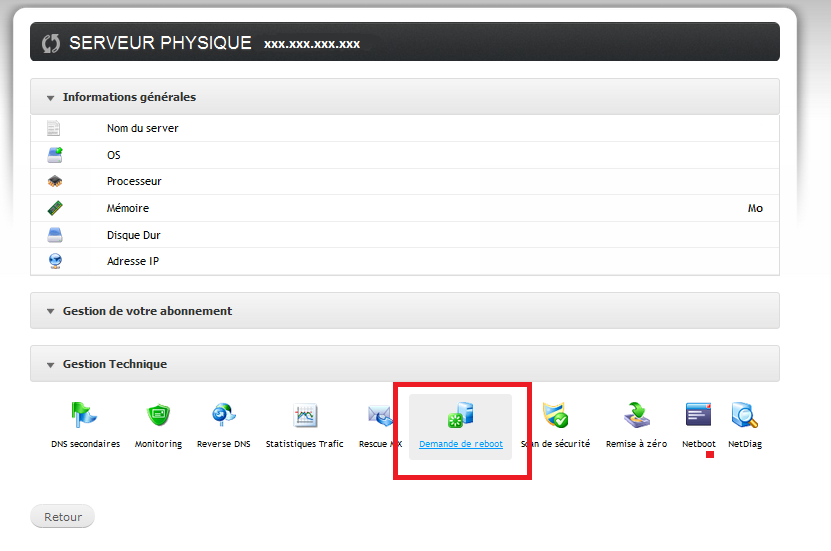
Client IES (Level 1 | 2 | 3 )
1. Go in Plateforme
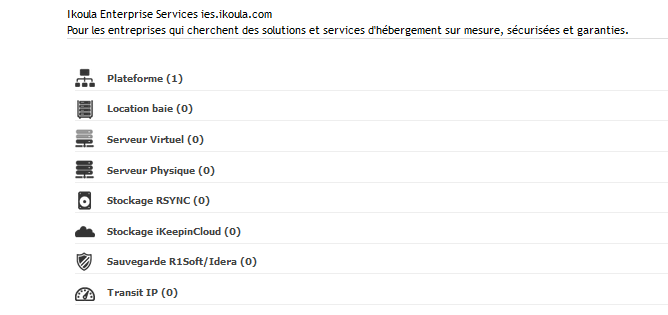
2. Select your platform or is your Server
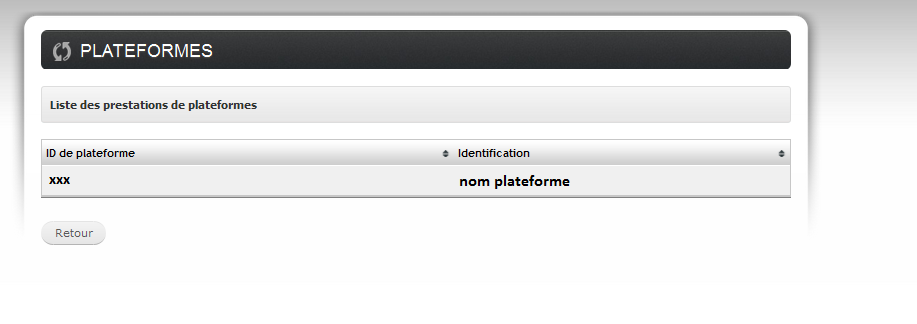
3. Go on equipment and select the Server to restart
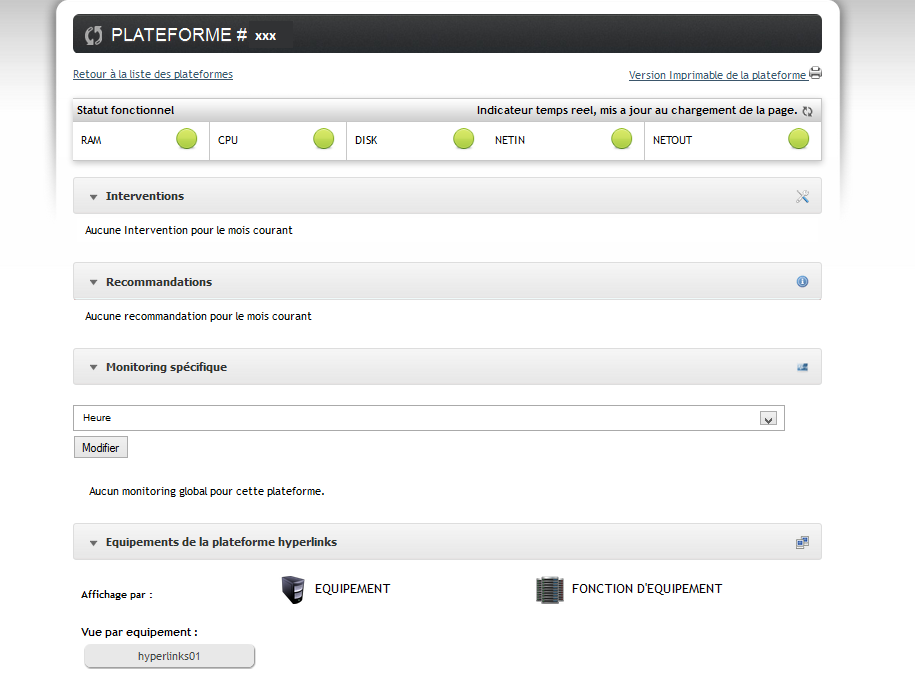
4. Go on "Gestion technique du Server"
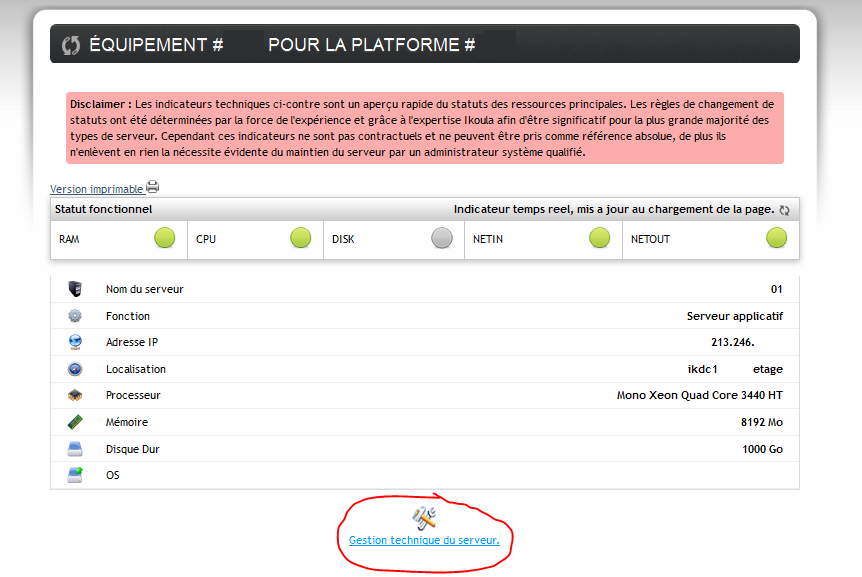
5. Go on "Demande de reboot"
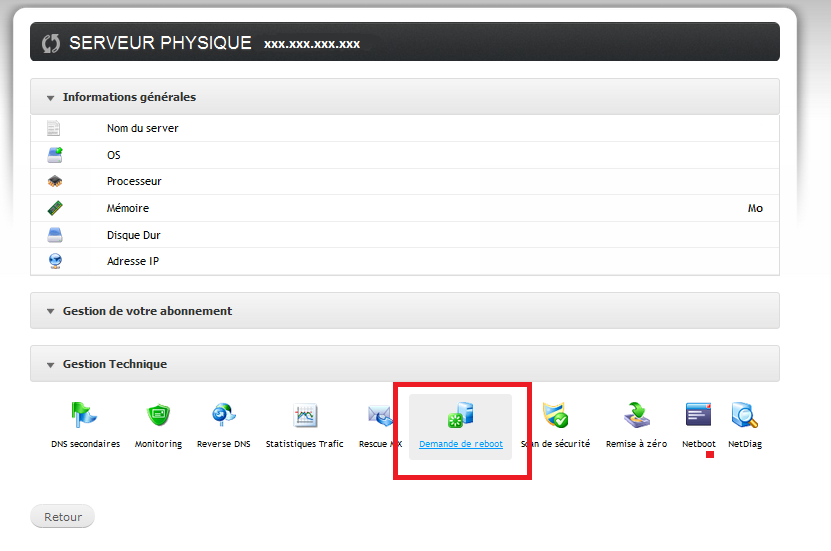
ATTENTION
Vous ne pouvez pas demander 2 reboots à moins d’1/2 heure d’intervalle.
This article seemed you to be useful ?
Enable comment auto-refresher