How do I change my contact information for my domain name?
en:How do I change my contact information for my domain name?
he:כיצד ניתן לשנות את פרטי ההתקשרות שלי עבור שם התחום שלי?
ro:Cum pot schimba datele mele de contact pentru meu nume de domeniu?
ru:Как изменить мою контактную информацию для моего домена?
pl:Jak zmienić moje informacje kontaktowe dla mojej domeny?
ja:自分のドメイン名の連絡先情報を変更する方法
ar:كيفية تغيير معلومات الاتصال الخاصة بي لاسم المجال الخاص بي؟
zh:如何将我的联系信息换我的域名?
de:Wie kann ich meine Kontaktinformationen für meinen Domain-Namen ändern?
nl:Hoe kan ik mijn contactgegevens wijzigen voor mijn domeinnaam?
it:Come modifico le mie informazioni di contatto per il mio nome di dominio?
pt:Como faço para mudar minhas informações de contato para o meu nome de domínio?
es:¿Cómo puedo cambiar mi información de contacto de mi dominio?
fr:Comment modifier mes informations de contact pour mon nom de domaine ?
This article has been created by an automatic translation software. You can view the article source here.
Introduction
This article describes how to change the contact information for your field.
Caution this aid is not compatible with the domain name".fr", for the latter s refer to the following FAQ : [1]
Place
To change your contact information for one of your domain names, it you connect to your client interface : https://order.ikoula.com/cp/
In the list tabs go on "all my domains"

Once the list is loaded, look it up field to which you want to update the contact information.
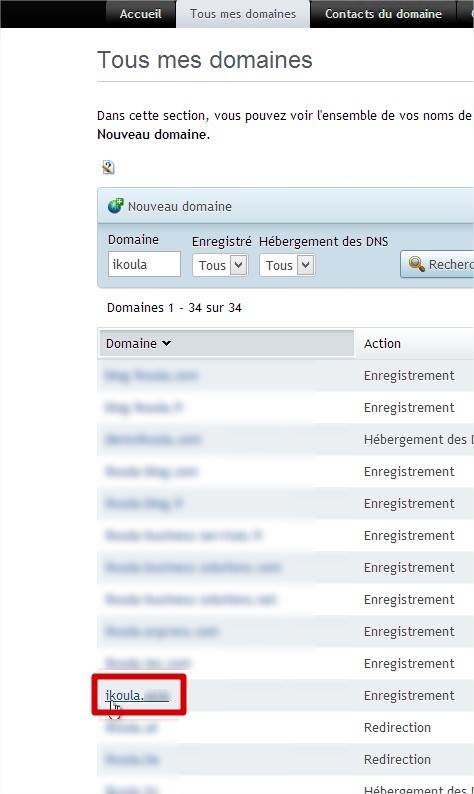
On the next page you will find the 'Contacts' tab, then click on the button 'Edit' located at the bottom of the page.
Attention for some domain names such as .com, .net, .biz domains, you must unlock the domain before all changes.
Then it must go in the 'General information' tab and click 'Unlock'
This button acts on the protection of the area that prevents the change of contact, the Servers names, or make a transfer.
Attention after your change of contact, we must consider well re-lock your field by clicking on the "Block" button found in the tab "General information".
Once this step is completed, a green headband should inform you that your action has been taken into account.
Some extensions of field take 24h à 72(h) to take into account a change over contact information.
We remind you that registrant contact information changes are subject to a validation on the part of ICANN.
This article seemed you to be useful ?


Enable comment auto-refresher