How do I allow file extensions on my Windows Plesk?
⧼vector-jumptonavigation⧽
⧼vector-jumptosearch⧽
fr:Comment autoriser des extensions de fichiers sur mon Plesk Windows ?
This article has been created by an automatic translation software. You can view the article source here.
Introduction
This article explains how to allow a new file extension to run on your Plesk hosting on Windows.
Prerequisites
You will first need to access your Plesk control panel.
Here is the KB that will show you how to do this: https://fr-wiki.ikoula.com/fr/Acc%C3%A8s_%C3%A0_l%27interface_de_gestion_(Plesk)_de_mon_h%C3%A9bergement
Course
- From your Plesk control panel, click on Virtual Directory.
- Then you can click on the MIME Types tab.
- Once on this page click on Add MIME Type then you can fill in the fields and add the extension of your choice.
- If you make a mistake you can remove it by selecting it and clicking on Remove
Conclusion
You now know how to add file extensions to your Windows Plesk.
Cet article vous a semblé utile ?
0
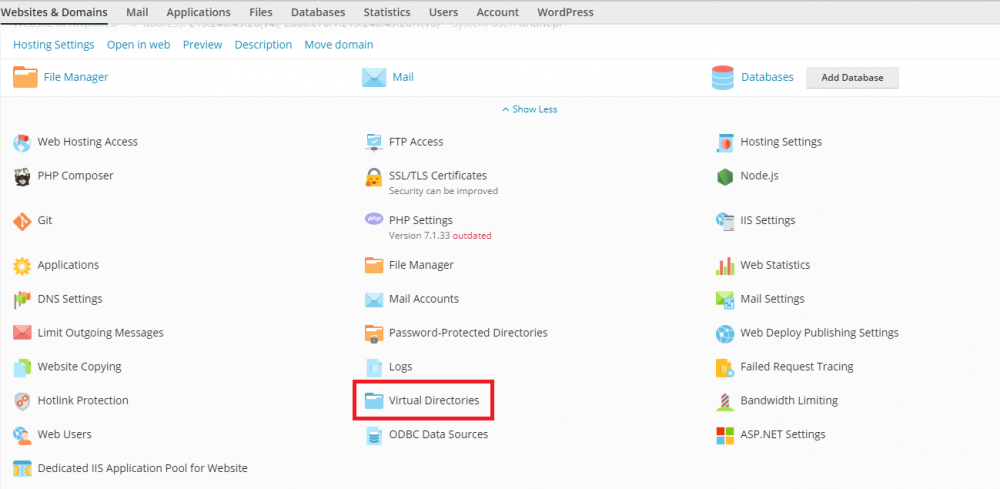
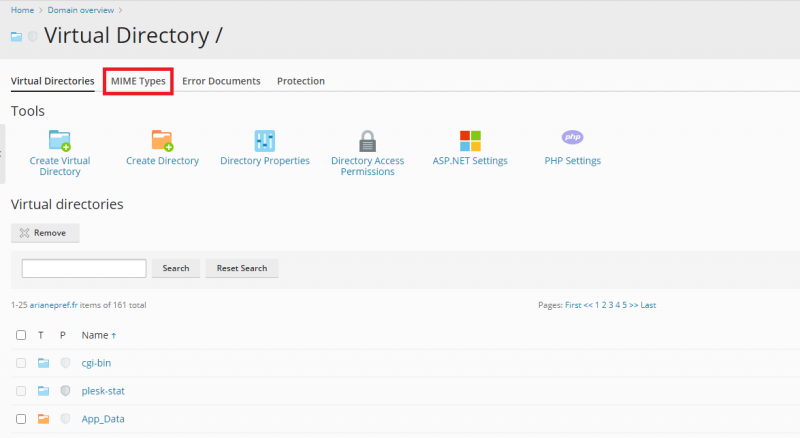
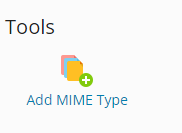
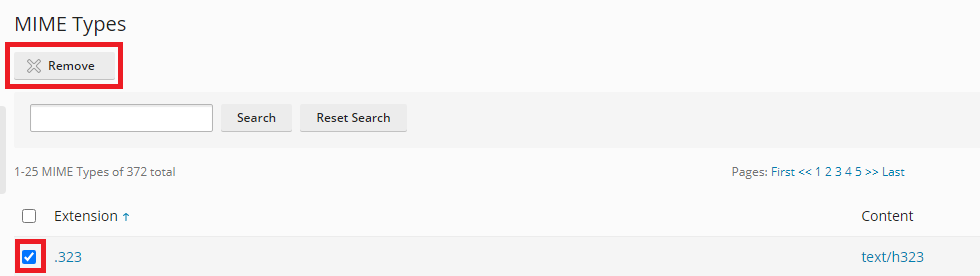
Enable comment auto-refresher