Dotnet Core installation on a dedicated server
en:Dotnet Core installation on a dedicated server
he:הליבה Dotnet התקנה על שרת ייעודי
ro:DotNet Core instalare pe un server dedicat
ru:Установка DotNet Core на выделенном сервере
pl:Dotnet Core instalacji na serwerze dedykowanym
ja:専用サーバーの Dotnet のコア インストール
ar:تثبيت Dotnet الأساسية على خادم مخصص
zh:Dotnet 核心安装在专用服务器上
de:Dotnet-Core-Installation auf einem dedizierten server
nl:DotNet Core-installatie op een dedicated server
it:Installazione di DotNet Core su un server dedicato
pt:Instalação de núcleo do dotnet em um servidor dedicado
es:Instalación de dotnet Core en un servidor dedicado
fr:Installation de Dotnet Core sur un serveur dédié
This article has been created by an automatic translation software. You can view the article source here.
| _. _. Now a few months Microsoft has made free .NET development environment, allowing everyone to install it freely | _. _. In addition to this is now adds the ability to install and use the .NET framework directly on Linux, without using a virtual machine. We will see in this tutorial how to install and use the software .NET Core on Linux, then under .
Place: _! _ | Installation on Linux: _! _ | Gross | _. _. This t is written by taking as a basis a machine running on Debian | _. _. you need to adapt the different orders if you are using a different distribution. Also, the command Debian and Ubuntu are similar good ways, this OS users should theoretically be able to use the commands listed in this part. ; Installation of the framework | _. _. The installation under Linux is not complicated in itself: _! _ | one | _. _. Microsoft described operations to be performed.
Installation is normally completed so | _. _. to check, we will perform the command | _. _. new | _. _. If this creates a project, everything works. If errors appear, that an essential library is not installed on your machine.
Check the installation: _! _ | ce the command | _. _. | _. _. : _______! _ |
| _. _. | _. _. XARGS ldd | _. _. | _. _. | _. _. gives more no missing library, the system is theoretically ready to launch Dotnet. To test how it works, we will use the test officially recommended on the official site of Microsoft, with the creation of a HelloWorld | _. _. as a base. To do this, follow these few commands | _. _. For web projects | _. _. In the case of a website, the project can be created with Kestrel, the | _. _. integrated Dotnet.Pour Web create a web project, just replace the command | _. _. new dotnet | _. _. by: _! _ | new dotnet | _. _. web t | _. _. who is going to integrate the | _. _. Web and create a www directory in the folder creation. Setting up a web project under Dotnet is more complex than a simple HelloWorld | _. _. to create, we won't go further | _. _. In addition, you find as to the HelloWorld | _. _. a configuration file: _. _. packages.JSON | _. _. and the main application file, | _. _. | _. _. of part | _. _. With Docker | _. _. | _. _. Docker is a software allowing the automatic deployment of applications in software containers closed, thus avoiding to corrupt the system. This container system allows also to export and import quickly the | _. _. : _! _ |
r the environment or operate a tools developed on an OS on another OS. Everything needs the application to operate inside the container. 8 ; Installation with Docker | _. _. This tutorial starts after installation of Docker | _. _. If this software is not yet installed on your machine, please refer to the official documentation of docked and notably | _. _. directly about Debian | _. _. Once functional Docker, you download the image made available by Microsoft | _. _. Once downloaded, we enter the bash of the image | _. _. In the environment, we now create a file of appeal | _. _. We | _. _. the file and create a folder | _. _. dotnet | _. _. at the root, and then you create the project.
The project configuration | _. _. We also need to change the address of the site by editing the file: _. _. | _. _. the dotnet folder | _. _. Docker offering management of ports, we can point any internal port to an external port defined when creating the container.
The configuration being made, we can leave the container | _. _. | _. _. P then CTRL | _. _. Q allows us to return to the root of the | _. _. Backup and launch | _. _. It is now time to start the service. For this, we must apply the changes made to the picture and start the new image by setting her up. : Conclusion of part | _. _. Installation on Server | _. _. Introduction | _. _. The advantage of Dotnet is its portability between different OS. We have previously seen how to install Dotnet on one | _. _. Linux, we now take care to install it on one | _. _. Windows: _! _ | Installation of the framework | _. _. Installation is made as on any computer, but remotely | _. _. We start by connect RDP | _. _. | _. _. , i.e. in connection | _. _. Remote Desktop | _. _. . Software is basic supplied with your computer under Windows, or you can directly go through external software, like mRemoteNG for example. the official site master Once connected to the | _. _. , open the web browser present on it, almost always | _. _. | _. _. . It navigates to the address: _! _ | Click on the big button | _. _. | _. _. | _. _. and we allow the download.
# téléchargement des dépendances minimales
sudo apt-get install curl libunwind8 gettext
# acquisition de dotnet par curl
curl -sSL -o dotnet.tar.gz https://go.microsoft.com/fwlink/?LinkID=835021
# Extraction et placement de dotnet dans /opt/dotnet
sudo mkdir -p /opt/dotnet && sudo tar zxf dotnet.tar.gz -C /opt/dotnet
# Lien symbolique afin d'utiliser la commande "dotnet" directement
sudo ln -s /opt/dotnet/dotnet /usr/local/bin
Once downloaded, we execute the file and it installs Dotnet. ; Finally, once downloaded and installed, you can check its installation. "Audit | _. _. We open the menu started and we're looking for: _! _ | | _. _. . It validates and the black command prompt opens. " ; We sailed to the Dotnet folder | _. _. If the dir command returns a list of file and that: _! _ | | _. _. is present in this list, you can test the operation of the software.
Gérer les dépendances
Selon vos précédentes installation, dotnet peut refuser de fonctionner suite à des dépendances manquantes. Pour vérifier quelles sont-elles en précisant si elles sont trouvables ou non sur le système, effectuez la commande suite :
find /opt/dotnet -name '*.so' -type f -print | | grep 'not found'
La plupart des dépendances manquantes peuvent être installées avec la bibliothèque "libicu52" ; cette dernière n'étant pas disponible sous Ubuntu 16.04, nous ajouterons le dépôt main de Trusty. Cette étape n'est théoriquement pas obligatoire pour les autres OS.
# Modification du fichier de sources
nano /etc/apt/sources.list
# Ajouter le dépôt main de Trusty à la fin du fichier
deb http://security.ubuntu.com/ubuntu trusty-security main
# Sauvegarder (CTRL+O puis X sur nano), puis rafraîchir la liste des packets disponibles.
apt-get update
# Installer la bibliothèque
apt-get install libicu52
There more to look at if the web project | _. _. web t | _. _. Returns a result on the localhost | _. _. Open the web browser and typing the address | _. _. Conclusion of part | _. _. Conclusion: _! _ | Now you know to install Dotnet for use under Linux, in a Docker container or on a | _. _. Windows.
This article seem useful to you find /opt/dotnet -name '*.so' -type f -print | xargs ldd | grep 'not found' ! :
mkdir dotnet && cd dotnet # création d'un dossier pour tester.
dotnet new # création du projet
dotnet restore # restauration des fichiers spécifiés dans le fichier project.json
dotnet run # lancement de l'application
#output de la commande run
Project dotnet (.NETCoreApp,Version=v1.1) was previously compiled. Skipping compilation.
Hello World!
# tout semble fonctionner.
?
Server "'" par "dotnet new -" Server ! : ! "" "Program.cs".
==
Vous avez désormais une installation fonctionne de Dotnet sur votre machine sous Linux ; l'avantage de Dotnet est son fonctionnement sur différents OS en n'ayant rien à modifier. Nous vous invitons néanmoins à consulter la documentation de Dotnet afin d'en apprendre plus sur l'environnement de développement qu'il propose, notamment pour les OS Unix.
==
Introduction
"images", de backup
==
; This tutorial 8.
:
docker run -it -d --name dotnet microsoft/dotnet:latest
:
docker exec -it dotnet bash
:
nano dotnet.sh
# une fois dans l'éditeur, rentrer ces informations
#!/bin/bash
cd dotnet
dotnet run
On backup "dotnet"
mkdir dotnet && cd dotnet
dotnet new -t web # pour un service web, sans "-t web" pour un logiciel simple.
dotnet restore
==
"Program.cs" ;
nano Program.cs
# une fois dans le fichier, rajouter la ligne suivante en dessous de .UseKrestel()
.UseUrls("http://*:80")
# On sauvegarde et on quitte le fichier
: CTRL++ Server.
==
docker commit dotnet dotnetimage
docker stop dotnet
docker rm dotnet
docker run -it -d -p 80:80 --name dotnetapp01 dotnetimage bash dotnet.sh
==
L'installation de Dotnet dans un conteneur Docker est désormais fonctionnelle ; si vous tapez désormais l'adresse ip de votre Server dans votre navigateur web, vous devriez constater votre projet (dans le cas d'un projet web).
==
Introduction
Server Server Windows 2012.
==
: ("Remote Desktop Protocol") ""
Server "Internet Explorer" "http://www.microsoft.com/net/core#windowscmd". "Download .NET Core 1.1 SDK"
==
"cmd"
:
cd "C:\Program Files\dotnet"
dir
"dotnet.exe"
mkdir "C:\Program Files\dotnet\test"
cd "C:\Program Files\dotnet\test"
"C:\Program Files\dotnet\dotnet.exe" new -t web
"C:\Program Files\dotnet\dotnet.exe" restore
C:\Program Files\dotnet\dotnet.exe" run
(-t web) : "http://localhost:5000".
==
Dotnet est désormais fonctionnel sur votre Server Windows.
Conclusion
Server Windows.
?
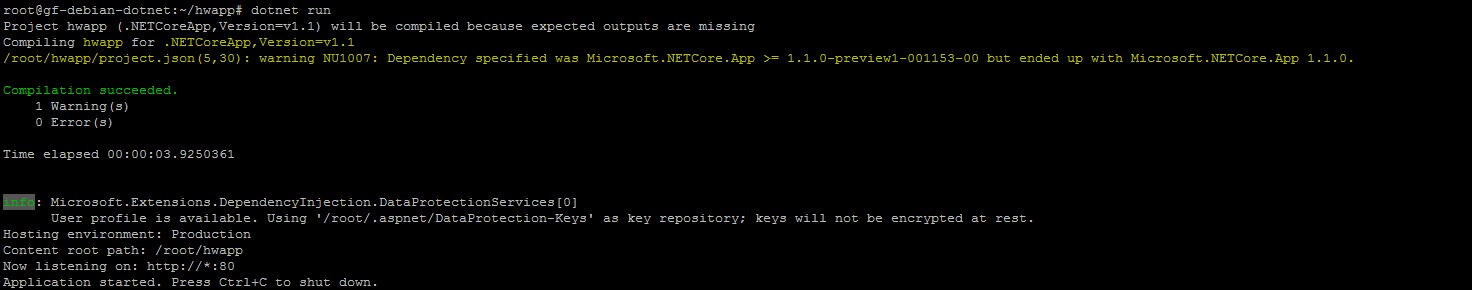
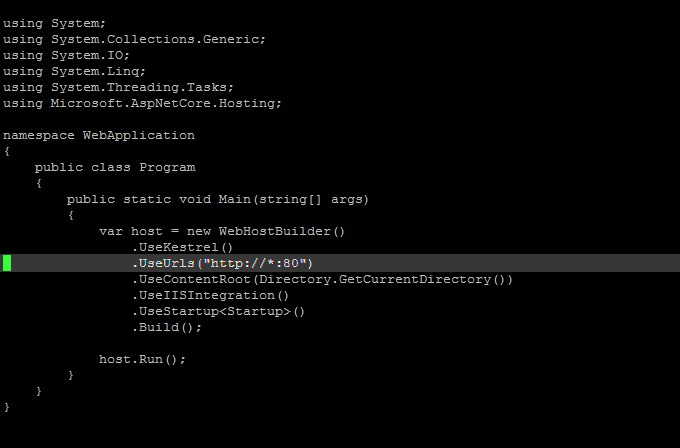
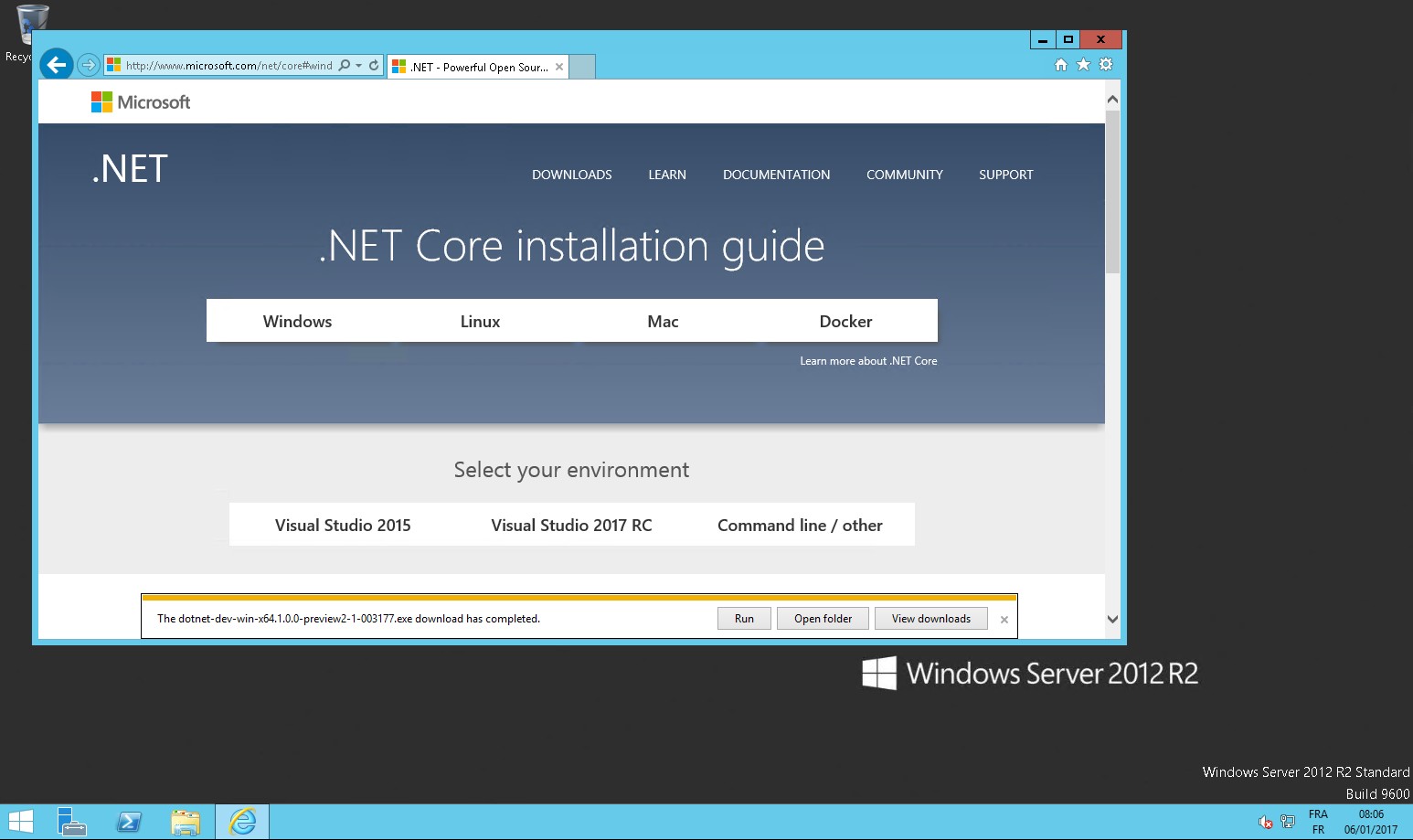
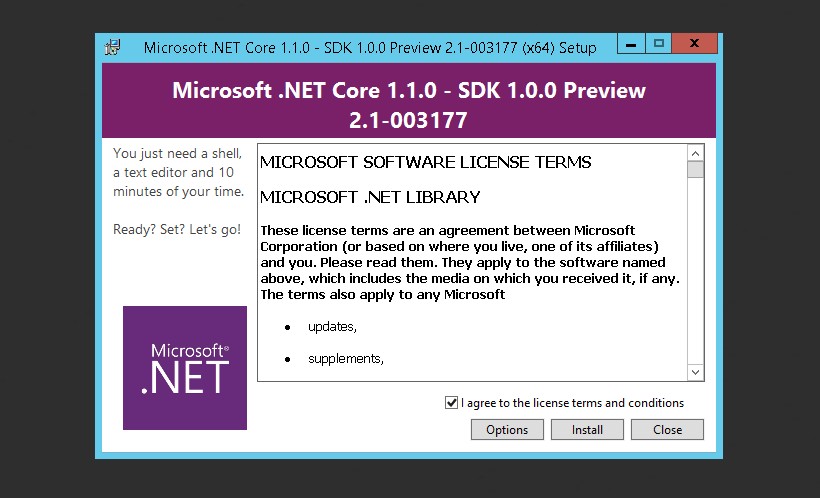
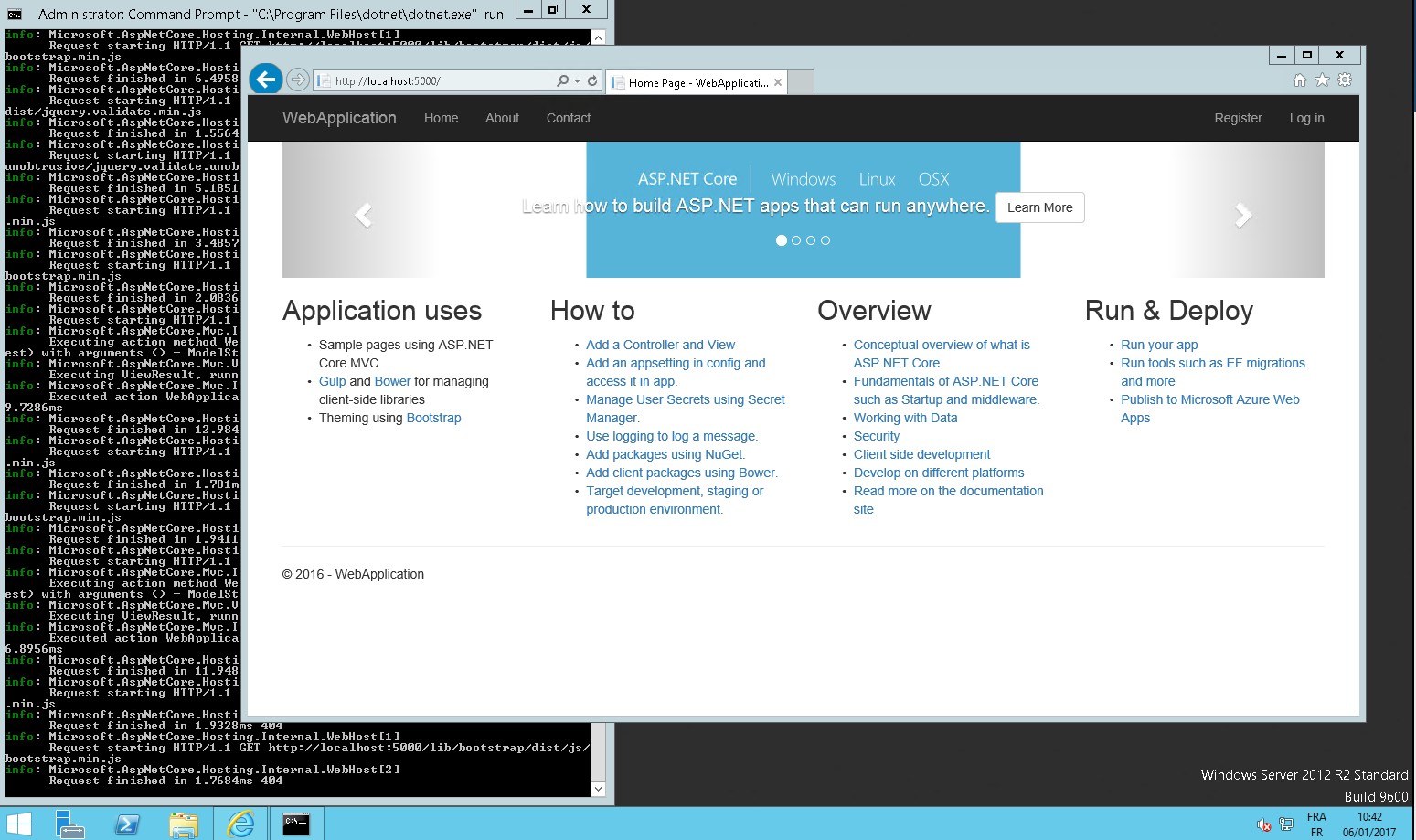
Enable comment auto-refresher