DNS zone: Add/edit/delete records
fr:Zone DNS : Ajouter/Modifier/Supprimer des enregistrements en:DNS zone: Add/edit/delete records es:Zona DNS: Añadir, editar o eliminar registros pt:Zona DNS: Adicionar/editar/excluir registros it:Zona DNS: aggiungere/modificare/eliminare record nl:DNS-zone: records toevoegen/bewerken/verwijderen de:DNS-Zone: Hinzufügen/Bearbeiten/Löschen von Datensätzen zh:DNS 区域︰ 添加、 编辑或删除记录 ar:منطقة DNS: إضافة/تحرير/حذف السجلات ja:DNS ゾーン: レコードを追加、編集、削除 pl:Strefy DNS: Dodawanie/edycja/usuwanie rekordów ru:Зона DNS: Добавление, редактирование и удаление записей ro:Zona DNS: Adauga/edita/şterge înregistrările he:אזור DNS: הוספת/עריכת/מחיקת רשומות
Utility
This article describes how to perform operations on a DNS zone in the.https://order.ikoula.com/cp espace client ikoula].
Situation
When changes must be made on a particular DNS zone, this message may appear if you are not in the right place to make this change:
Action
1. Start by access the hosting management concerned.
2. Since the host, click the tab "Websites and domains" :
3. Click "DNS settings" :
4. Make the changes you want on the appropriate DNS zone :
Conclusion
Once the changes are committed, everything is in order.
This article seem useful to you ?
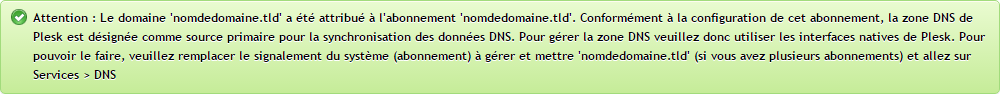
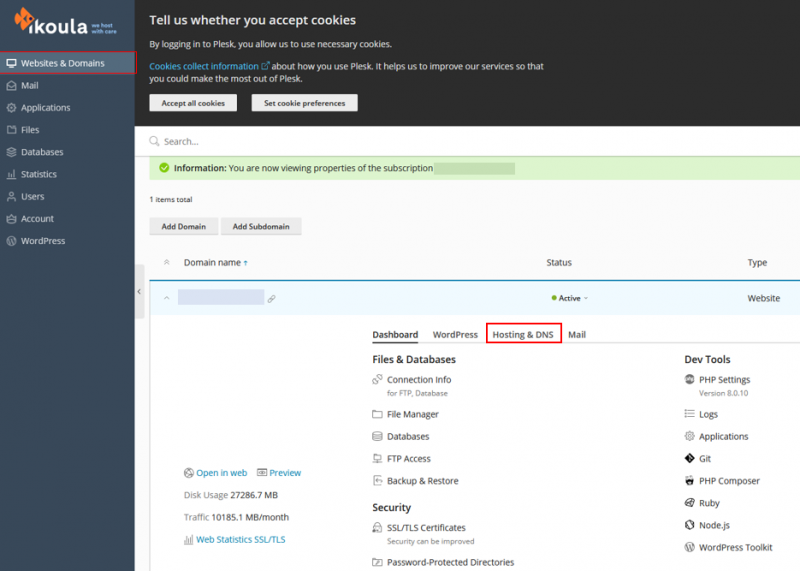
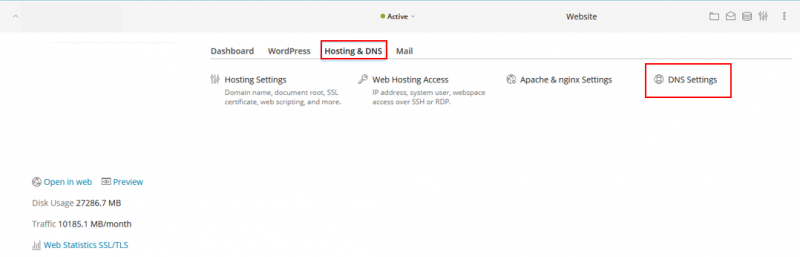
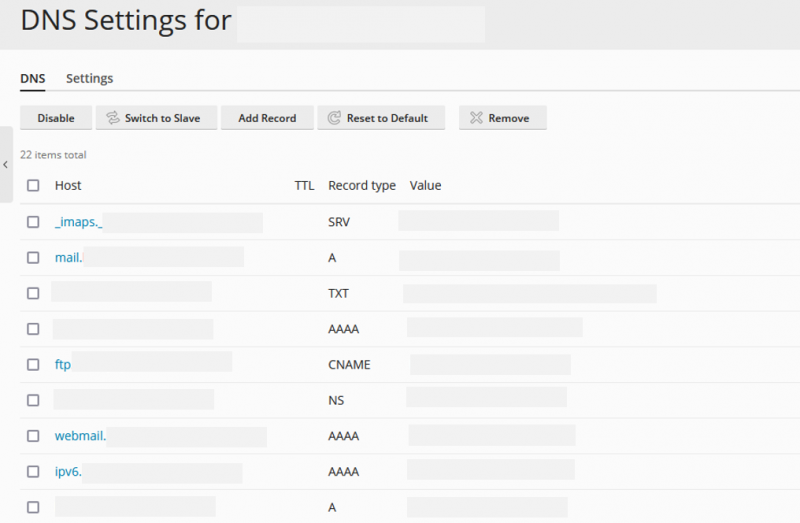
Enable comment auto-refresher