Activation of a BlackBerry under EX10 account
fr:Activation d'un compte BlackBerry sous EX10 en:Activation of a BlackBerry under EX10 account es:Activación de un BlackBerry en cuenta EX10 pt:Ativação de um BlackBerry sob conta EX10 it:Attivazione di un BlackBerry con account EX10 nl:Activering van een BlackBerry onder EX10 account de:Aktivierung des BlackBerry unter EX10-Konto zh:在 EX10 帐户下的黑莓的激活 ar:تفعيل بلاك بيري تحت حساب EX10 ja:EX10 アカウントでブラックベリーの活性化 pl:Aktywacja BlackBerry EX10 konta ru:Активация ежевики учетной EX10 ro:Activare de un BlackBerry sub EX10 cont he:הפעלה של בלקברי תחת חשבון EX10 en:Activation of a BlackBerry under EX10 account he:הפעלה של בלקברי תחת חשבון EX10 ru:Активация ежевики учетной EX10 ja:EX10 アカウントでブラックベリーの活性化 ar:تفعيل بلاك بيري تحت حساب EX10 zh:在 EX10 帐户下的黑莓的激活 ro:Activare de un BlackBerry sub EX10 cont pl:Aktywacja BlackBerry EX10 konta de:Aktivierung des BlackBerry unter EX10-Konto nl:Activering van een BlackBerry onder EX10 account it:Attivazione di un BlackBerry con account EX10 pt:Ativação de um BlackBerry sob conta EX10 es:Activación de un BlackBerry en cuenta EX10 fr:Activation d'un compte BlackBerry sous EX10
Before you enable the option BlackBerry for one email box, it is important to check the pre-requisite following :
- have a brand handheld BlackBerry
- have a BES subscription (BlackBerry Enterprise Server ) and not a BIS subscription (BlackBerry Internet Services ) with its mobile operator for this terminal
Ikoula only provides an option to connect to the Exchange servers, in order to have the push, the encrypted Exchange, etc.
Activation of a BlackBerry under EX account 10
- Go to your management interface https://manager.ex10.biz/ and connect you with the identifiers sent by Ikoula.
- In the 'User space' section, click on "Hosted Exchange 2010 '. "and then on"Organisation housed in the left column"
- Check the 'Show my resellers organizations' and then choose the Organisation concerned by the BlackBerry activation
- In the left column, click on « BlackBerry user »
- Click 'Add user BlackBerry' and choose the user concerned by the BlackBerry activation in your contacts list
Attention : It is imperative that be specified the name, first name, and company in your user coordinates. You can add them by clicking on 'Users' in the left column.
- Then choose the password that you want to give to the BlackBerry account. You can :
�� To activate a password which will be expired under 180 days �� To activate a password which will be expired under 48h and send a mail notification to user
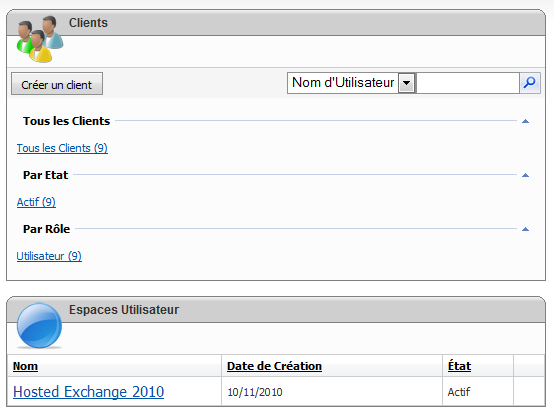
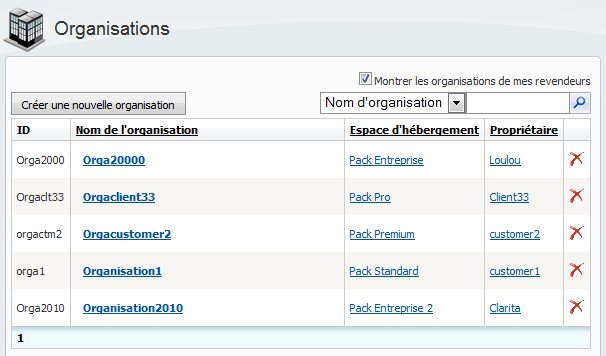
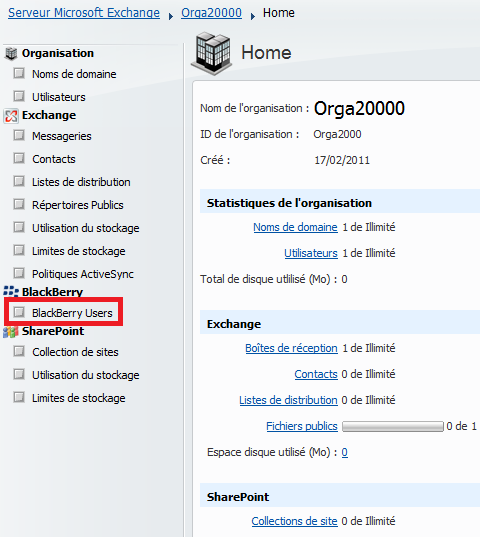
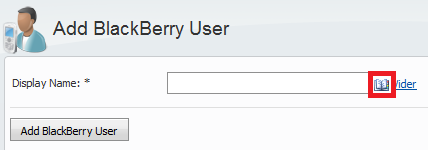
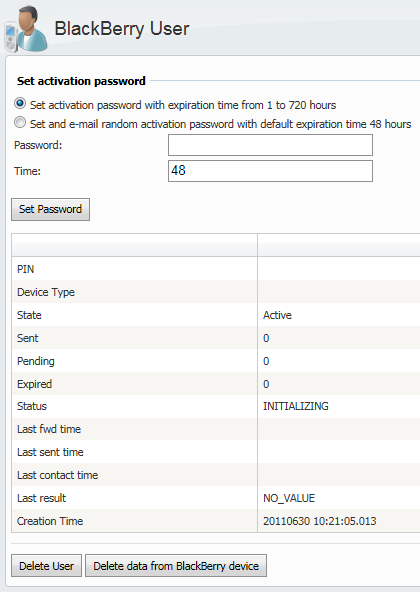
Enable comment auto-refresher