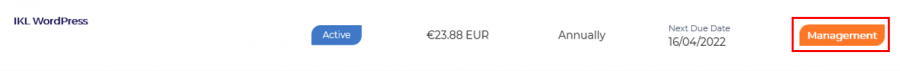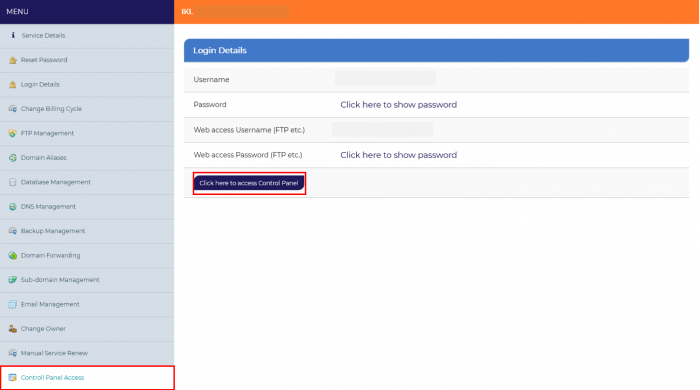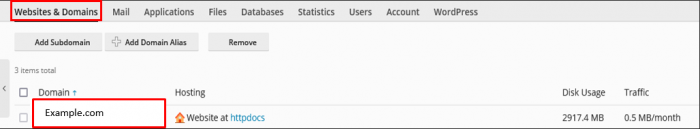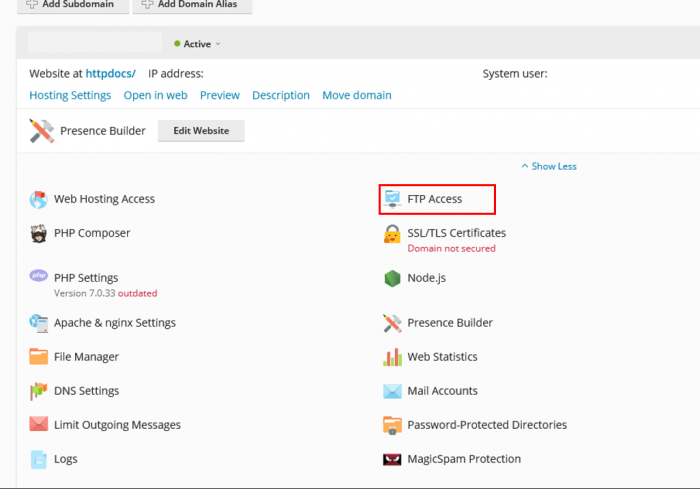Access to the management of my FTP accounts (PLESK)
ro:Acces la gestionarea conturilor mele FTP ru:Доступ к управлению моими учетными записями FTP pl:Dostęp do zarządzania moimi kontami FTP ja:自分のFTPアカウントの管理へのアクセス zh:访问我的FTP账户的管理 de:Zugriff auf die Verwaltung meiner FTP-Accounts nl:Toegang tot het beheer van mijn FTP accounts it:Accesso alla gestione dei miei account FTP pt:Acesso à gestão das minhas contas FTP es:Acceso a la gestión de mis cuentas FTP fr:Accéder à la gestion de mes comptes FTP en:Access to the management of my FTP accounts (PLESK)
Introduction
Here you can see how to access the management of FTP accounts
Procedure
Go to customer area: https://commande.ikoula.com
Click on your service and in the menu on the left, click on "Control Panel Access".
On your Plesk, click on the "Websites & domains" tab /Domain name
And you have the "FTP Access" button in the different Plesk features, here you can add FTP accounts and manage their rights.