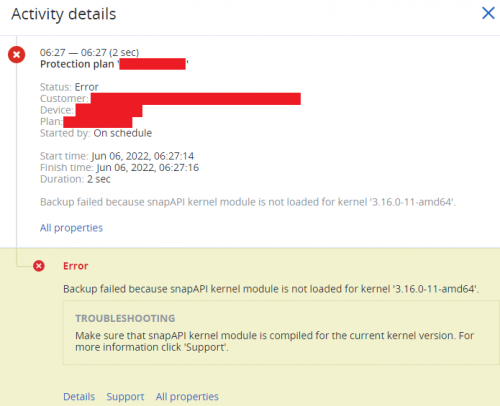Acronis snapAPI module update
fr:Acronis mise à jour module snapAPI en:Acronis snapAPI module update
Introduction
This procedure explains how to correctly update your server's kernel in case you have an Acronis Backup agent.
Kernel and headers update
To update the server kernel do the following command:
apt-get install linux-image-`uname -r`
Then update the headers:
apt-get install linux-headers-`uname -r`
You must then restart the server because a new kernel has been installed.
Downloading the headers corresponding to the new kernel is necessary for the Acronis agent to compile in such a way as to be compatible with the new kernel on restart.
Other case
In case the server kernel has been updated and then restarted without the new headers, Acronis backups will fail with the following error:
In this case, connect to the server and check the version of the running kernel:
uname -r
Then check the version of the headers present:
dpkg --get-selections | grep linux-headers
If the result does not show headers with the same version as the current kernel, then install the new headers like this:
apt-get install linux-headers-`uname -r`
Finally, recompile the snapAPI with the new version by restarting the dkms service, and restarting the Acronis agent:
service dkms_autoinstaller restart service acronis_mms restart
The backups should now work again without problems with snapAPI.
Conclusion
It is very strongly recommended when updating the kernel of your servers, to also update the corresponding headers.
This avoids many application problems related to the change of kernel.