Redirect Plesk Exchange 2010
⧼vector-jumptonavigation⧽
⧼vector-jumptosearch⧽
fr:Redirection Plesk Exchange 2010
This article has been created by an automatic translation software. You can view the article source here.
A mailbox that's managed by Plesk redirection towards Exchange 2010
A mail box that is managed in a shared hosting Plesk redirection is done directly in its interface. To do this, login to the Plesk interface.
- In the left column, select "Mail accounts" :
- Then click the address you want.
- Select the menu "Redirect :
- Fill :
- Click on OK.
More info : Hosted Exchange
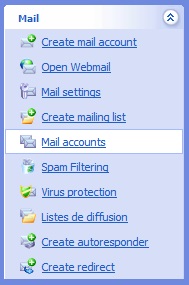
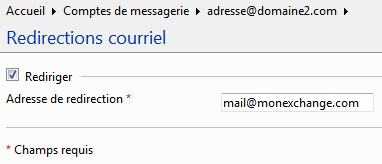
Enable comment auto-refresher