Installation of a system from an ISO.
en:Installation of a system from an ISO.
he:התקנה של מערכת מ- ISO.
ro:Instalarea unui sistem de pe un ISO.
ru:Установка системы от ИСО.
pl:Instalacja systemu z obrazu ISO.
ja:ISO ファイルからシステムのインストール。
ar:تركيب نظام من ISO.
zh:从 ISO 系统的安装。
de:Installation eines Systems von ISO.
nl:Installatie van een systeem van een ISO.
it:Installazione di un sistema da un'immagine ISO.
pt:Instalação de um sistema de um ISO.
es:Instalación de un sistema desde una ISO.
fr:Installation d'un système à partir d'une ISO.
This article has been created by an automatic translation software. You can view the article source here.
Methodology
It is possible, depending on your needs, import from an ISO on your space cloudstack. You can then use it to reinstall a Serverinstall a specific software etc.
To do this :
- in the models of your interface menu CloudStack.
- then in the menu dropdown clicked on "Select the view " and finally choose "ISO".
- a new button will appear naming "Save ISO "You can click on the latter.
You must then fill in the fields marked with a star :
- Name : Name under which will be referenced your ISO in the interface.
- Description : You can add a comment.
- URL : Need to enter here the URL where the ISO to retrieve.
- Type OS : indicate the corresponding OS if OS is not listed select "Other ". This may seem trivial but it is very important to fill in this field correctly.
Box "Decompressable " is to check if the ISO to send is in a compressed format.

Start an instance from an ISO
When you are on the first screen of the wizard check the ISO radio button.
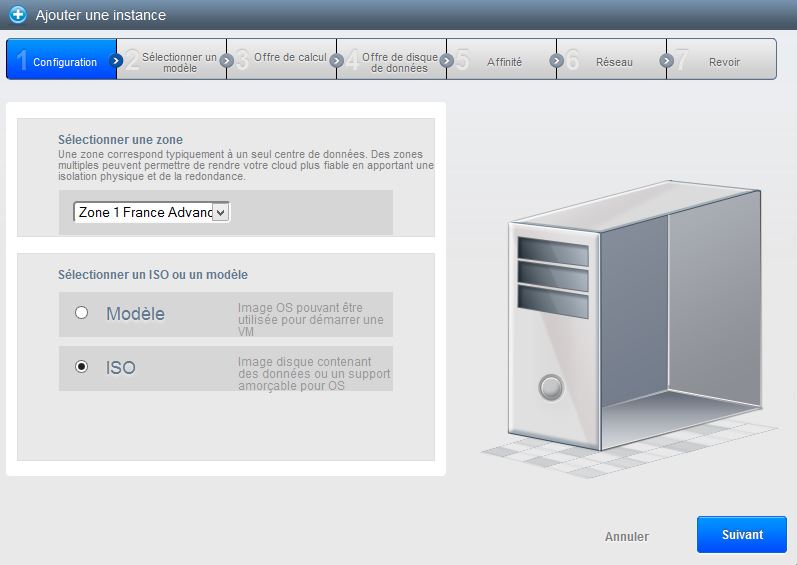
This article seemed you to be useful ?
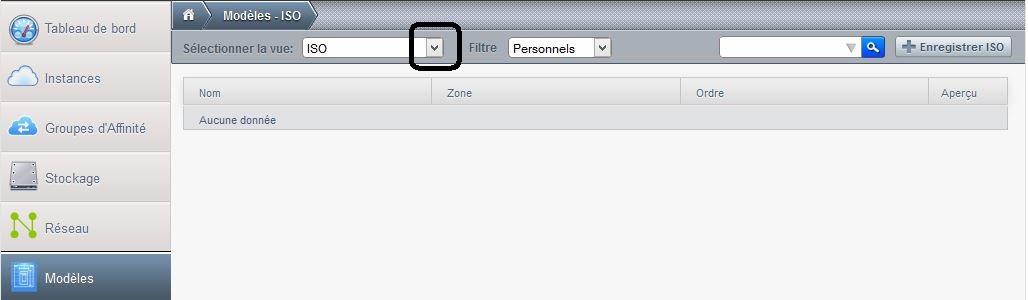
Enable comment auto-refresher