How to do the backup and restore of a docker
ru:Как сделать резервное копирование и восстановление Докер
pl:Jak zrobić kopię zapasową i Przywróć okno dokowane
ja:どのようにバックアップと港湾労働者の復元
ar:كيفية القيام بعملية النسخ الاحتياطي والاستعادة لعامل الميناء
zh:如何备份和还原的码头
de:Wie Sie die Sicherung und Wiederherstellung von einem Docker
nl:Hoe te doen van de back-up en terugzetten van een docker
it:Come fare il backup e il ripristino di una finestra mobile
pt:Como fazer o backup e a restauração de um estivador
es:Cómo hacer el backup y restore de un docker
fr:Comment on fait la sauvegarde et la restauration d’un docker
This article has been created by an automatic translation software. You can view the article source here.
Intrducton | _. _. How do the | _. _. nd the restoration o a docker | _. _. Procedure: _! _ | . CONTAINERS BACKUP | _. _. First of all, in order to: _! _ | r docker containers, we need to see the list of containers we want | _. _. It is the command | _. _. s - a docker.
After that, we will choose the containers we want | _. _. and then we | _. _. create the image | _. _. the snapshot | _. _. of the container. For this we use the command | _. _. | _. _. | _. _. p backup a ?
f
1container - | _. _. To see the image of docker created it runs the following command | _. _. | _. _. Now we can: _! _ | r image of docker in for later use. To run the following command: _! _ | | _. _. o backupcontainer - | _. _. .tar container - | _. _. To check if the archive was generated or not, we can simply type the ls command in the directory where we saved archive. backup. . RESTORE CONTAINERS | _. _. for the restoration of these containers we will use the following command: _! _ | | _. _. i : container - | _. _. .tar | _. _. To verify that this image of docker has been loaded successfully, we use the command | _. _. | _. _. This article seem useful to you
backup () : docker commit
- docker commit -p 44a373f83141 backup
:
- docker images
backup :
2
:
docker load -i ~/backup.tar
: docker images
?
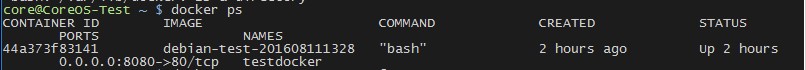
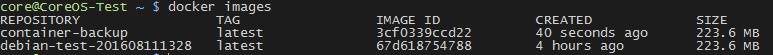
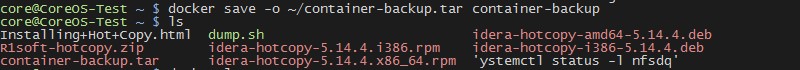
Enable comment auto-refresher