How to perform a reboot of my server
es:Cómo realizar un reinicio de mi servidor
fr:Comment effectuer une remise à zéro de mon serveur
This article has been created by an automatic translation software. You can view the article source here.
Objective
This FAQ shows yor how to perform a Reset (RAZ ) your server. A reset is an operation that is to install an operating system "Nu " on your server.
You will lose all data following this operation. Make sure therefore to have backups before performing this operation.
This procedure works well for a Server dedicated physics than a Virtual Server VPS Flex.
Procedure
- Log in to your extranet area
- Choose according to your case Server physical ou Virtual Server
- Choose your server from the list
- Looking for the part Technical management and press the button Reset
- Here, two cases may occur :
You have an OS update
In this case a framework explaining the principle of a reboot appears :
A button allowing you to launch your reset also appears, press. Count the time of a typical installation for the installation of the OS on your server. At the end of the transaction you will receive a notification by mail. If the reset is not complete within the hour, we invite you to contact our technical support at the address support@ikoula.cOM so that we make the diagnosis.
You don't have an OS update
In this case a frame will appear and inform you :
Click the button to update the OS to perform updating of the operating system of your server. Change of OS will cause an automatic zero reset after validation of the order.
Change of OS KB : fr:Comment changer l'OS de son serveur virtuel FLEX

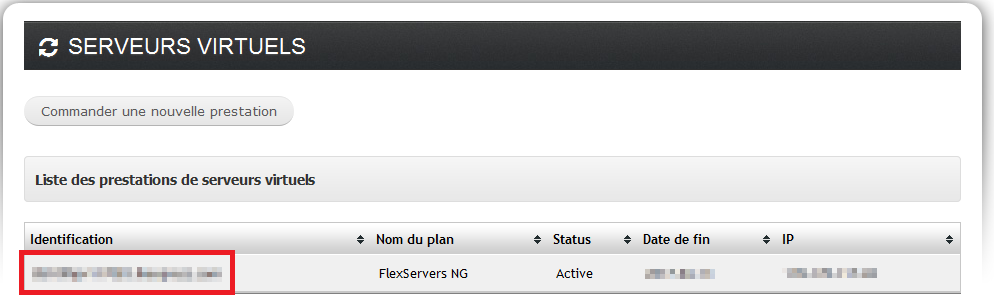
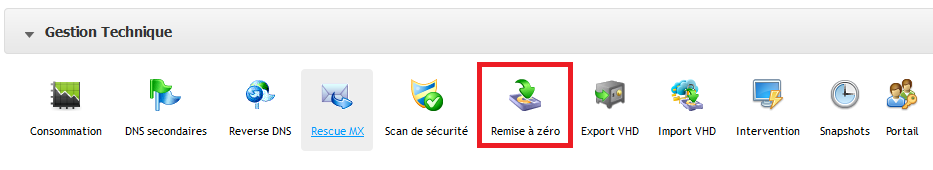
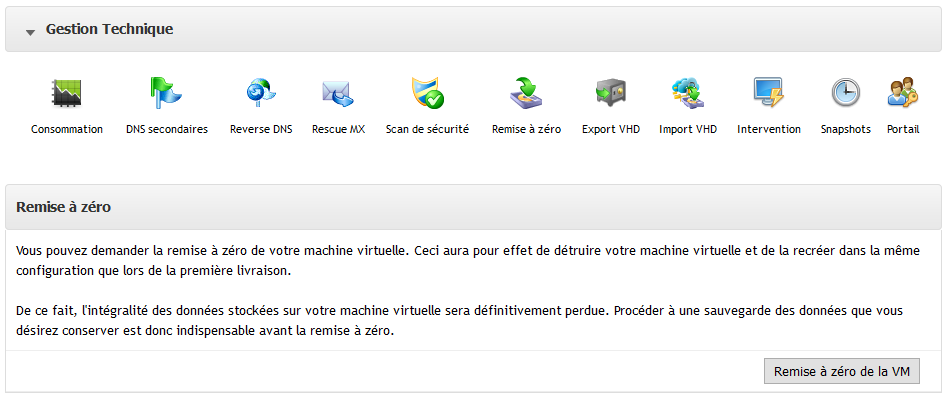
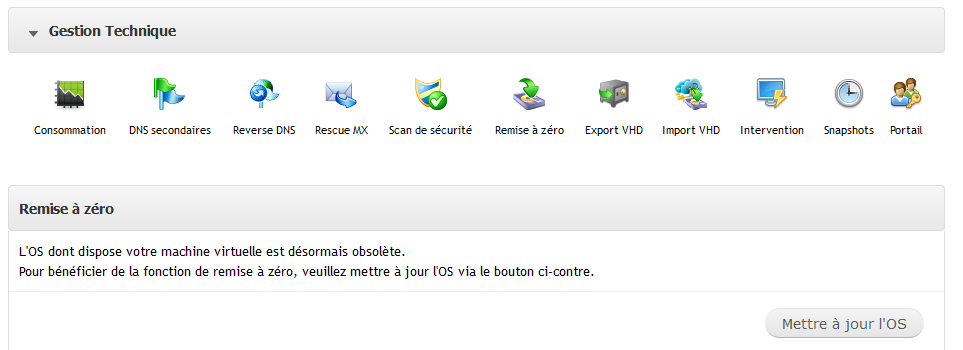
Enable comment auto-refresher