Configuring a mailbox Hosted Exchange 2010 under Mozilla Thunderbird
fr:Configuration d'une boite aux lettres Hosted Exchange 2010 sous Mozilla Thunderbird
This article has been created by an automatic translation software. You can view the article source here.
How to configure manually one mailbox Hosted Exchange 2010 with the email client Mozilla Thunderbird in IMAP/POP3/SMTP ? Note : This procedure does not mention the use of MAPI because there is not yand any reliable implementation for it by this e-mail client (see http://kb.mozillazine.org/index.php?title=MAPI_Support#Other_ways_to_use_a_Exchange_server).
Once Thunderbird installed and launched (version 8 is the latest version available at present ), click on "Create a new account "
Respectively fill "Your name and surname :", "E-mail address :" and "Password :" by the name you want to give to your new account, your mail box Hosted Exchange 2010 (the form : login@nomdedomaine.tLD ) and le mot de passe rattaché à celle-ci, cochez éventuellement "Remember password " then click on "Continue "
Click on "Manual configuration " and remplissez les champs de configuration serveur comme ceci (see below ):
Choose the Protocol that you want for the incoming between IMAP server (as in the ex ample ) and POP3, specify "ex 10.biz " as a host name of the server, the port "993" for IMAP or "995" for POP 3, leave SSL /TLS dans la colonne SSL and choisissez NTLM comme authentification.
For the outgoing server /SMTP, specify "SMT p.ex10.biz " as host of the server name, select the port "587", "STARTTLS " in the column SSL and NTLM for authentication.
Finally enter your full email address in the fieLD s "Username:" the form login@nomdedomaine.tLD
Pour finir, click on "The account created " pour valider and finir la création de votre compte
Your mail account Hosted Exchange 2010 is now configured as Mozilla Thunderbird.
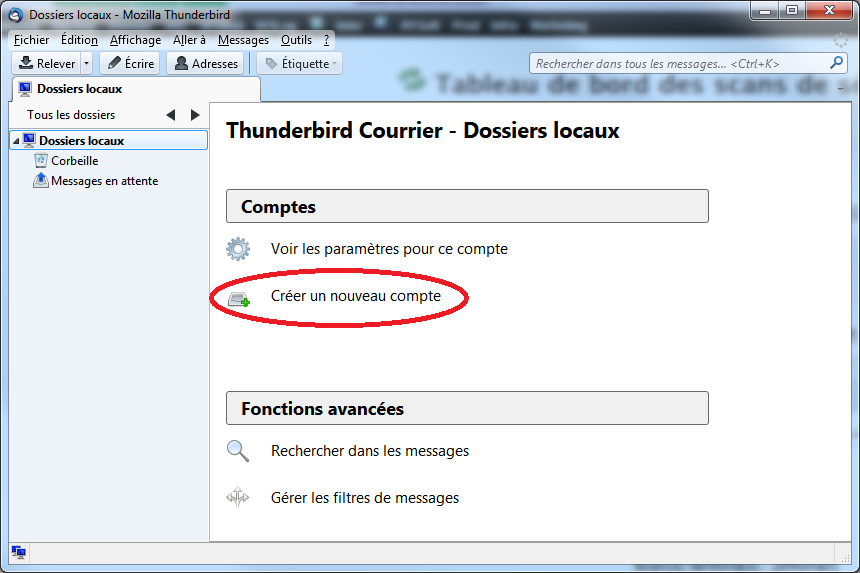
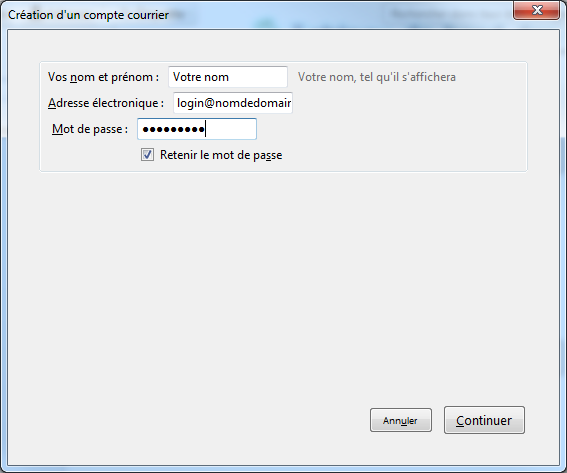
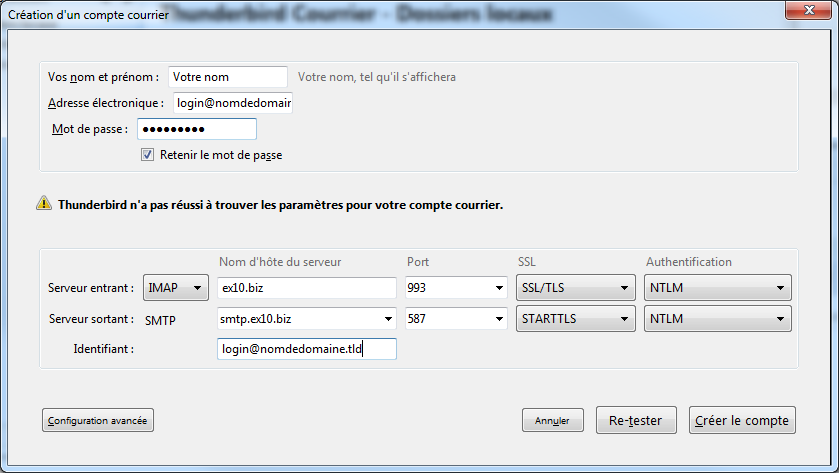
Enable comment auto-refresher