Message from security when connecting to Plesk
This article has been created by an automatic translation software. You can view the article source here.
Introduction
During the installation of Plesk a self-signed certificate is generated to enable login to the Plesk Panel in HTTPS (secure login ). Modern browsers display a security message indicating that the connection is not closed due to this self-signed certificate. We will see how to bypass this warning.
Place
By logging into Plesk https://<IP from your Server>:8443/ You should see the following warning message (This can vary depending on the browser used ):
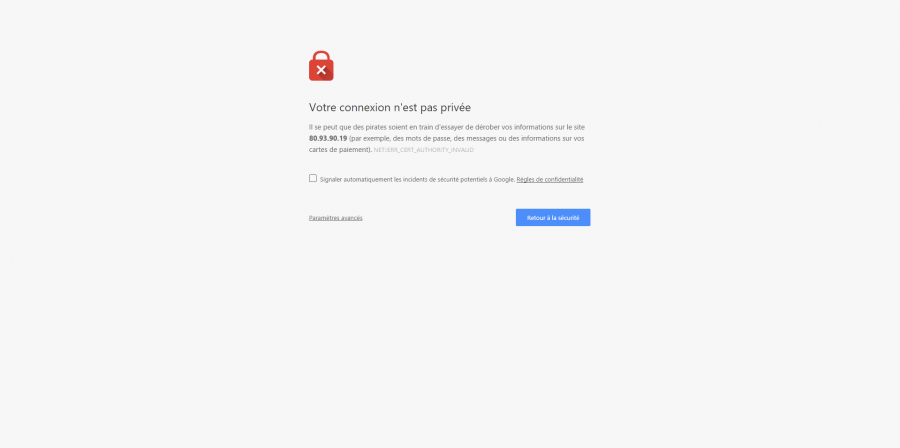
Finally click on "Continue to site <IP du Server> (hazardous )" and you should see the login to Plesk page
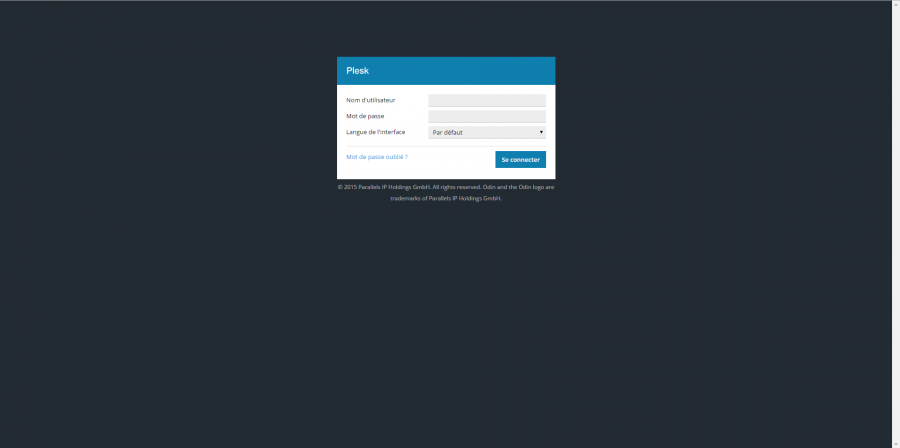
Conclusion
During your next connections this message will no longer appear.
This article seemed you to be useful ?
-->
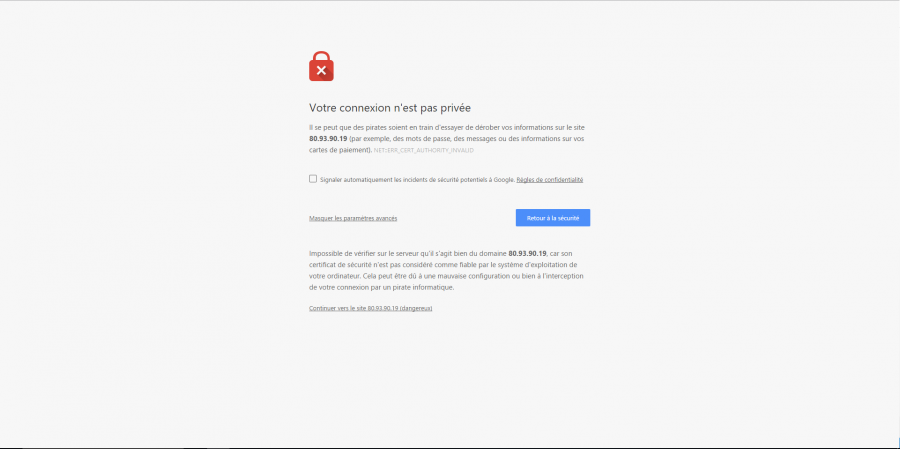
Enable comment auto-refresher