Add an additional IP to your FLEX Server
⧼vector-jumptonavigation⧽
⧼vector-jumptosearch⧽
pt:Adicionar um IP adicional para o seu servidor FLEX
es:Añadir una IP adicional al servidor FLEX
fr:Ajouter une IP supplémentaire à votre serveur FLEX
This article has been created by an automatic translation software. You can view the article source here.
Introduction
This guide will allow you to order additional IP for your Server FLEX. An additional IP can be useful when you want to separate the addresses of different services within your machine listening.
Place
- As part of an order of an additional IP the first step is to go on the [Extranet Ikoula]
- Then go to the page dedicated to your benefit and seselectionnez "More IP "
- Choose the new limit (new number of additional IPs ) and click on "Following "
- Then confirm your order and proceed to the regulation.
Lastly
Once your past and set order adding your IP address will be implemented within a short period and an email will be sent to you informing you of the new IP.
This article seemed you to be useful ?
0
-->
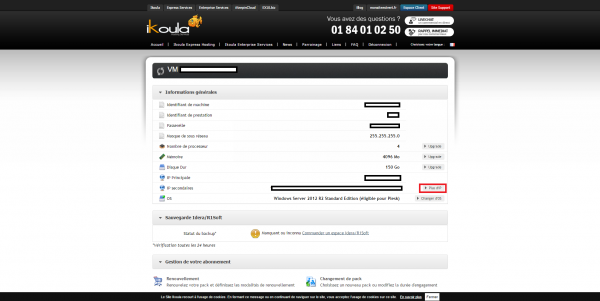
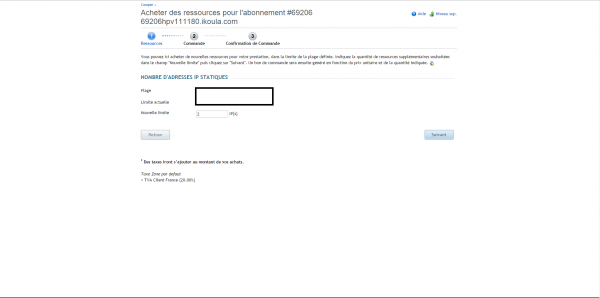
Enable comment auto-refresher