How to make a netdiag
⧼vector-jumptonavigation⧽
⧼vector-jumptosearch⧽
This article has been created by an automatic translation software. You can view the article source here.
Problem
This FAQ is designed to explain what to do in case of hardware failure or how to dand ect a proven hardware failure. You have the option to request a netdiag from your Server. It will allow you to receive a .pdf of a material test report of your Server.
Attention: A restart of Server is required the time of operation. Unavailability is therefore expected.
Solution
To request a netdiag from your Server :
- Go to your Extranet space (https://extranet.ikoula.com)
- Sign in with your credentials
- Select "Server physical " in the category about you (Express or IES )
- Select your Server
- Then in part "Technical management " made "Netdiag" et "Send inquiry "
- The Server will then restart on the netdiag utility, hardware testing and then send you a report on your technical contact address. You will see in this report if your Server includes hardware failures
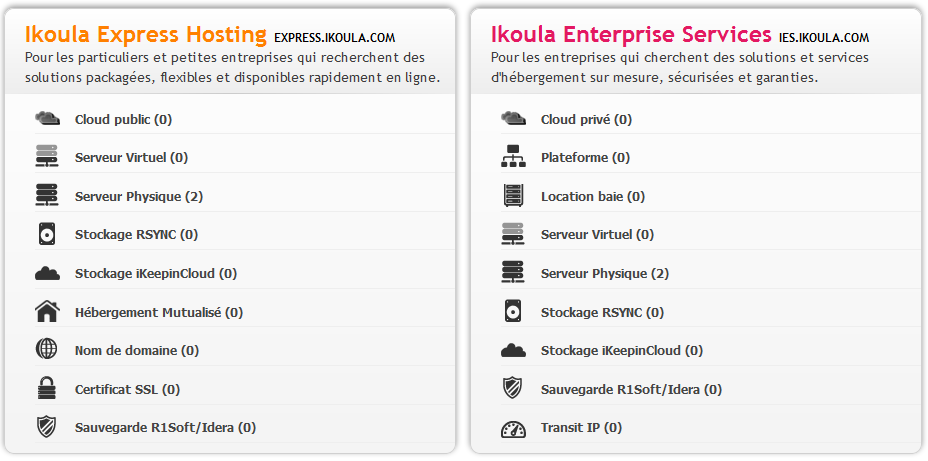
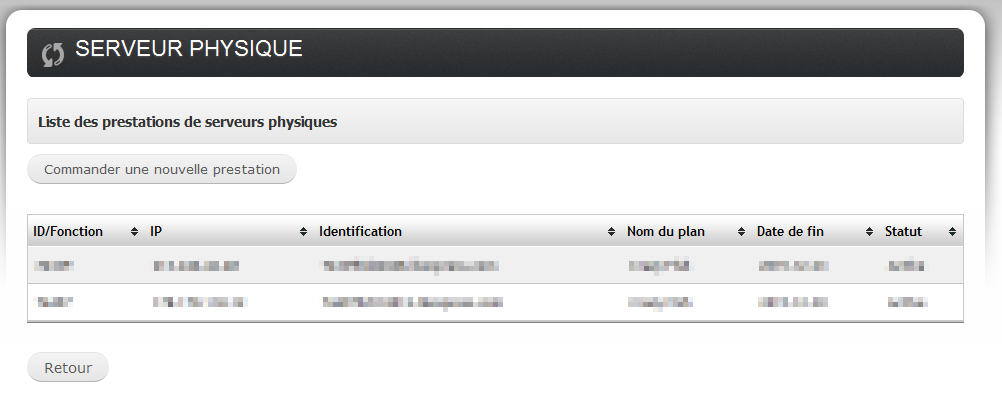
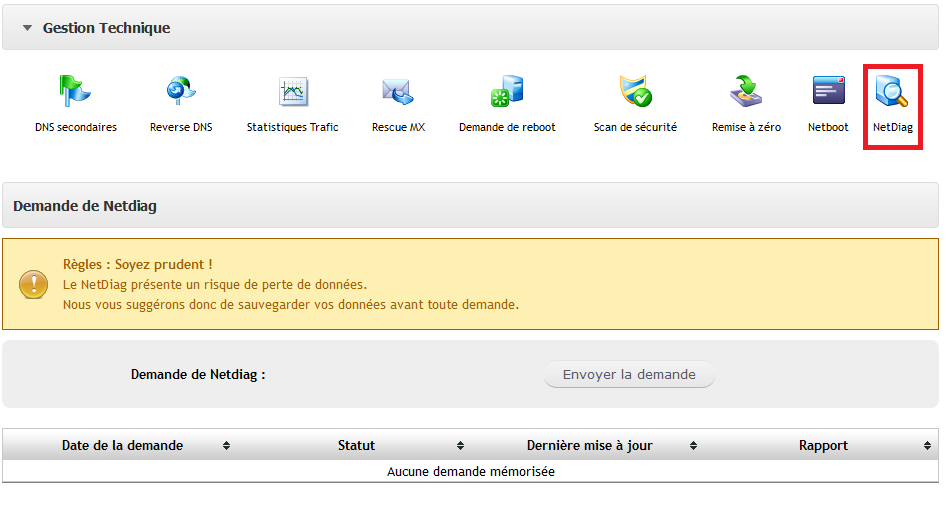
Enable comment auto-refresher