How to reset the password for an instance CloudStack
⧼vector-jumptonavigation⧽
⧼vector-jumptosearch⧽
es:Cómo restablecer la contraseña de una instancia CloudStack
fr:Comment réinitialiser le mot de passe d'une instance CloudStack
This article has been created by an automatic translation software. You can view the article source here.
In the case of the loss of the password for an instance CloudStack, it is possible to quickly reset it.
- As a first step, connect to your interface CloudStack
- Make you in the section "Instances "
-> If it is lit, stop the .
- Once the instance is stopped, click on "Reset password "
+
- Confirm password change
- A new password is generated
- Restart your instance
You can now connect with the generated password previously.
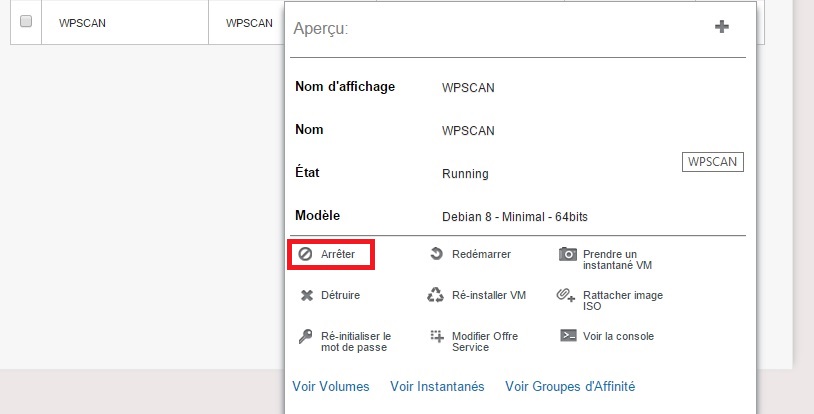
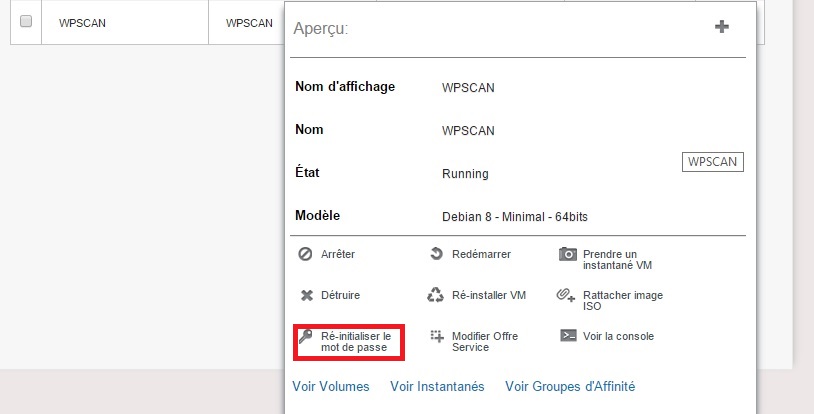
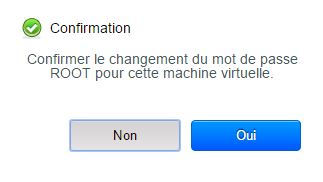
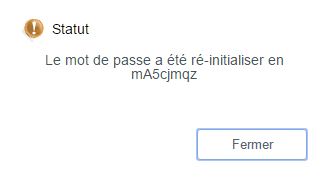
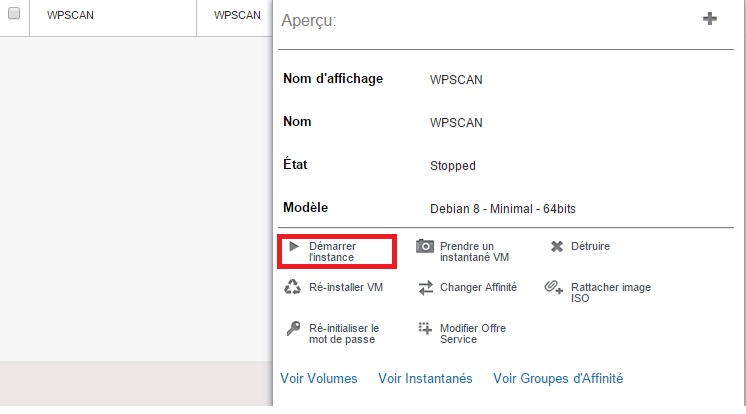
Enable comment auto-refresher