Publish my site using WebDeploy
⧼vector-jumptonavigation⧽
⧼vector-jumptosearch⧽
This article has been created by an automatic translation software. You can view the article source here.
Introduction
I wish to publish via Webdeploy my site created with Visual studio and I do not know the settings to inform.
Solution
Please find the settings to provide for Webdeploy publishing in Visual Stutio on our Windows hostings.
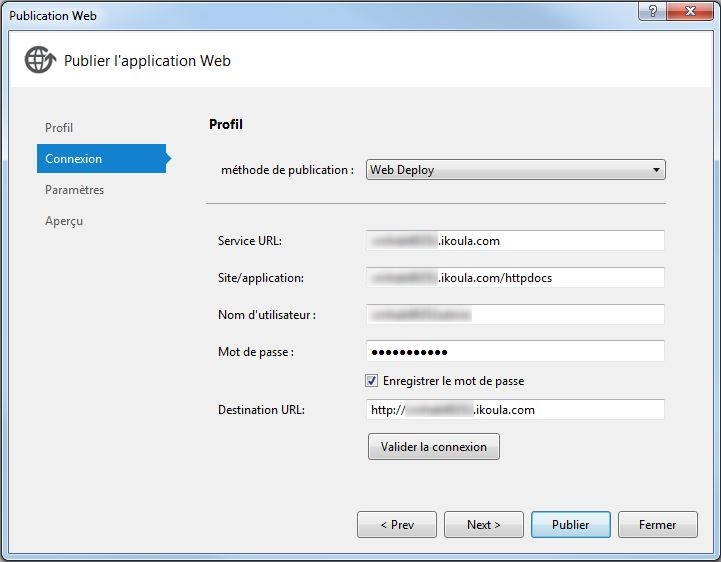
- Publish method : fill in our publication method dropdown : Here "Web deploy "
- Service URL : indicate here your domain name
- Site /application : Yet here specify your domain name monitoring of /httpdocs corresponding to the root directory of your hosting
- Username : indicate your login FTP supplied in the delivery of your hosting mail
- Password : specify the password of the FTP account
- Destination URL : Enter the url of your site here
- Then test the configuration by clicking on the button "Validate the connection ".
- If no error is encountered during the validation of the connection, you can publish your site.
Enable comment auto-refresher