How to enable the synchronization of subfolders on a BlackBerry
⧼vector-jumptonavigation⧽
⧼vector-jumptosearch⧽
This article has been created by an automatic translation software. You can view the article source here.
Prerequisites
- an Exchange account hosted at Ikoula
- a BlackBerry device with a mobile phone and a suitable subscription service
- BlackBerry Enterprise Server in a mobile service provider
Note : Par défaut, les sous-fichiers sont vides et ne pourront pas être synchronisés.
- Go to the Messages application on the BlackBerry device.
- Press the BlackBerry button to open the menu, and then select Options.
- Press on Email Settings.
- Press the BlackBerry button, and then select Folder Redirection
- Select the folder to synchronize, and then press the Center button to enable this folder redirection. Folders will be in blue.
- Press on le bouton BlackBerry, puis sélectionnez Save.
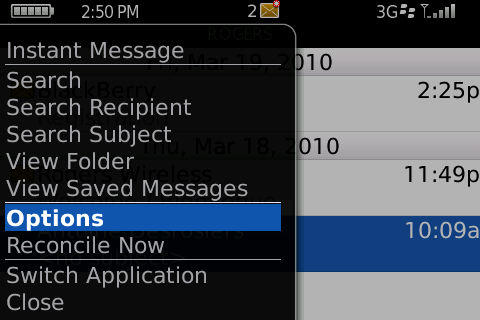
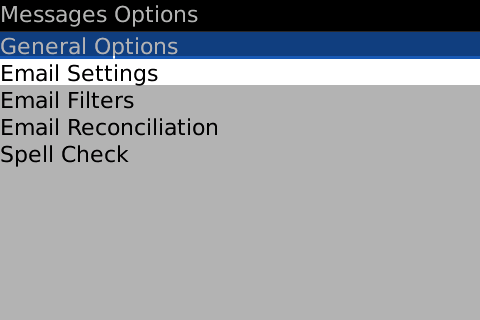
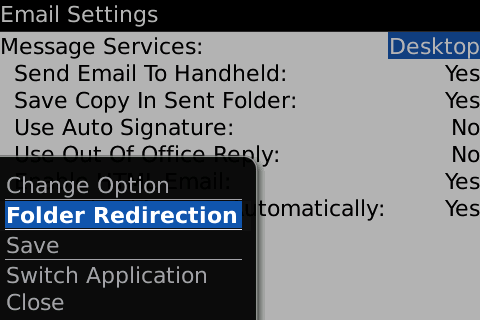
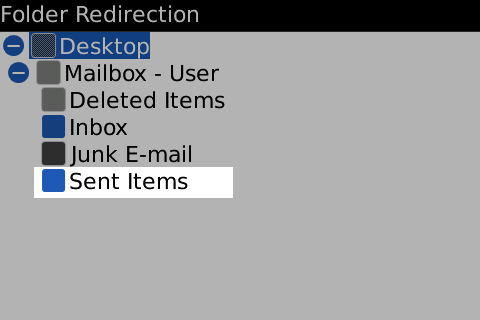
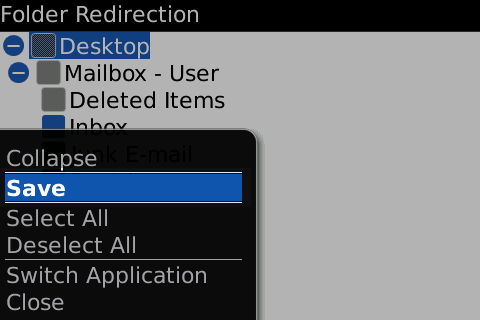
Enable comment auto-refresher