How to see the instances deployed in a project
⧼vector-jumptonavigation⧽
⧼vector-jumptosearch⧽
pt:Como ver as instâncias implantadas em um projeto
es:Cómo ver las instancias desplegadas en un proyecto
fr:Comment voir les instances déployées dans un projet
This article has been created by an automatic translation software. You can view the article source here.
Instances deployed in a project are not visible in the default view mode.
You need to do this do the following manipulations :
- You log on to the interface Cloudstack
Once on this page, you must click the menu drop-down naming Project at the top left of the page and select the desired project :
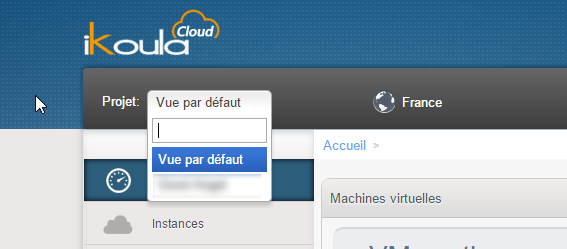
You then arrive on a new page. You can in your usual click Instances from the left menu to view your instances :
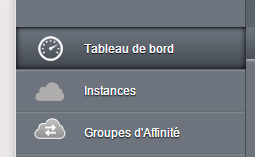
This article seemed you to be useful ?
0
Enable comment auto-refresher