Configuring Outlook 2007 - MAPI
pl:Konfigurowanie programu Outlook 2007 - MAPI
de:Konfigurieren von Outlook 2007 - MAPI
nl:Outlook 2007 - MAPI configureren
it:Configurazione di Outlook 2007 - MAPI
pt:Configurando o Outlook 2007 - MAPI
es:Configurar Outlook 2007 - MAPI
fr:Configuration Outlook 2007 - MAPI
This article has been created by an automatic translation software. You can view the article source here.
How to configure a mailbox Exchange on your Outlook appliCtion 2007 for a MAPI connection (ie: Exchange with synchronization of mail, contacts, calendars, etc.)?
Caution This configuration is to apply for the enterprise packs.
For the PRO packs you must configure Outlook using POP or IMAP.
1. Select the "Mail" from the control panel of your PC icon. If you already have one or several mail accounts on your PC click on "Show Profiles" .
2. Create a new profile by clicking on "Add" . Write the name of this new profile, and click OK.
3. The "Automatic Configuration" window appears. Fill, if necessary, the various fields and check the "Manually configure server settings or additional server types" then nCt.
4. The window "Choose a messaging service " is displayed. Select “Microsoft Exchangeex and then click Next.
5. You then enter the name of the server Exchange and the account to config :
Microsoft Exchange Server: cas.ex10"Pr
Username : login@votredomaine.com (Enter here the email address you want to configure ).
6. Click then on "Additional settings" . The access to the server configuration window Exchange appears :
7. Go to the tab "Connection" and check the bo "To connect to the mailbox |! _" with HTTP" Exchange . Then clic"Setting proxy |! _" ” . Under 'Connectio Exchange”".
8.biz : ex10.biz
a "Basic authentication" Al On fast networks, connect... |.
Then, click OK. ". The end of configuration appears window. Click Finish."
The new profile will
9If you want this profile to be the default to opening Outlook, select t
"Always use this profile"
in the profiles window. Click OK to close the window. Once your account is set up, ope you will be asked for a user name and a password.
Insert the data of your e-mail account. 2007If everything is correct, you will be able to access your account
Exchange.
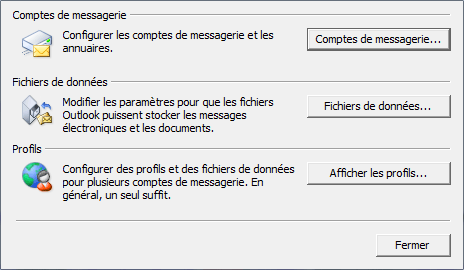
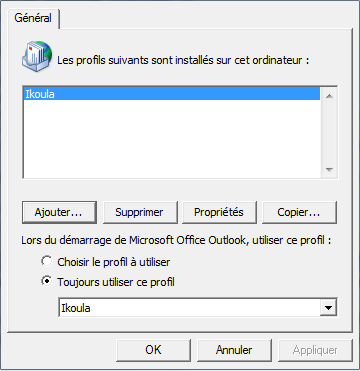
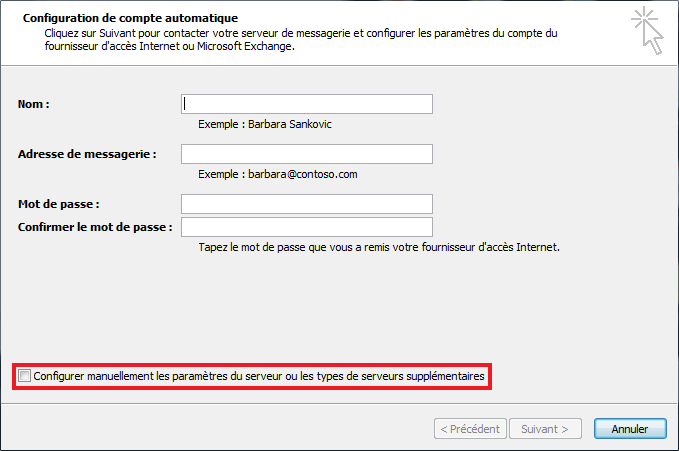
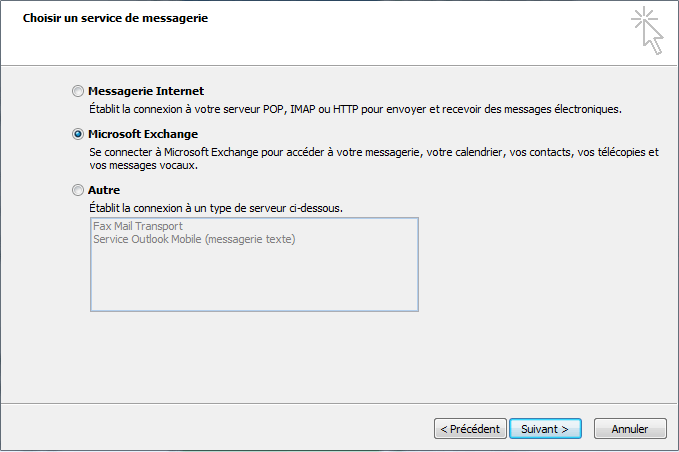

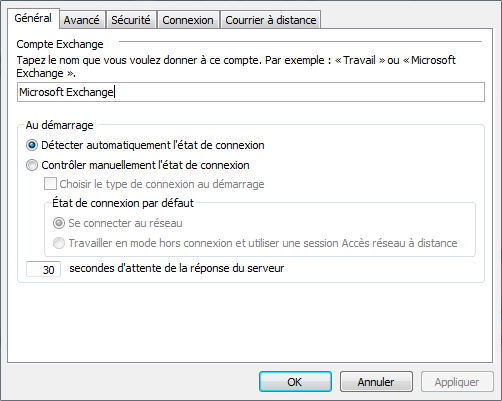
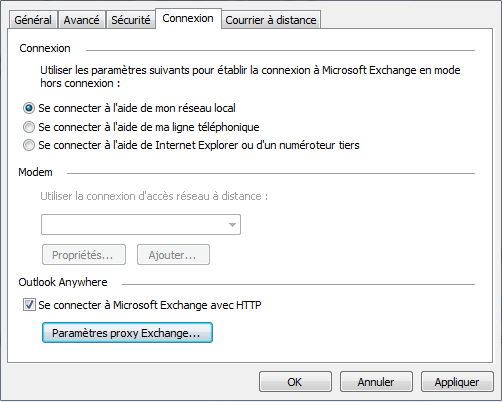
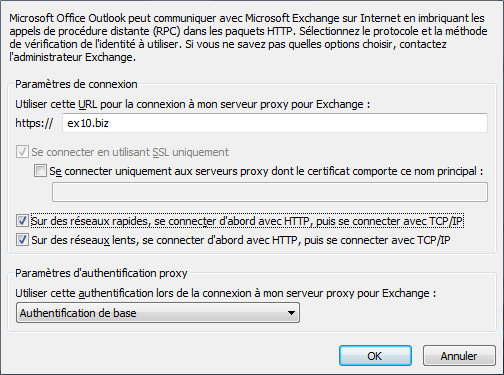
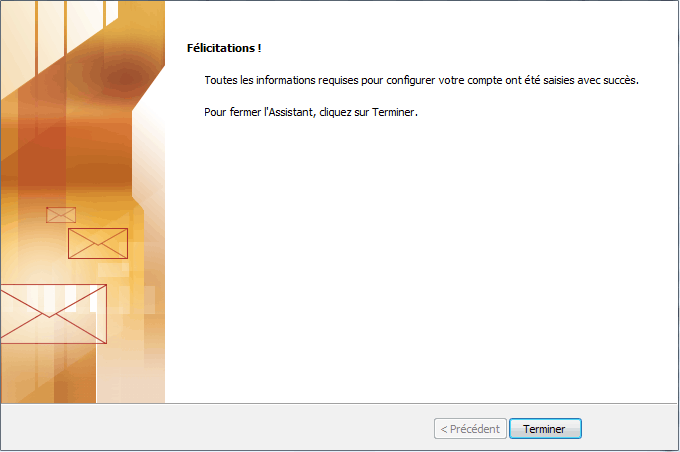
Enable comment auto-refresher