How to enable the migration from the ex10.biz interface option
pl:Jak włączyć do migracji z opcja interfejsu ex10.biz de:Die Migration aus der ex10.biz-Schnittstelle-Option aktivieren nl:Het inschakelen van de migratie van de optie van de ex10.biz-interface it:Come abilitare la migrazione dall'opzione di interfaccia ex10.biz pt:Como habilitar a migração da opção de interface de ex10.biz es:Cómo habilitar la migración desde la opción de interfaz de ex10.biz fr:Comment activer l’option migration depuis l’interface ex10.biz
This article has been created by an automatic translation software. You can view the article source here.
How to enable the migration from the ex interface option 10.biz ?
1. If you don't have a hosting plan imperative create one for access the migration option. Go to Hosting Plans click on the hosting plan that you want to apply the migration option.
2. Once your hosting plan chooses, you will see an Option in the list « Migration BAL »check the and voila.
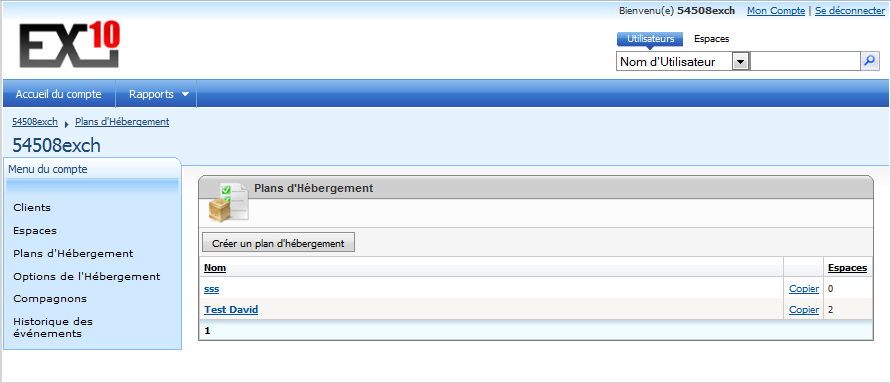
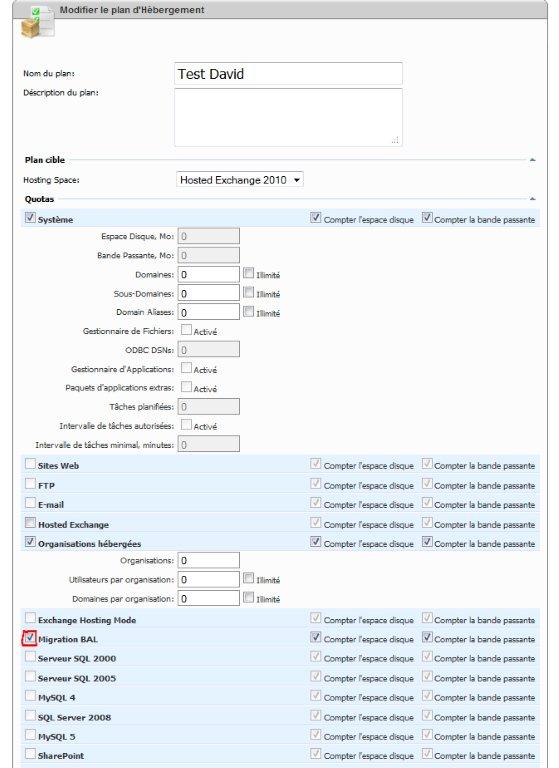
Enable comment auto-refresher