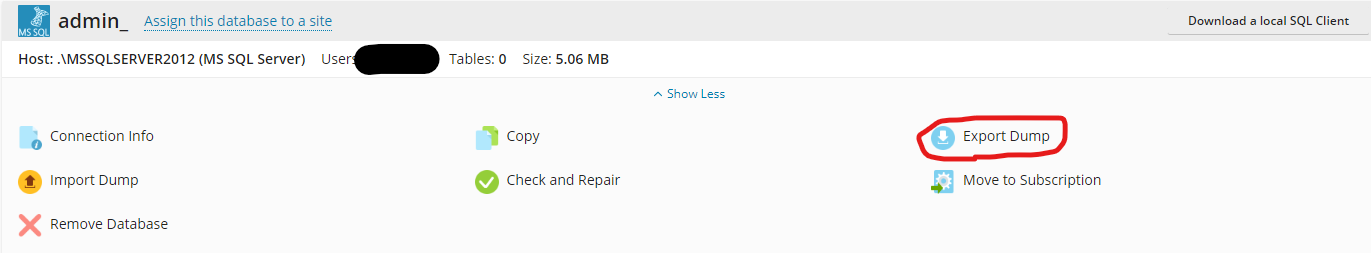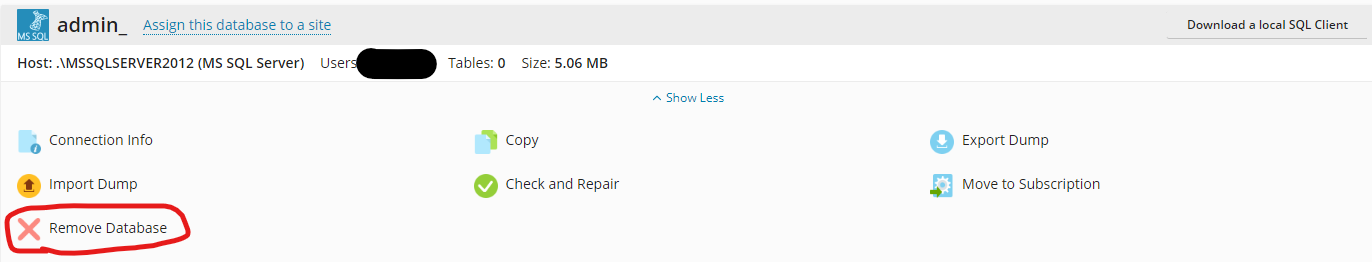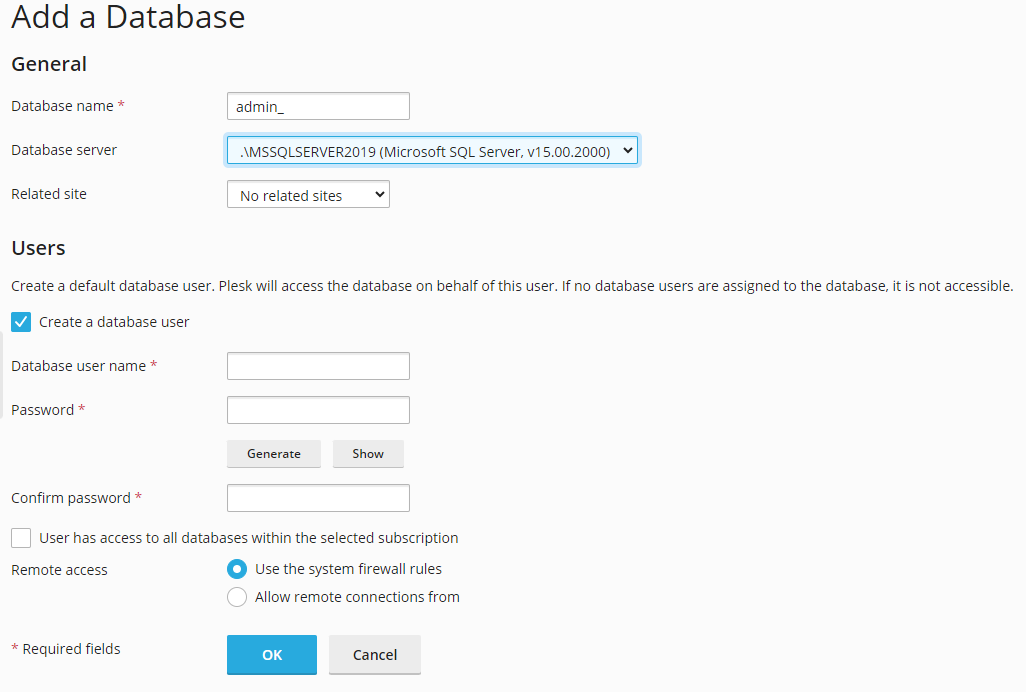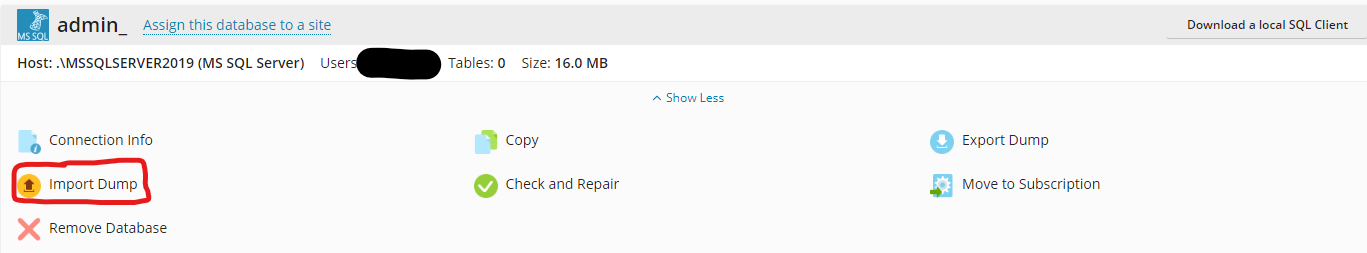Dump my MSSQL database from my WebHosting
Revision as of 12:53, 4 January 2024 by Tboillotcaaab (talk | contribs)
Introduction
Let's take a look at how to change your MSSQL version.
To do this, log on to your Plesk interface: https://en-wiki.ikoula.com/en/Access_to_the_management_interface_(Plesk)_of_my_hosting
Procedure
First, you need to make a backup of your database.
/!\ Check that your backup has been successful /!\
Next, delete the existing database
Now create the database in the new version you want:
Finally, you can import your backup.
Conclusion
This new version may bring changes to certain functions, so be sure to test your new installation.