Assigning a license to a user on Microsoft Office 365
fr:Assigner une licence à un utilisateur sur Microsoft Office 365 en:Assigning a license to a user on Microsoft Office 365
Introduction
The purpose of this procedure is to assign a licence to a user.
Prerequisites
You must have a Microsoft Office 365 service and licence(s) from your extranet.
Schedule
1) Please log on to https://admin.microsoft.com with the access details you were given when you created your service.
2) In the Administration Centre, click on "Users" then "Active users".
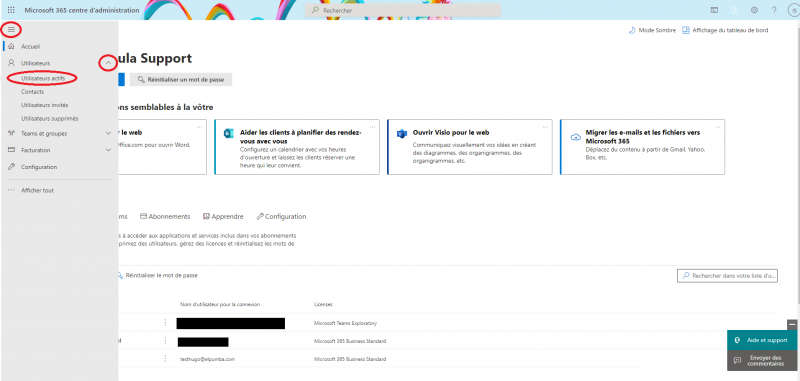
3) Select the row of the user to whom you want to assign a licence.
4) In the right-hand pane that has just appeared, select "Licences and applications".
5) Expand the "Licenses" section, select the boxes for the licenses you want to assign, and choose Save Changes.
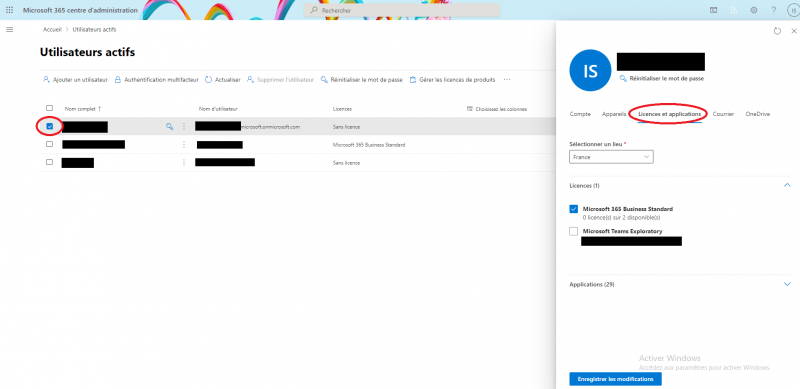
6) Once the licence has been assigned, you will be able to use the services.