Zimbra - Creation of a mailbox
ro:Crearea unei căsuțe poștale ru:Создание почтового ящика pl:Utworzenie skrzynki pocztowej ja:メールボックスの作成 zh:创建一个邮箱 de:Erstellung einer Mailbox nl:Aanmaken van een mailbox es:Creación de un buzón it:Creazione di una cassetta postale pt:Criação de uma caixa de correio fr:Création d'une boite mail
Introduction: creating an email address with Zimbra
You have the possibility to create an email address from your customer account at https://commande.ikoula.com
Process: How to create an e-mail address
The requirements to create an email address are:
Have a domain name and add it to your customer account at your Zimbra offer. To do this, go to the management menu of your offer Zimbra and then to the "Manage domains" menu.
Enter the name of the domain on which you wish to create your mailboxes and click on "Add domain". The new domain will appear in the list. If necessary you can delete a domain by clicking on the cross at the end of the domain line.
To create a mailbox, pick your domain from the list and click on "New Account".
Fill out the form with the necessary information to create the mailbox.
The mailbox appears in the list, you can modify or delete it using the buttons at the end of the mailbox lines
Here is how you can create an email address with Zimbra from your customer account.
Did you find this article useful?
<!-- Place below the category or categories to which your article relates. Ex: -->

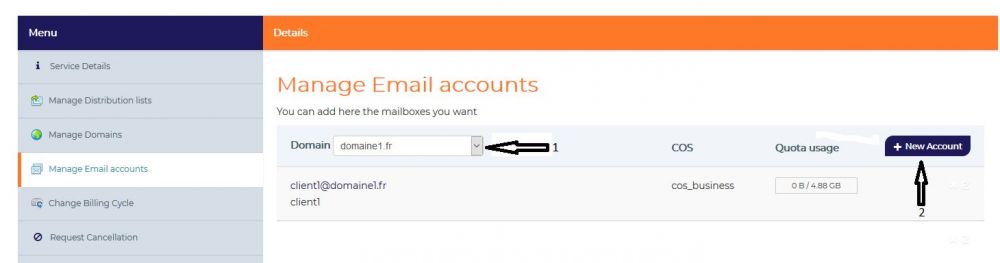
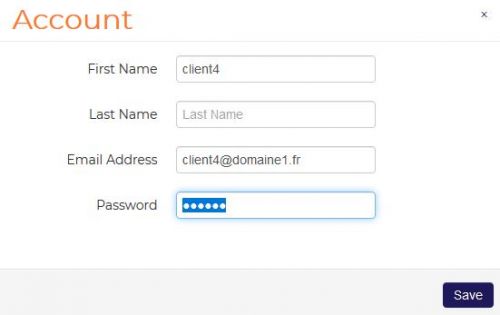
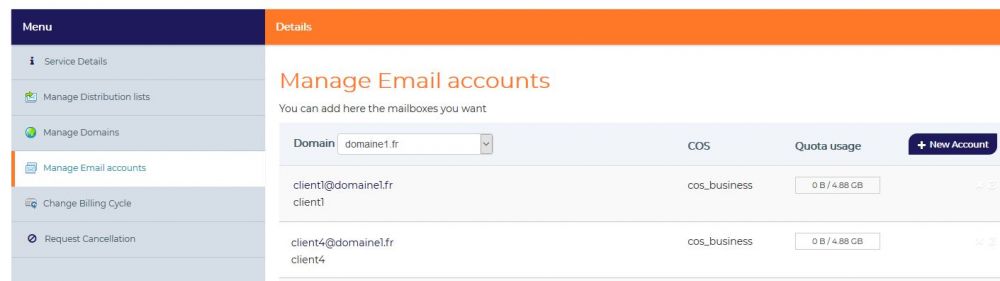
Enable comment auto-refresher