Configuring Outlook 2007 - MAPI
This article has been created by an automatic translation software. You can view the article source here.
How to configure a mailbox Exchange on your Outlook application 2007 for a MAPI connection (IE : Exchange avec synchronisation de mails, contacts, calendrIE rs, etc.)?
Caution This configuration is to apply for the enterprise packs.
For the PRO packs you must configure Outlook using POP or IMAP.
1. Sélectionnez l’icône “CourrIE r|" du Panneau de Configuration de votre PC. Si vous disposez déjà d'un ou de plusIE urs cOM ptes mails sur votre PC cliquez sur "Show Profiles" .
2. Create a new profile by clicking on "Add" . Write the name of this new profile, and click OK.
3. The "AutOM atic Configuration" window appears. Fill, if necessary, the various fields and check the "Manually configure server settings or additional server types" then nex t.
4. The window "Choisir un service de messagerIE " is displayed. Select “Microsoft Exchange|" and then click Nex t.
5. You then enter the name of the server Exchange and the account to configure :
Microsoft Exchange Server: CAs.ex 10.biz
Username : login@votredomaine.cOM (Enter here the email address you want to configure ).
6. Click then on "Additional settings" . The window de configuration de l’accès au Serveur Exchange appears :
7. Go to the tab "Connection" and check the box "To connect to the mailbox Exchange |" with HTTP". Click then on le bouton "Setting proxy Exchange|" ".
8. Under 'Connection settings', enter the HTTPS address : ex 10.biz
Choose then under 'Proxy authentication settings " a "Basic authentication" .
Also select "On fast networks, connect... "
Then, click OK.
9. The window de fin de la configuration apparait. Cliquez sur Terminer.
Le nouveau profil appears ra dans la fenêtre des profils.
If you want this profile to be the default to opening Outlook, select the option “Toujours utiliser ce profil|" in the profiles window. Click OK to close the window.
Une fois votre cOM pte configuré, ouvrez votre logicIE l clIE nt Outlook 2007, un nOM d’utilisateur et un mot de passe vous seront demandés.
Insérez les données de votre cOM pte de messagerIE .
Si tout est correct, vous pourrez accéder à votre cOM pte sur le serveur Exchange.
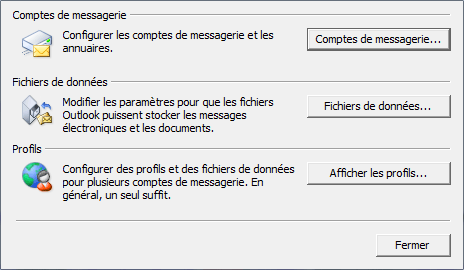
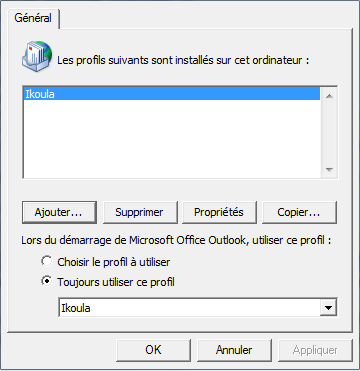
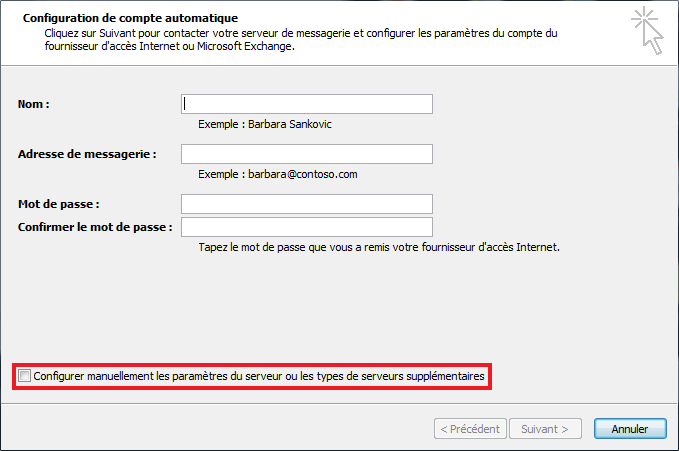
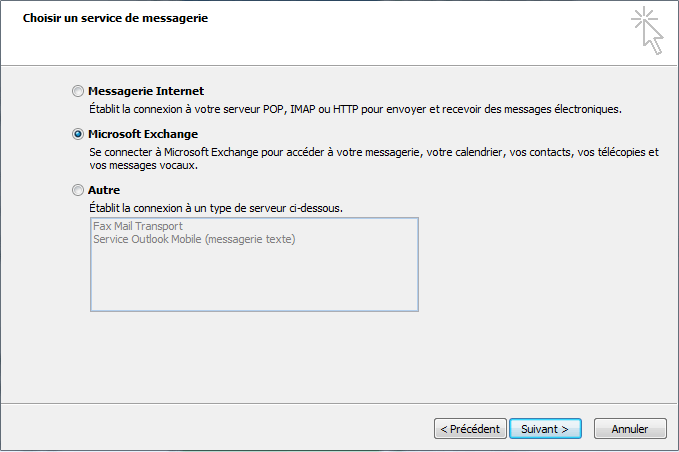

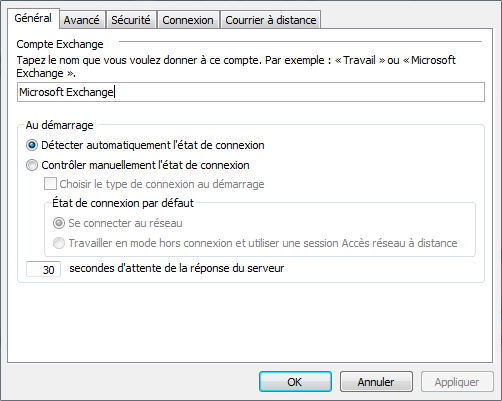
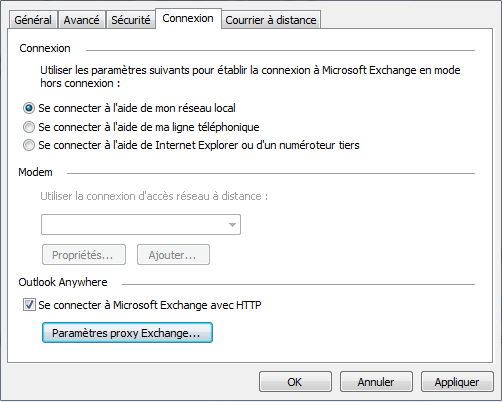
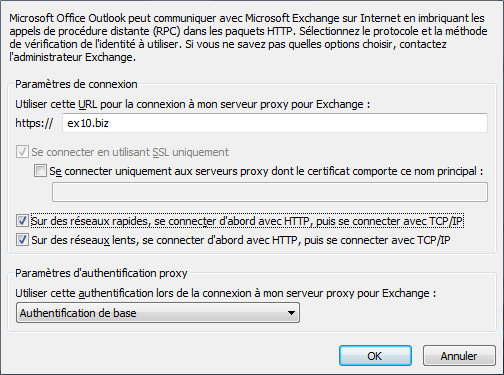
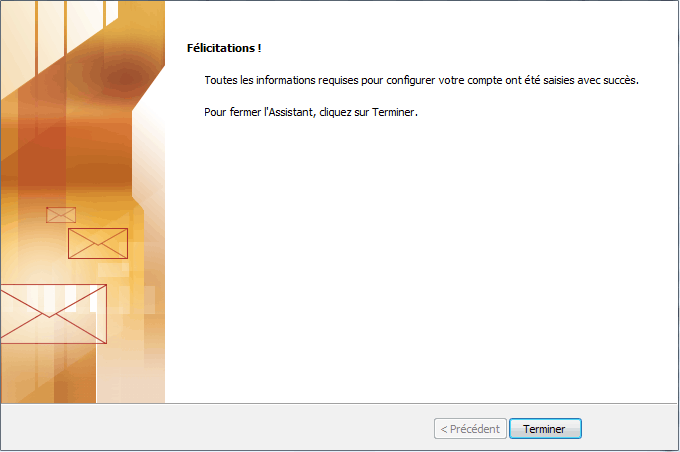
Enable comment auto-refresher