How to change the PHP version on Direct Admin
Revision as of 11:33, 21 June 2022 by Jbourgeois2c800 (talk | contribs)
Introduction
In order to change the PHP version of your Direct Admin hosting, you must do the following:
Course
1. After logging in to your web hosting platform "Directadmin", navigate to the middle of the page and click on "Domain Setup" in the "Your Account" selection.

2. In the PHP version selector section you will find the latest versions available.
3. All that remains is to click on the "Save" button to apply the change. This modification may take some time to be implemented.
Cet article vous a semblé utile ?
0
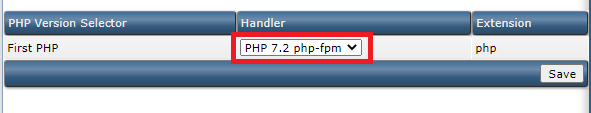
Enable comment auto-refresher