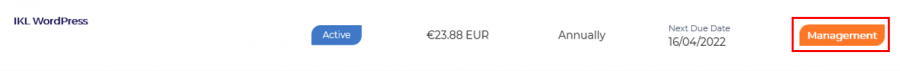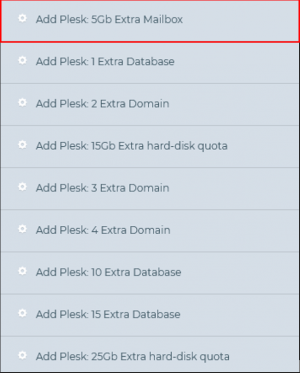Allocate additional resources to my shared hosting
ro:Alocarea de resurse suplimentare pentru găzduirea mea partajată
ru:Выделить дополнительные ресурсы на мой виртуальный хостинг
pl:Przydziel dodatkowe zasoby do mojego hostingu współdzielonego
ja:共用ホスティングに追加リソースを割り当てる
zh:为我的共享主机分配额外资源
de:Zusätzliche Ressourcen für mein Shared Hosting zuweisen
nl:Extra middelen toewijzen aan mijn gedeelde hosting
it:Allocare risorse aggiuntive al mio hosting condiviso
pt:Atribuir recursos adicionais ao meu alojamento partilhado
es:Asignar recursos adicionales a mi alojamiento compartido
fr:Attribuer des ressources supplémentaires à mon hébergement mutualisé
This article has been created by an automatic translation software. You can view the article source here.
Introduction
This article is intended to guide you in increasing the resources available for your hosting in case of need.
Procedure
First, log in to your Ikoula customer account: https://commande.ikoula.com/clientarea/
In CUSTOMER AREA choose the service concerned and click on management.
In the menu on the left, scroll down to the bottom of the menu, you will see the list of resources that you can add.
Click on one of the resources you want to purchase. Once you have purchased it, everything will be automatically configured on your hosting.
[[Category:]]