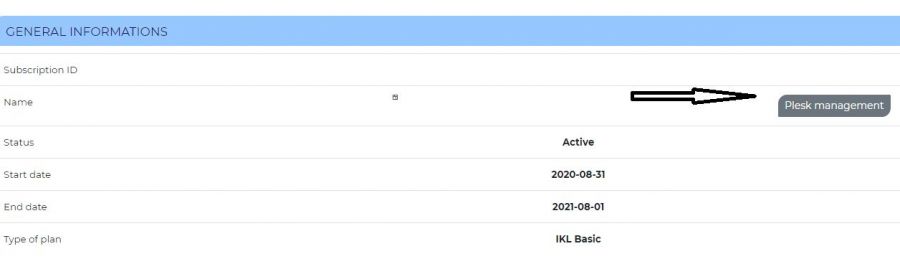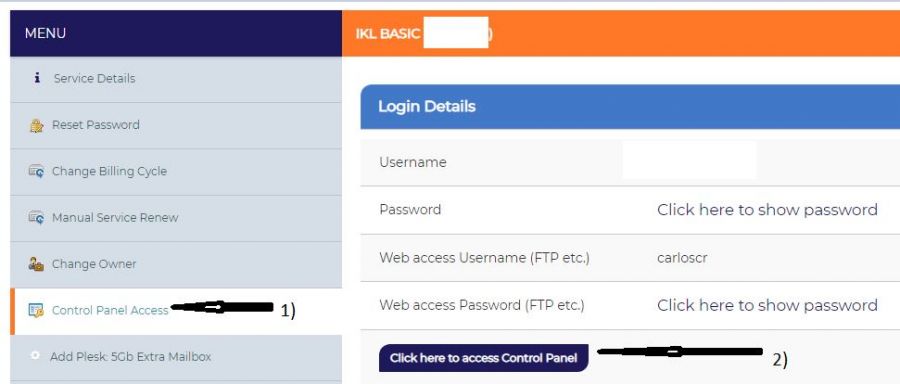Access to the management interface (Plesk) of my hosting Service
es:Acceso a la interfaz de gestión (Plesk) de mi alojamiento en:Access to the management interface (Plesk) of my hosting Service fr:Accès à l'interface de gestion (Plesk) de mon hébergement
Introduction
There are several ways to access the management interface of your Plesk.
Through your extranet
Connect to your extranet : https://extranet.ikoula.com/
Click on "Shared Hosting"
Click on your service and click on "Plesk management".
All you have to do is connect.
Through your customer account
Log in to your customer account : https://commande.ikoula.com/clientarea/
Click on your service.
In the menu on the left, click on "Control Panel Access".
Click on "Click here to access Control Panel" and you will be directed to your mmnagement interface Plesk.
By l'URL
In the delivery email received after you purchased the service, there is the name of the host server that hosts you.
In this case, you can type: https://xxxxxx.ikoula.com:8443
xxxxxx : To be replaced by the name of the host server.