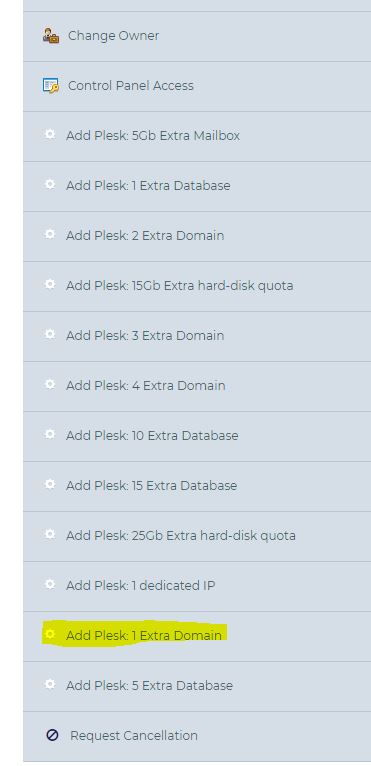Add a domain name to my shared hosting
en:Add a domain name to my shared hosting
Introduction
You want to add a domain name on your shared hosting
Requirements
You must have a package of type IK or IKL Basic, Pro, Wordpress.
What is a domain name?
Each computer connected to the Internet network has an IP address. For more ease and readability, it was decided to match each IP address with a domain name.
The correspondence between the domain name [1] and the IP address is ensured by the DNS (Domain Name System).
In this way, when you enter the address of a site in your Internet browser, the DNS will look for the IP address to which the name corresponds.
A domain name is used for all internet services: web hosting, email address
How to add a domain name
Go to your customer panel [2]
- Select your service
Then once you are here, scroll down and then on the right you will see :
Then click on what is circled in red
Once you have set the order you will have the possibility to add a domain name directly from your Plesk panel: