Access to the management interface (Plesk) of my hosting
This article has been created by an automatic translation software. You can view the article source here.
fr:Accès à l'interface de gestion (Plesk) de mon hébergement
he:גישה לממשק של ניהול שלי אירוח (פלסק מערכת הפעלה)
ro:Acces la interfaţa de gestionare meu de hosting (Plesk)
ru:Доступ к интерфейсу управления мой хостинг (Plesk)
pl:Dostęp do interfejsu zarządzania mój hosting (Plesk)
ja:私のホスティング (Plesk) の管理インターフェイスへのアクセス
ar:الوصول إلى واجهة إدارة بلدي استضافة (Plesk)
zh:访问接口的管理我的主机 (Plesk)
de:Zugriff auf die Schnittstelle für die Verwaltung meine hosting (Plesk)
nl:Toegang tot de interface voor het beheer van mijn hosting (Plesk)
it:Accesso all'interfaccia di gestione il mio hosting (Plesk)
pt:Acesse a interface de gerenciamento minha hospedagem (Plesk)
es:Acceso a la interfaz de administración de mi hosting (Plesk)
en:Access to the interface of managing my hosting (Plesk)
- Connect first to your.https://extranet.ikoula.com/ espace Extranet].
- In the part "Ikoula Express Hosting"Select "Hosting" :
- Click in the list on the accommodation that you want to manage. Like what :
- In front of the name, click on the link "Plesk management" :
A new page will open, allowing you to manage your delivery via different tabs (Web sites and domains, Mail...) :
You can change hosting simply by selecting it in the drop down at the top right :
This article seem useful to you ?

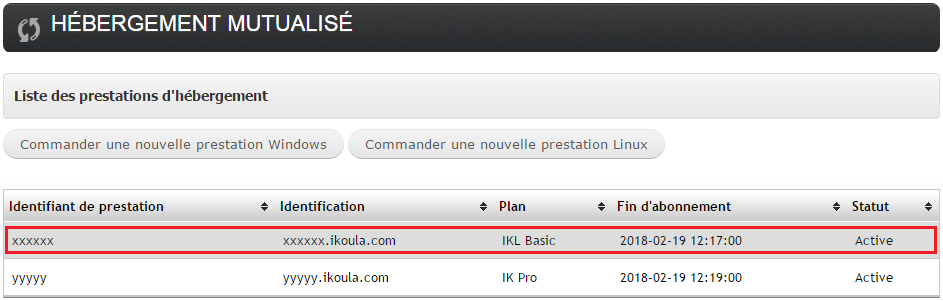
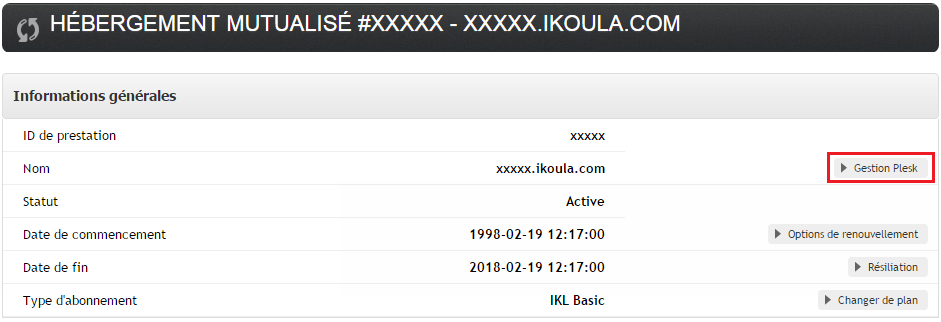
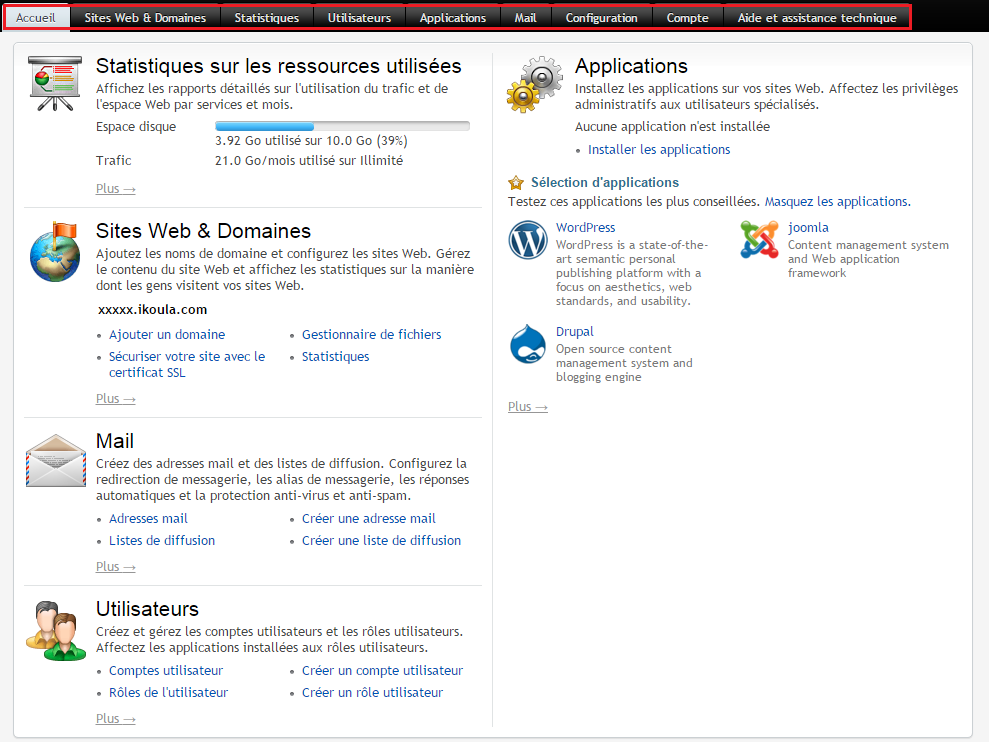
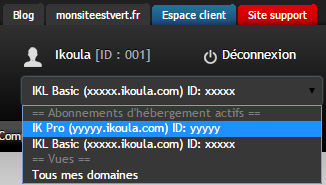
Enable comment auto-refresher