Recover the Plesk key associated with my server
⧼vector-jumptonavigation⧽
⧼vector-jumptosearch⧽
This article has been created by an automatic translation software. You can view the article source here.
If you just order a Plesk key, you will need to import it from your browser.
Before importing, you must recover it from your Extranet interface.
In a first step, you will need to connect to your client interface since https://extranet.ikoula.com.
Then click on the tab "Server " Click "Licences " as shown below :
On the page that appears you will thus find the Plesk key you ordered and you can transfer it on your Server via the Plesk administration interface (https://IP-DU-SERVEUR:8443) :
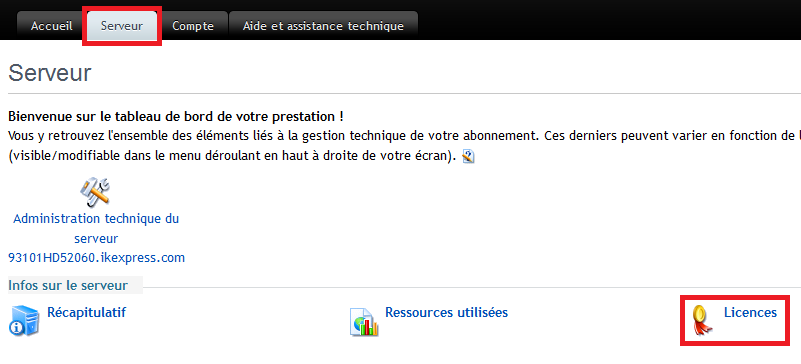
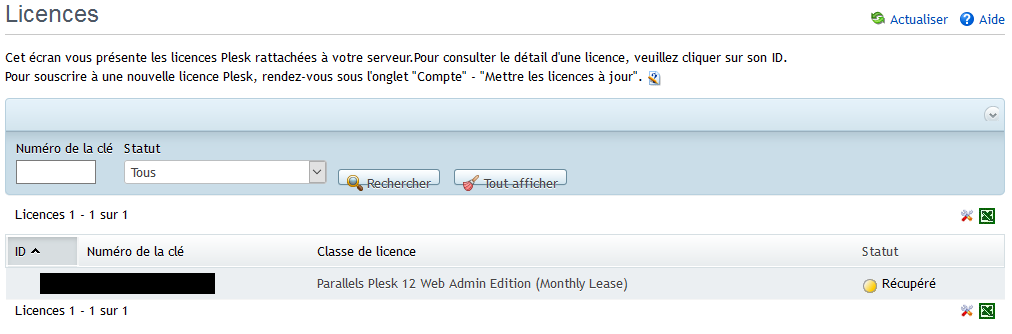
Enable comment auto-refresher