Recurrent login request with Outlook in Windows XP
pl:Żądania logowania. powtarzające się z programu Outlook w systemie Windows XP
de:Wiederkehrende Login-Anfrage mit Outlook unter Windows XP
nl:Terugkerende inlogverzoek met Outlook in Windows XP
it:Richiesta di accesso ricorrenti con Outlook in Windows XP
pt:Solicitação de logon recorrentes com o Outlook no Windows XP
es:Petición de login recurrente con Outlook en Windows XP
fr:Demande de login récurrente avec Outlook sous Windows XP
This article has been created by an automatic translation software. You can view the article source here.
When configuring a mailbox in Outlook with windows XP, it may that the application of identifying back constantly.
Here is an example :
The problem comes from an in-memory configuration in XP.
In order to solve the problem, should be (in Director expires ) :
- Start -> Run
- Enter "control userpasswords2" (without quotation marks ) and validate
In the window that opens, click on the tab "Advanced options " Click "Manage passwords " :
You then arrive at the window which displays the passwords stored, so you can remove that which poses problem and re enter here manually using Add :
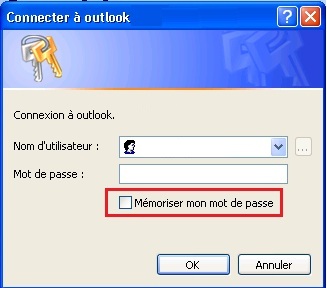
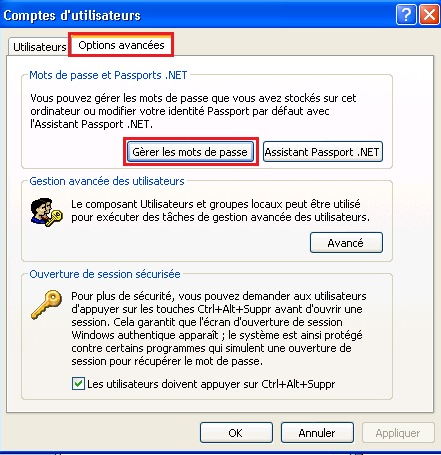
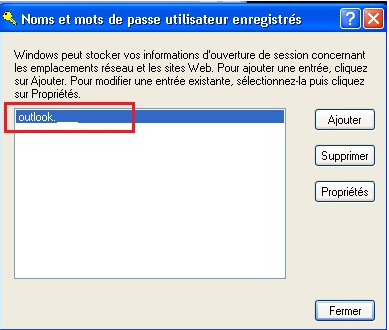
Enable comment auto-refresher