Migration mail box
This article has been created by an automatic translation software. You can view the article source here.
Migration mail box
1. Create your e-mail account in your organization
2. For a new user or existing user (here an existing user ), click then on create
3. Once created, click on the tab "Migration"
4. Choose the type of mail source box, and then enter the email address, user name and password
Note that you can migrate up to 50GB of data (mail, calendar, contacts, tasks... )
For mailboxes GMAIL, you should receive an email to allow migration :
Connexion suspecte bloquée
accounts-noreply@google.com
Un tiers a récemment tenté d'utiliser une application pour se connecter à votre compte Google xxxxxxxxx@gmail.com. Nous avons empêché la tentative de connexion dans l'éventualité où il s'agirait d'un pirate essayant d'accéder à votre compte. Veuillez examiner les détails de la tentative de connexion :
jeudi 27 septembre 2012 12:39:34 UTC
Adresse IP : xxx.xxx.xxx.xxx
Position : Redmond, État de Washington, États-Unis
Si vous n'avez pas effectué cette tentative de connexion, cela signifie peut-être qu'un tiers essaie d'accéder à votre compte. Nous vous conseillons de vous connecter à votre compte et de réinitialiser votre mot de passe immédiatement. Découvrez comment faire à l'adresse
http://support.google.com/accounts?p=reset_pw.
Si vous avez effectué cette tentative de connexion, et si vous souhaitez autoriser cette application à accéder à votre compte, suivez les étapes de dépannage répertoriées à l'adresse http://support.google.com/mail?p=client_login.
Cordialement,
L'équipe des comptes Google
Therefore, follow the procedure indicated in the link at the end of the mail sent by the GMAIL team.
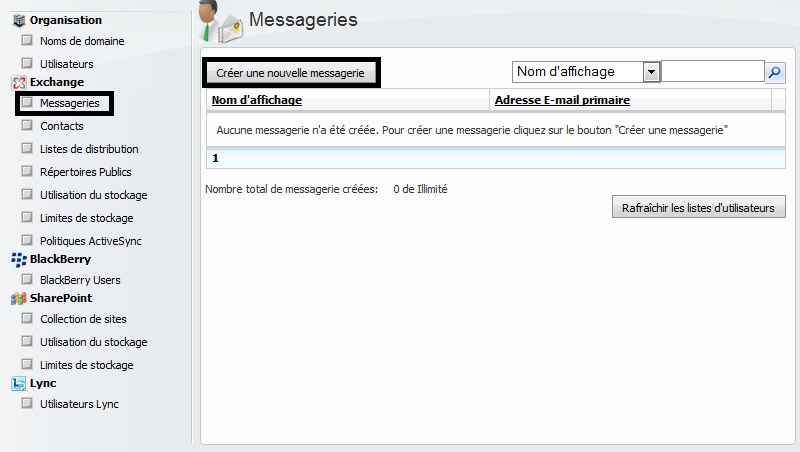
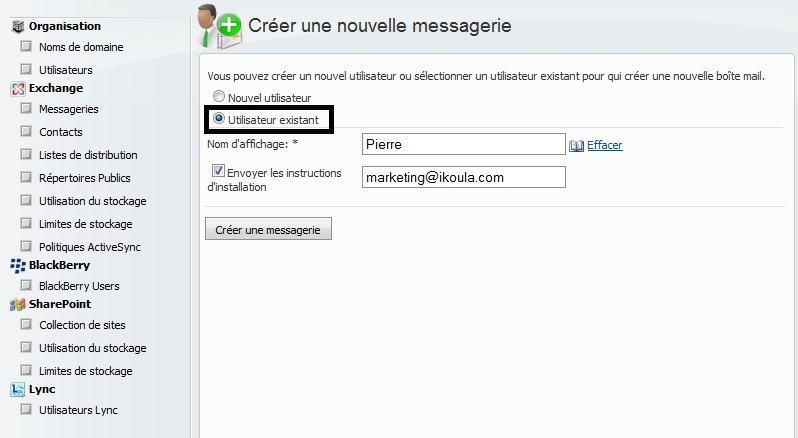
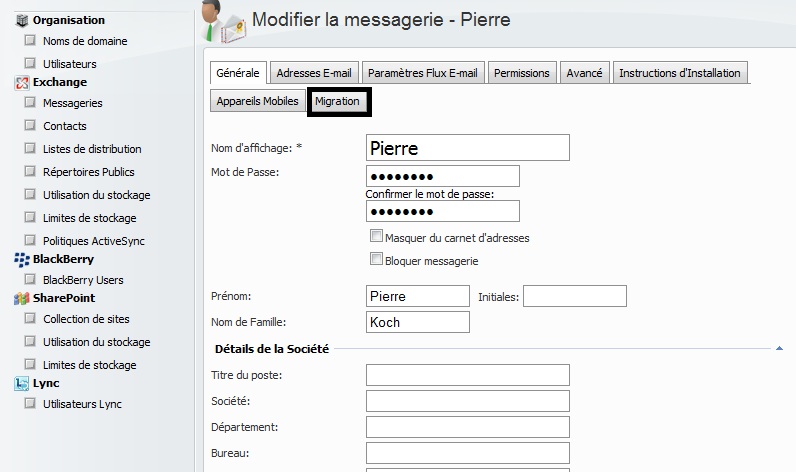
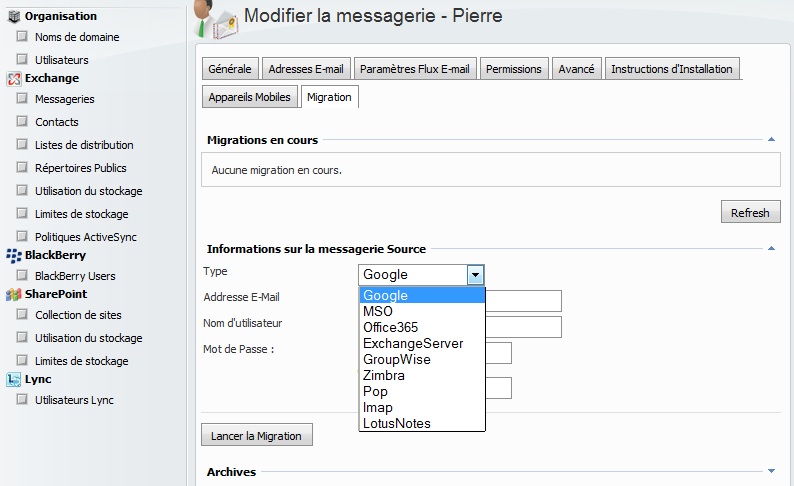
Enable comment auto-refresher