Create a dump with SQL Server
pl:Utworzyć automatyczna kopia zapasowa z programem SQL Server
ja:SQL Server のダンプを作成します。
ar:إنشاء ملف تفريغ باستخدام SQL Server
zh:与 SQL Server 创建转储
de:Erstellen Sie einen Dump mit SQL Server
nl:Een dump maken met SQL Server
it:Creare un dump con SQL Server
pt:Criar um despejo com SQL Server
es:Crear un volcado de SQL Server
fr:Créer un dump avec SQL Server
This article has been created by an automatic translation software. You can view the article source here.
Introduction
How to create a dump of its SQL Server database
Place
In order to proceed, we will need to "SQL Server Managment Studio " in its most recent version :
If you do not have the program, you can retrieve it via the following link : https://msdn.microsoft.com/en-us/library/mt238290.aspx
Launch the program, it will then ask you to log in :
Server type : Database Engine
Server name : <Enter here the ip address of your performance or your field>
Authentication : SQL Server authentication
Login : <Votre utilisateur>
Password : <Votre mot de passe>
Once connected, locate your database in the left menu and then made a right click on it in order to obtain the following result :
Then click on generate script.
This will open a wizard .
Make next twice until arrival to the next screen and click on "Advanced " :
Then change the line "Types of data to script " for the benefit of the value "Schema and data " and then drag "OK ".
Also remember to fill in the name and location of your dump by clicking on "..." in the front of the field "File name ".
Made "next" until the "finish ".
Once operations are complete, your dump will be on your computer.
Conclusion
You have just made a backup in the text of your MSSQL database format.
This article seemed you to be useful ?
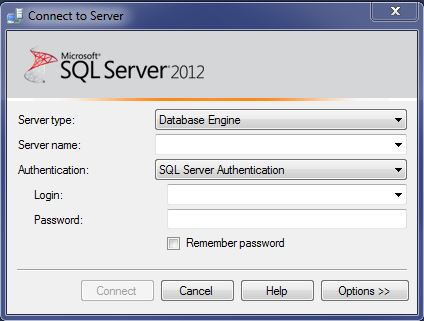
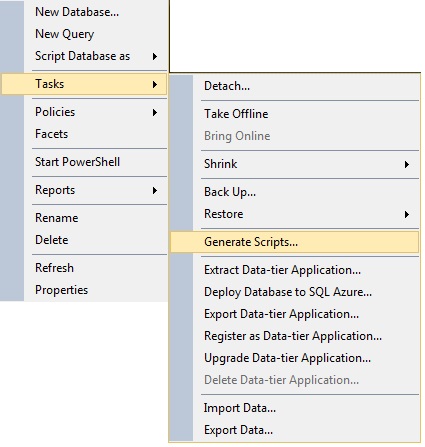
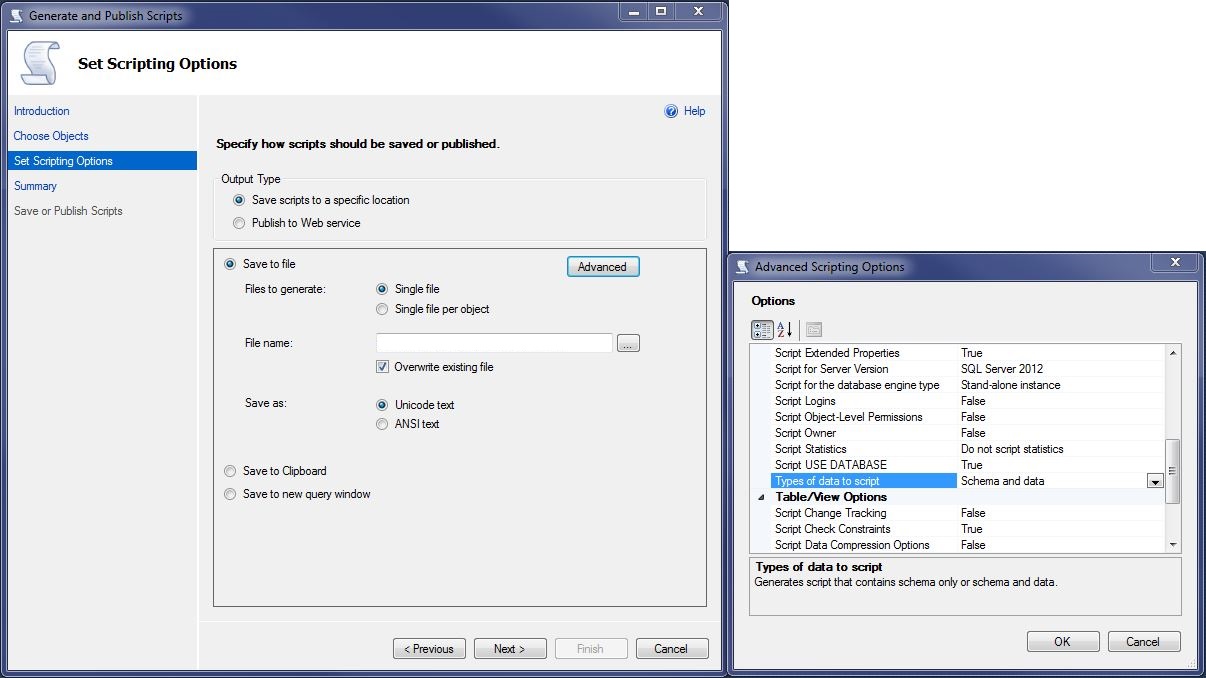
Enable comment auto-refresher