How to make a netdiag
Revision as of 15:32, 19 May 2021 by Ccunha64415 (talk | contribs)
en:How to make a netdiag
he:כיצד להפוך את netdiag
ro:Cum sa faci un netdiag
ru:Как сделать netdiag
pl:Jak zrobić netdiag
ja:Netdiag の作り方
ar:كيفية جعل netdiag
zh:如何使 netdiag
de:Wie man einem netdiag
nl:Hoe maak je een netdiag
it:Come fare un netdiag
pt:Como fazer um netdiag
es:Cómo hacer un netdiag
fr:Comment faire un netdiag
Problem
This FAQ is designed to explain what to do in case of hardware failure or how to dand ect a proven hardware failure. You have the option to request a netdiag from your Server. It will allow you to receive a .pdf of a material test report of your Server.
Attention: A restart of Server is required the time of operation. Unavailability is therefore expected.
Solution
To request a netdiag from your Server :
- Go to your Extranet space (https://extranet.ikoula.com)
- Sign in with your credentials
- Select "Server physical " in the category about you (Express or IES )
- Select your Server
- Then in part "Technical management " made "Netdiag" et "Send inquiry "
- The Server will then restart on the netdiag utility, hardware testing and then send you a report on your technical contact address. You will see in this report if your Server includes hardware failures
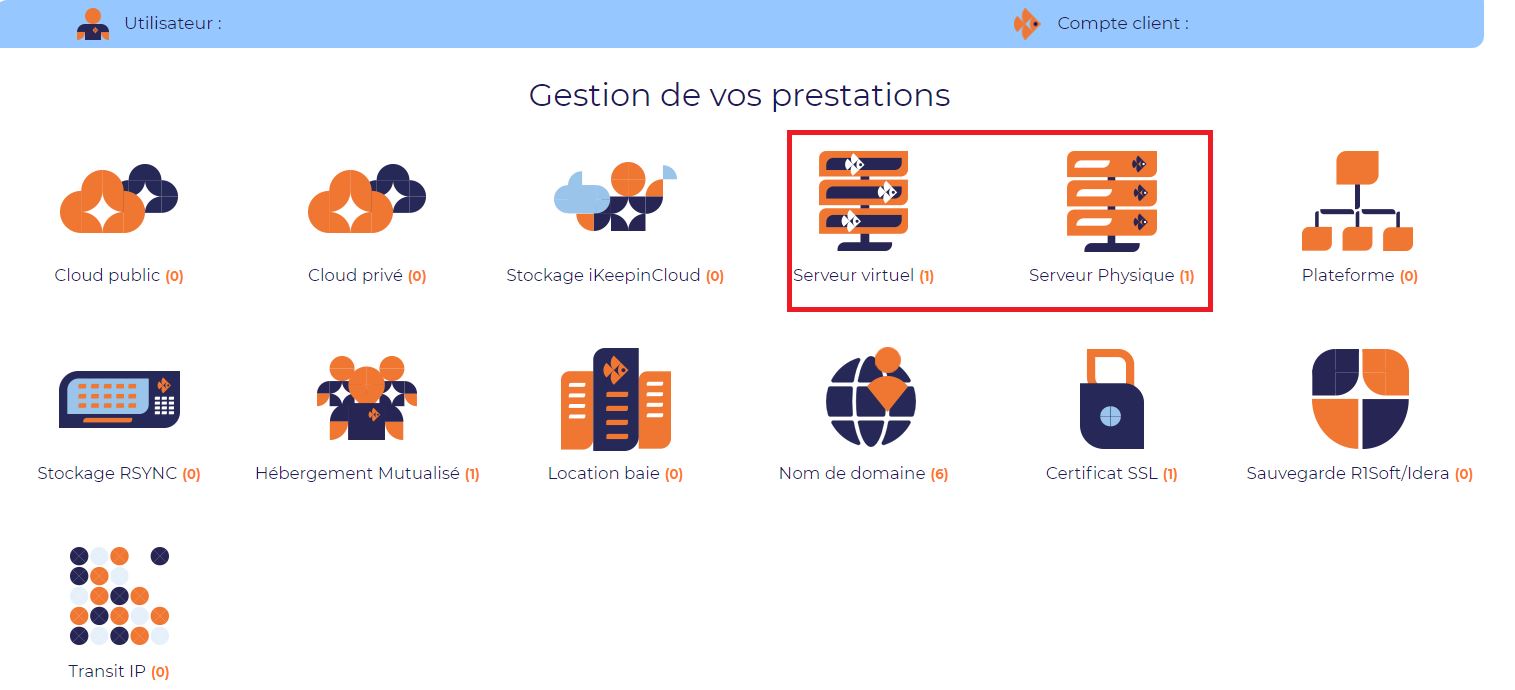
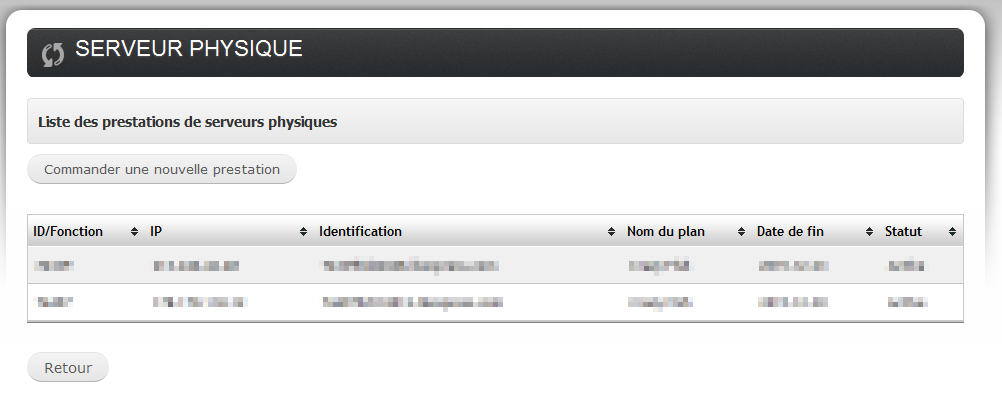
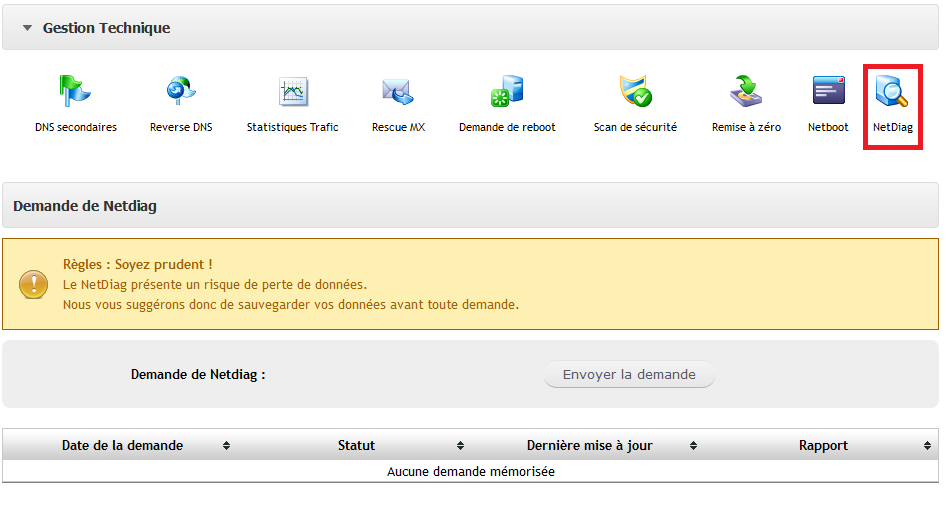
Enable comment auto-refresher