Difference between revisions of "Error failed to update the retention period"
| Line 1: | Line 1: | ||
| − | + | <br /> | |
| + | |||
| + | This article has been created by an automatic translation software. You can view the article source [[:fr:Erreur echec de la mise à jour de la periode de rétention|here]].<br /><span data-translate="fr"></span> | ||
| − | |||
I try to change an option in the tab "Advanced " from my mail box and I get the error "failed to update the retention period ". | I try to change an option in the tab "Advanced " from my mail box and I get the error "failed to update the retention period ". | ||
| Line 14: | Line 15: | ||
At the outset it should be noted information. | At the outset it should be noted information. | ||
| − | Click on the name of your organization below " | + | Click on the name of your organization below "Home of account-reports-configuration " |
You will arrive on the screen and the information meet is the Hosting Plan : | You will arrive on the screen and the information meet is the Hosting Plan : | ||
| Line 22: | Line 23: | ||
| − | Then still under the bar " | + | Then still under the bar "Home of account-reports-configuration " Click XXXXXexch (your account exch ) then left "Hosting plans ". |
You arrive at this screen : | You arrive at this screen : | ||
| Line 49: | Line 50: | ||
[[Category:Hosted_Exchange]] | [[Category:Hosted_Exchange]] | ||
| − | + | <comments /> | |
Revision as of 16:22, 23 September 2015
This article has been created by an automatic translation software. You can view the article source here.
I try to change an option in the tab "Advanced " from my mail box and I get the error "failed to update the retention period ".
The error message displayed is this :
At the outset it should be noted information.
Click on the name of your organization below "Home of account-reports-configuration "
You will arrive on the screen and the information meet is the Hosting Plan :
Then still under the bar "Home of account-reports-configuration " Click XXXXXexch (your account exch ) then left "Hosting plans ".
You arrive at this screen :
Click on the plan to amend (the name of the plan were noted at the beginning of this guide ).
You arrive at this screen :
Then, you can change the value of the deleted items retention.
You can specify the desired value in knowing that the default value is 14 days.
You can return to the tab "Advanced " of your box and be able to edit the properties.
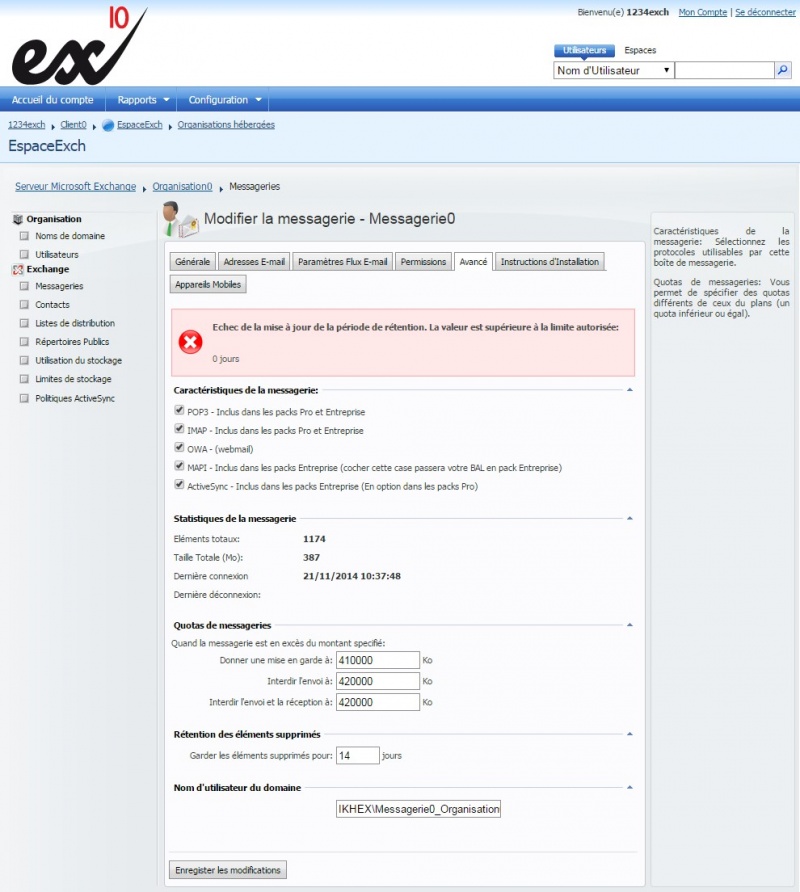
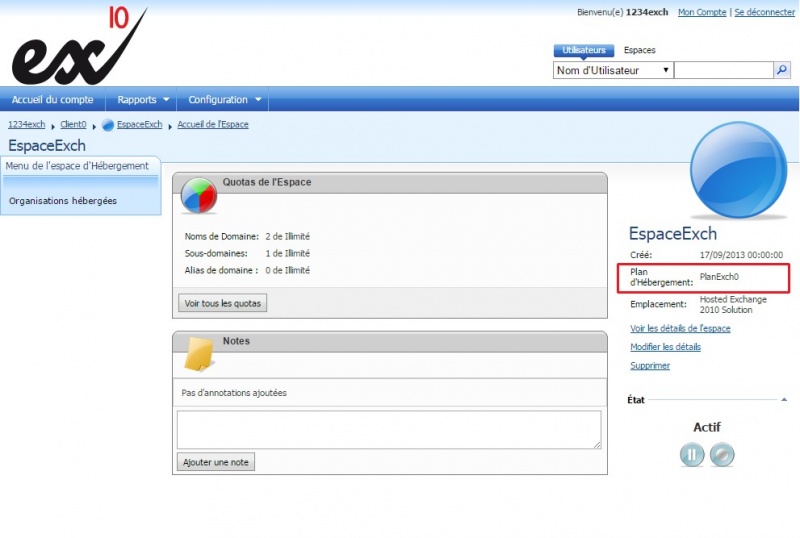
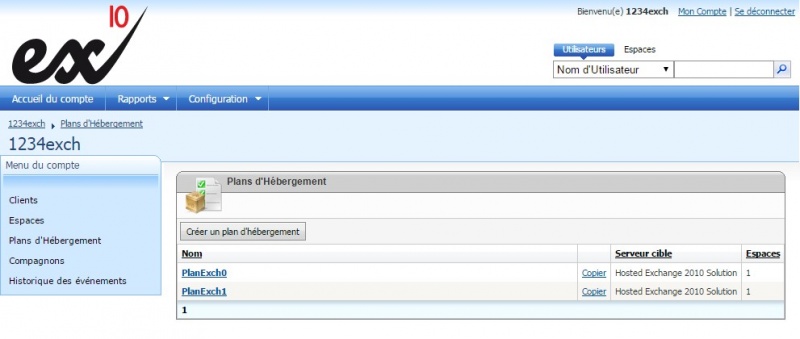
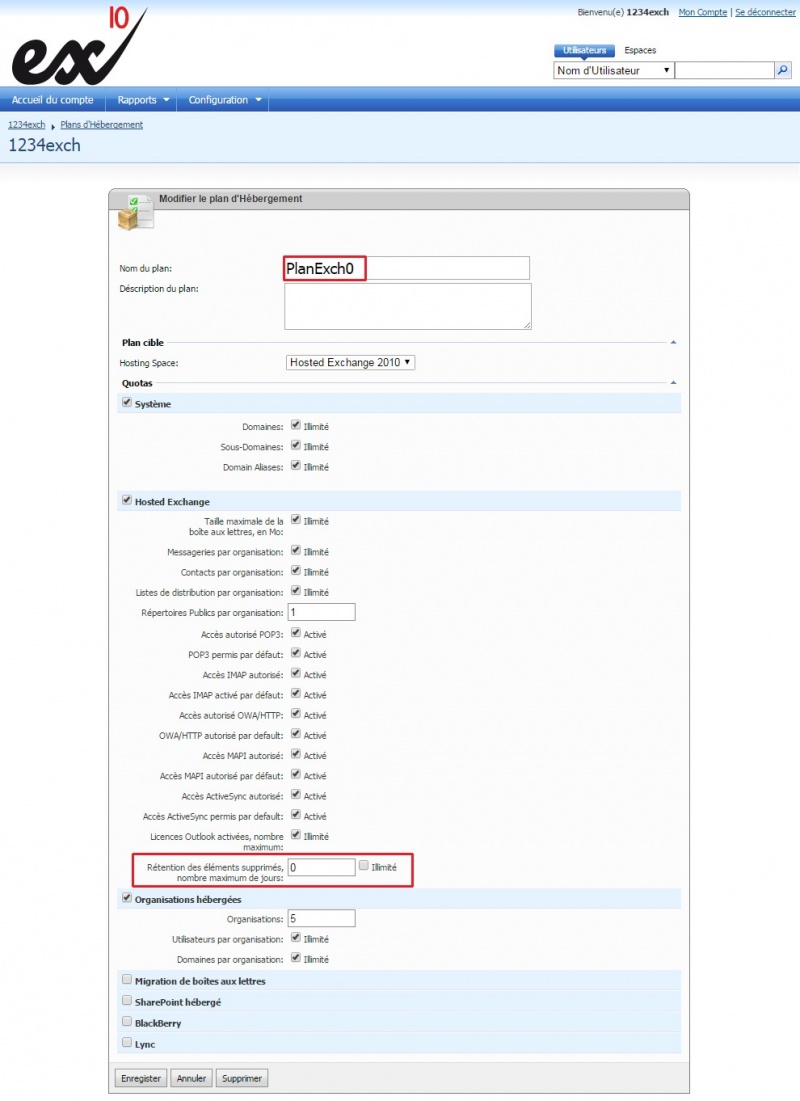
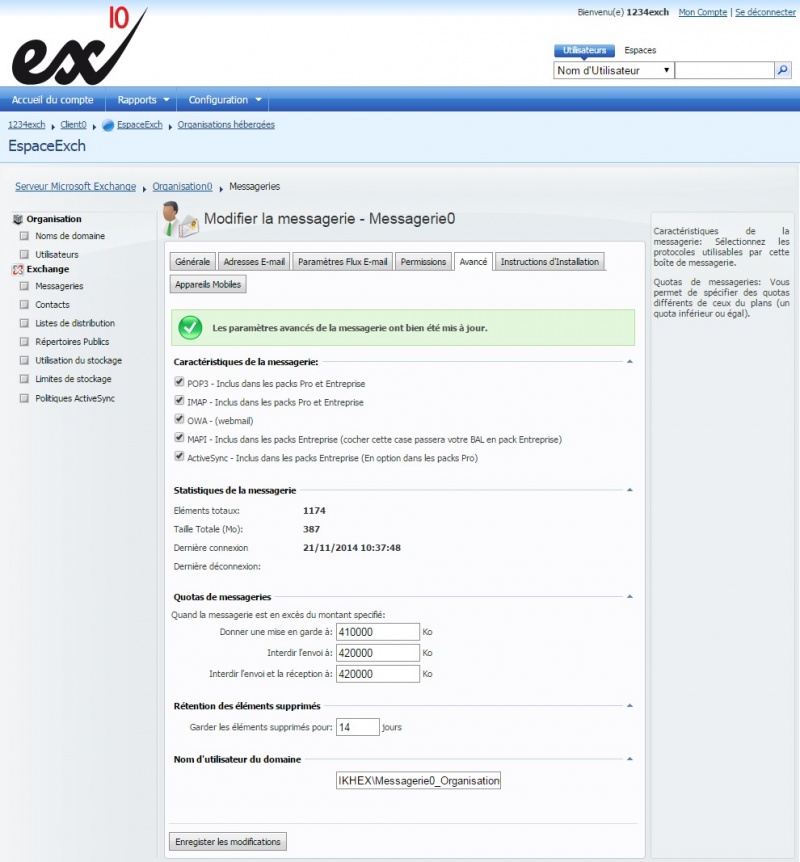
Enable comment auto-refresher