Difference between revisions of "Change the decimal symbol"
⧼vector-jumptonavigation⧽
⧼vector-jumptosearch⧽
(Created page with "<br /> This article has been created by an automatic translation software. You can view the article source here.<br /><span data-translat...") |
|||
| Line 1: | Line 1: | ||
| + | <span data-link_translate_fr_title="Modifier le symbole décimal" data-link_translate_fr_url="Modifier_le_symbole_d%C3%A9cimal"></span>[[:fr:Modifier le symbole décimal]][[fr:Modifier le symbole décimal]] | ||
<br /> | <br /> | ||
Revision as of 10:15, 20 June 2016
fr:Modifier le symbole décimal
This article has been created by an automatic translation software. You can view the article source here.
Introduction
Change the decimal symbol in a Windows
Procedure
To conduct the audit of the decimal symbol we have to in the control panel.
1: Click the icon "Region and language " (region and language ).
2: Once the window is open on the tab "Format " (Formats ) go in "Additional parameters... |" ( Additional settings )
3: And check the tab "Numbers " (Numbers), in the category "Decimal symbol " (Decimal symbol) the value is "," and non- "."
See the following shot :
This article seemed you to be useful ?
0
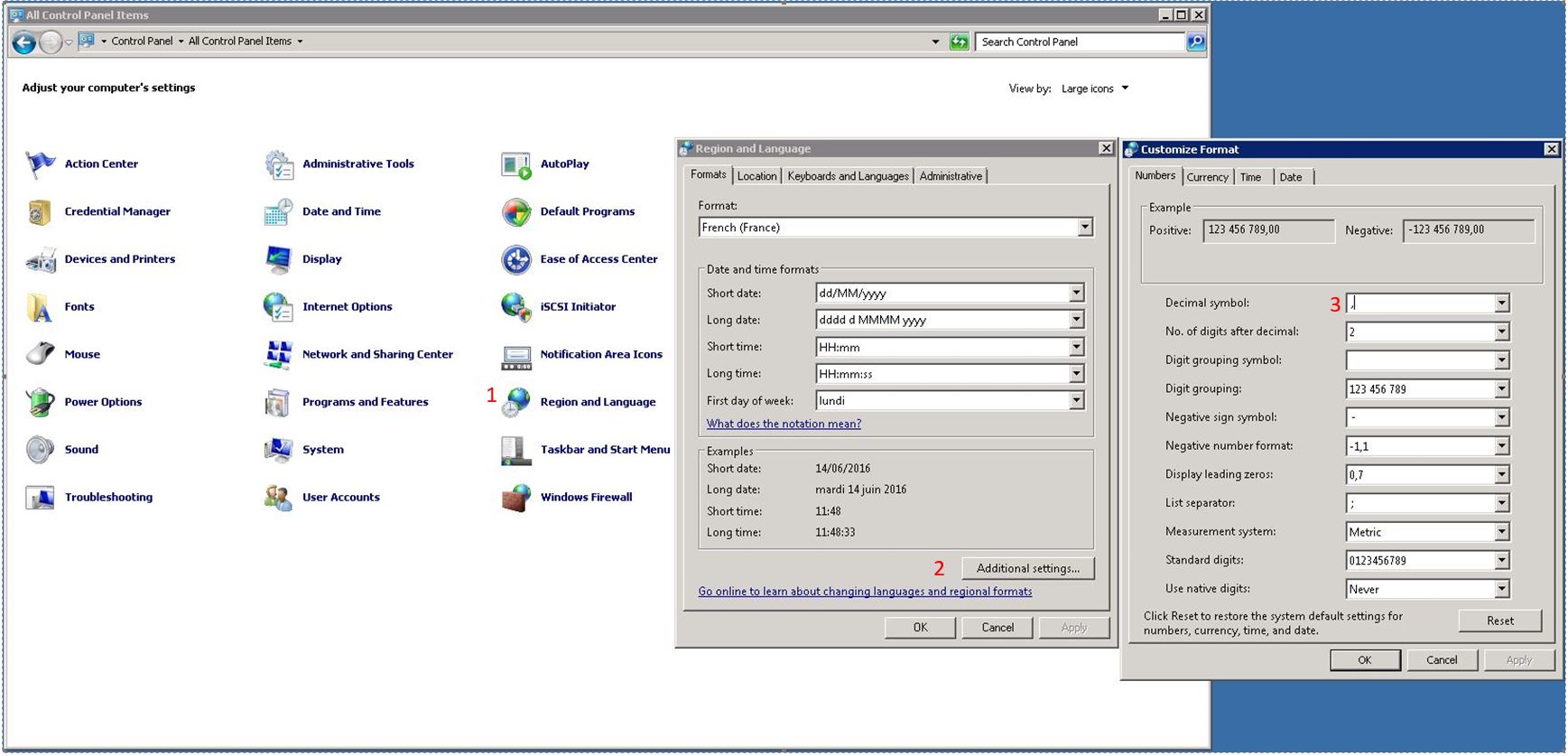
Enable comment auto-refresher