Difference between revisions of "Files not showing up on the ikic.me interface"
| Line 1: | Line 1: | ||
| + | <span data-link_translate_fr_title="Fichiers n'apparaissant pas sur l'interface ikic.me" data-link_translate_fr_url="Fichiers_n%27apparaissant_pas_sur_l%27interface_ikic.me"></span>[[:fr:Fichiers n'apparaissant pas sur l'interface ikic.me]][[fr:Fichiers n'apparaissant pas sur l'interface ikic.me]] | ||
<br /> | <br /> | ||
Revision as of 08:43, 22 October 2015
fr:Fichiers n'apparaissant pas sur l'interface ikic.me
This article has been created by an automatic translation software. You can view the article source here.
Introduction
You have an IKeepinCloud delivery and after having sent your files they do not appear on the interface web ikic.me.
IKeepinCloud offers two web interfaces : https://votreidentifiantdeprestation.ikeepincloud.com https://votreidentifiantdeprestation.ikic.me
The ikic.me interface is proposed by the service OwnCloud and place the root folder "files". Sending your files via FTP or SFTP, you probably put them to a higher level of tree : for this reason, you do not see your files from the Web ikic.me interface.
Place
In order to see your files on the ikic.me interface you simply move your files to the folder files in the root of your space.
To do this select the files, click Rename /Move and then fill in files / then click Rename /Move :
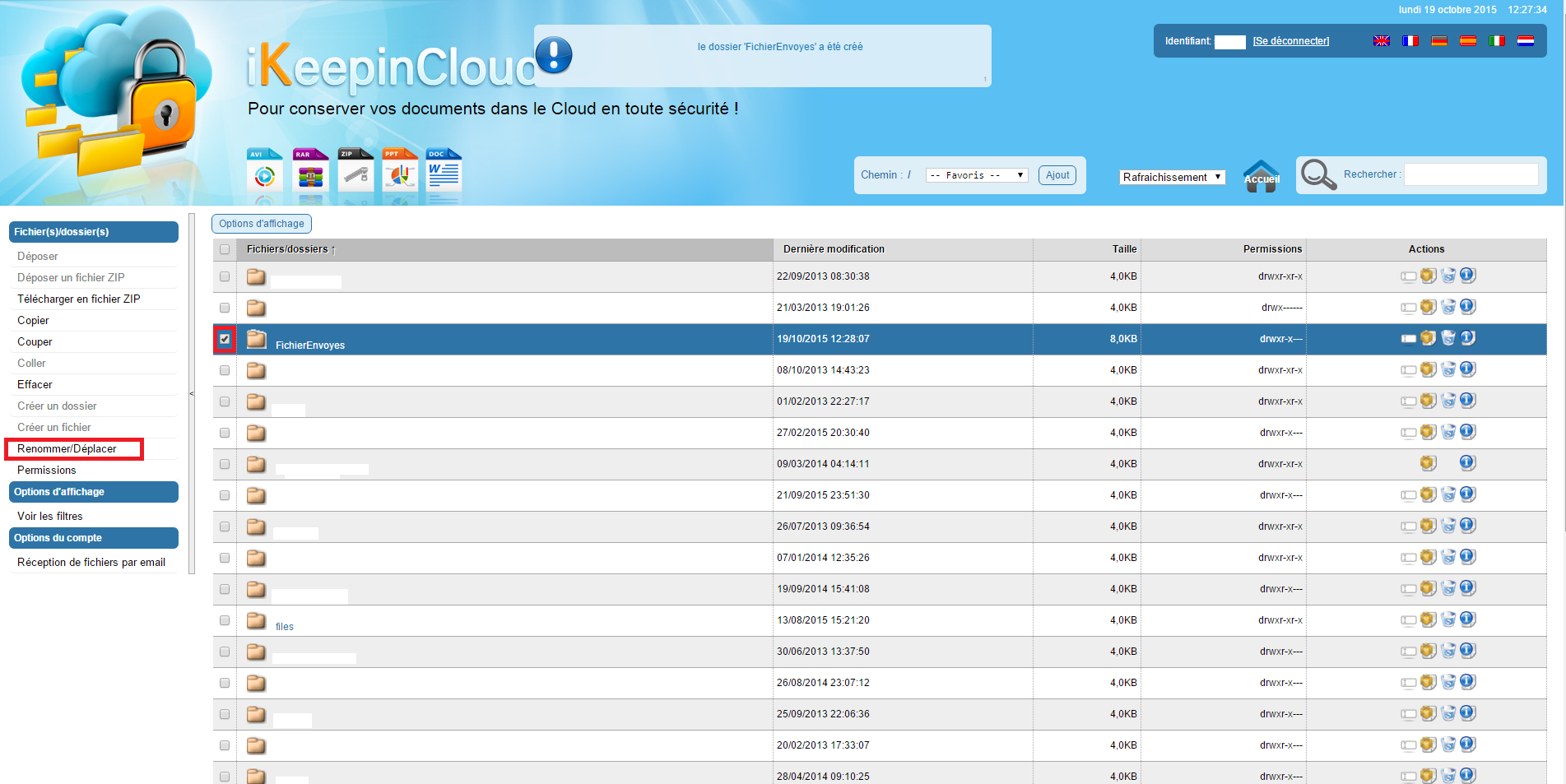
Your files now appear on the interface ikic.me
Conclusion
When you send files to your space IKeepinCloud remember to place them in the folder files if you want to be able to handle these files from the ikic.me interface.
This article seemed you to be useful ?
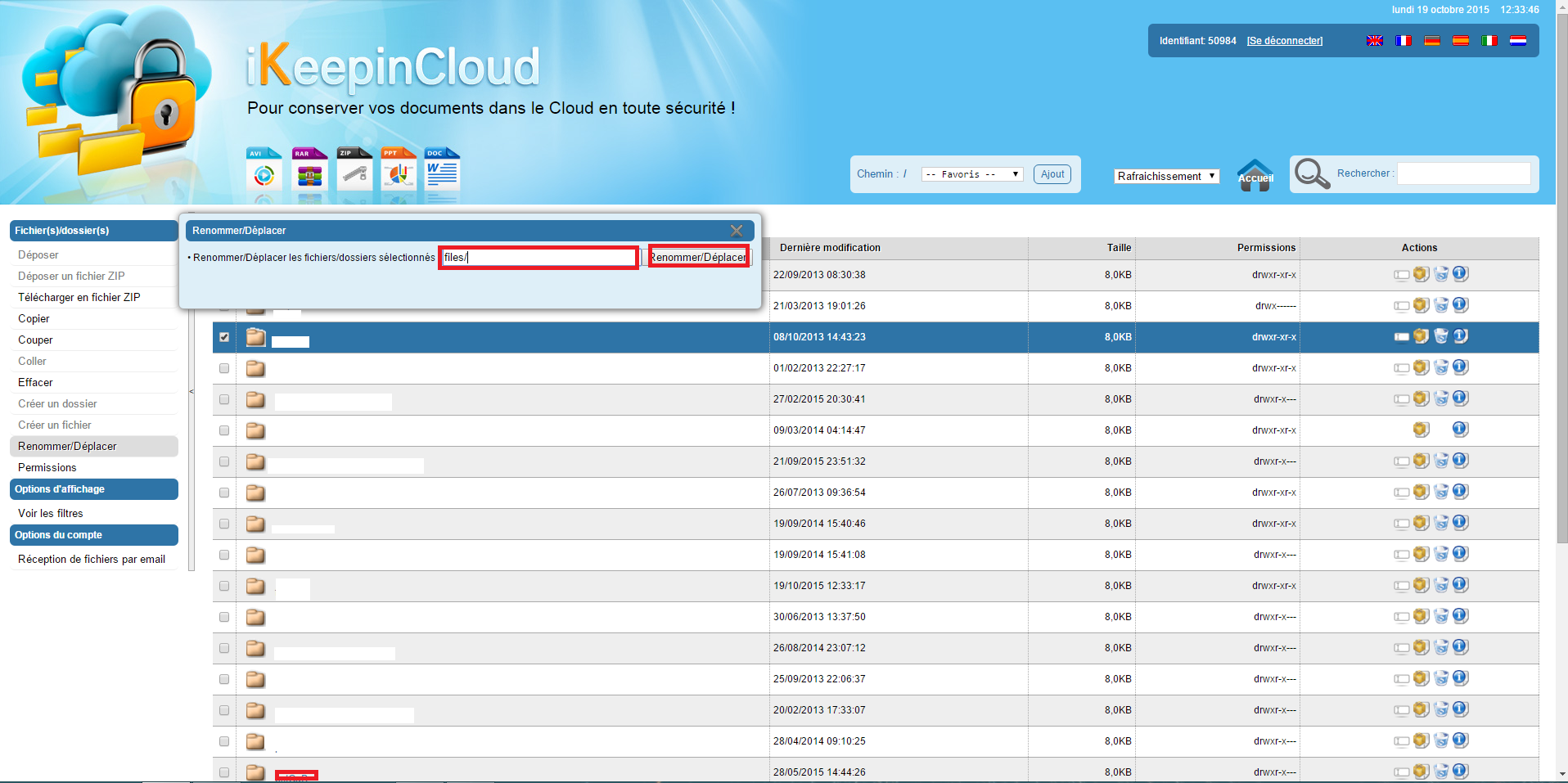
Enable comment auto-refresher