Difference between revisions of "Contact a Skype account"
⧼vector-jumptonavigation⧽
⧼vector-jumptosearch⧽
| Line 1: | Line 1: | ||
| + | <span data-link_translate_es_title="Póngase en contacto con una cuenta de Skype" data-link_translate_es_url="P%C3%B3ngase+en+contacto+con+una+cuenta+de+Skype"></span>[[:es:Póngase en contacto con una cuenta de Skype]][[es:Póngase en contacto con una cuenta de Skype]] | ||
<span data-link_translate_fr_title="Communiquez avec un compte Skype" data-link_translate_fr_url="Communiquez_avec_un_compte_Skype"></span>[[:fr:Communiquez avec un compte Skype]][[fr:Communiquez avec un compte Skype]] | <span data-link_translate_fr_title="Communiquez avec un compte Skype" data-link_translate_fr_url="Communiquez_avec_un_compte_Skype"></span>[[:fr:Communiquez avec un compte Skype]][[fr:Communiquez avec un compte Skype]] | ||
<br /> | <br /> | ||
Revision as of 13:47, 29 September 2015
es:Póngase en contacto con una cuenta de Skype
fr:Communiquez avec un compte Skype
This article has been created by an automatic translation software. You can view the article source here.
Lync EX10 Skype Manager
1. Look for the address in the search field :
2. A minute later, I get an invitation, you can see the little blue guy with the digit 1 :
3. Click it. Then right click to add it to the list of contacts :
More info : Hosted Lync
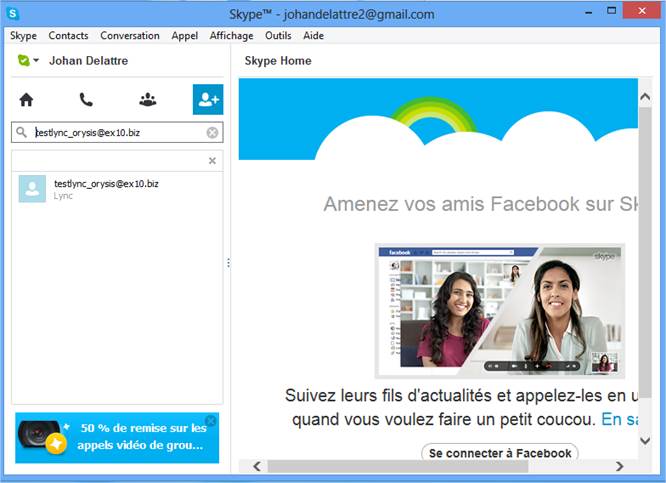
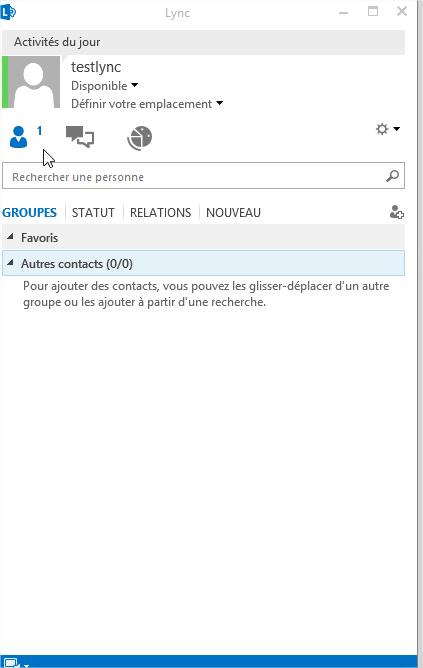
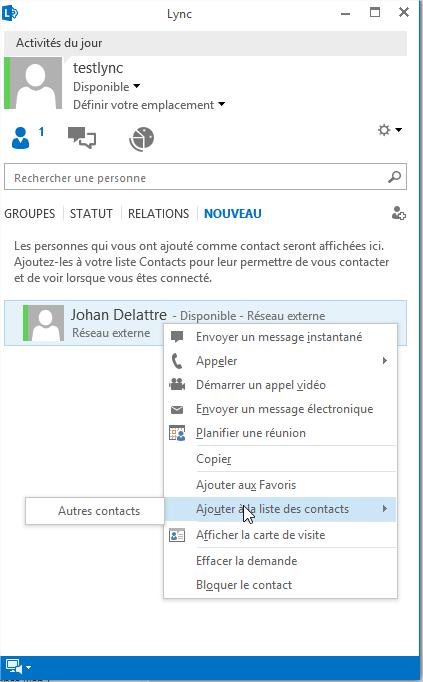
Enable comment auto-refresher