Difference between revisions of "Change the DNS settings of my hosting"
⧼vector-jumptonavigation⧽
⧼vector-jumptosearch⧽
Ccunha64415 (talk | contribs) |
|||
| Line 16: | Line 16: | ||
{{#seo: | {{#seo: | ||
| − | |title= | + | |title=Change the DNS settings of my hosting |
|title_mode=append | |title_mode=append | ||
|keywords=these,are,your,keywords | |keywords=these,are,your,keywords | ||
Revision as of 14:31, 28 September 2021
en:Change the DNS settings of my hosting
he:לשנות את הגדרות ה-DNS של המארח שלי
ro:Modificaţi setările DNS meu de hosting
ru:Изменить параметры DNS моего хостинга
pl:Zmienić ustawienia DNS hosting
ja:私のホストの DNS 設定を変更します。
ar:تغيير إعدادات DNS لاستضافة بلدي
zh:更改我的主机的 DNS 设置
de:Ändern Sie die DNS-Einstellungen von meinem hosting
nl:De DNS-instellingen van mijn hosting wijzigen
it:Modificare le impostazioni DNS del mio hosting
pt:Alterar as configurações de DNS de minha hospedagem
es:Cambie la configuración de DNS de mi hosting
fr:Modifier les paramètres DNS de mon hébergement
Methodology
- To connect to the address : https://order.ikoula.com/CP
- Select accommodation from the dropdown at the top left of the interface
- Click on the tab "Web sites & Fields "
- Click on the arrow, this will display more options
- Click on "DNS settings "
This article seemed you to be useful ?
0
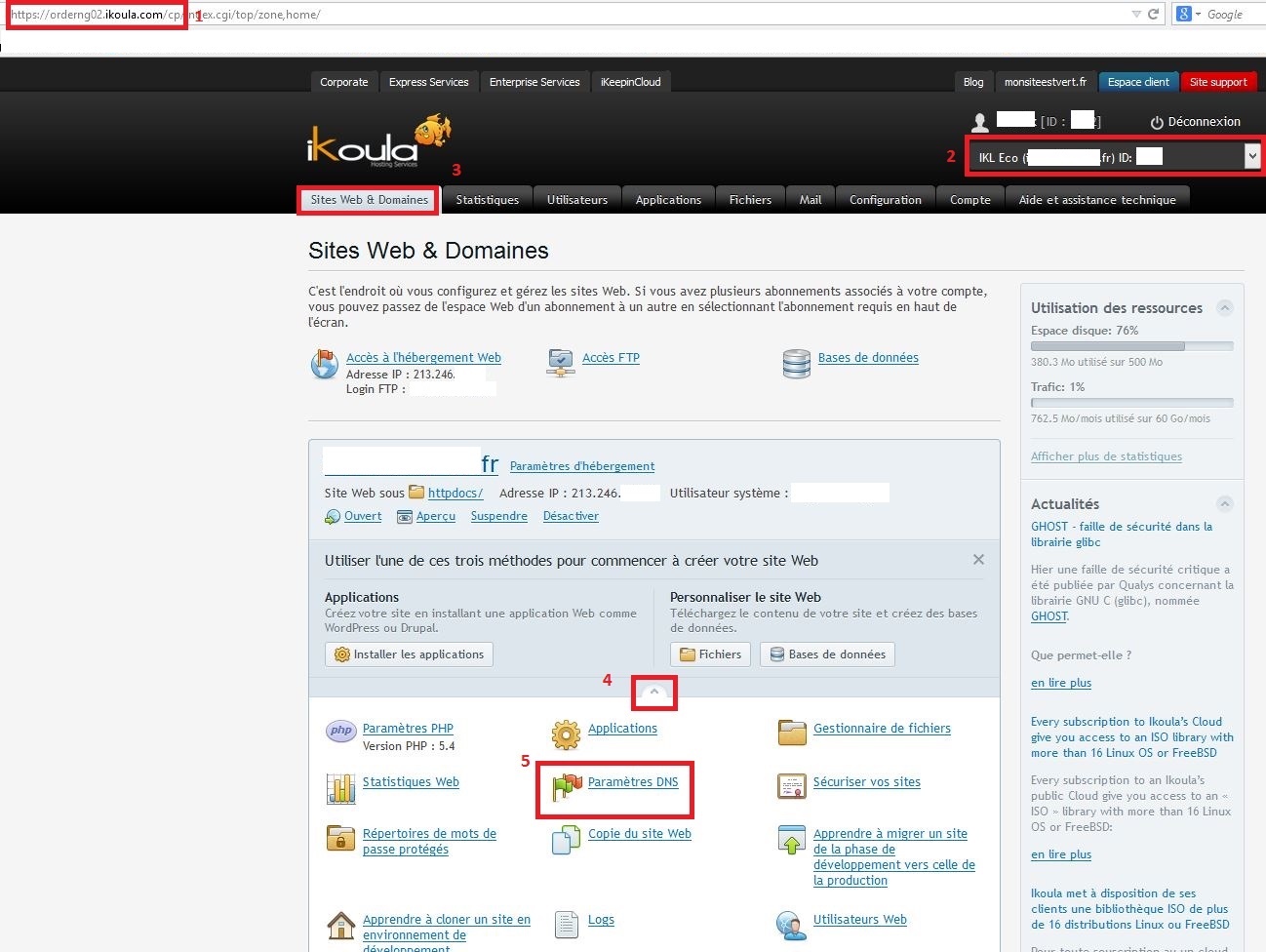
Enable comment auto-refresher